Microsoft confirms AI-powered personalized Widgets in Windows 11
As promised, Microsoft has finally shown us what the new Windows 11 OS will look like. The new Windows OS has plenty of new features and visual changes, including the new AI-powered Widgets that will help Windows 11 users find out news and information easily in one place.
The new AI-powered Widgets eliminate the need for the users to pick their phones to check news, weather, or notifications as users will now be able to open a similarly curated view directly from their Windows 11 desktops. All this will be possible due to Microsoft’s advanced AI technology and Microsoft Edge, both of which will work in the background to show you all the useful information that you need on the personalized feed.
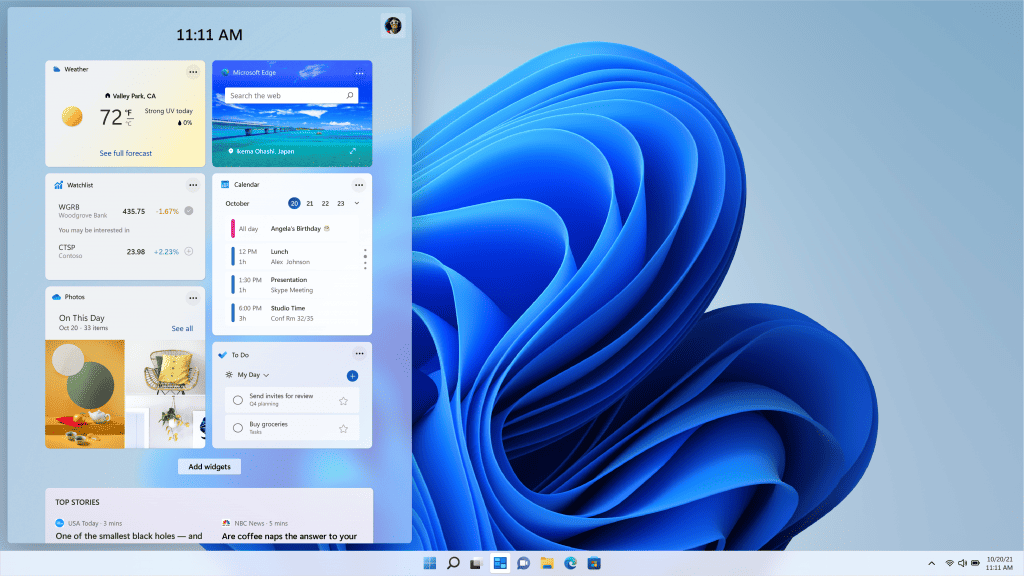
As you can see the personalized feed opens on the right side of the desktop. But as Panos Panay said, Windows 11 is about giving users more choice — users will be able to make the personalized feed expand to the entire height and width of the display.
This new Widgets feature is reminiscent of the Your Feed feature in the Microsoft Launcher app. While it isn’t entirely new, Microsoft is introducing AI-powered personalized widgets for the first time on Windows.
Undoubtedly, this is a useful feature, but that doesn’t guarantee that users will use the feature as much as Microsoft would like. If users don’t use Widgets much, you shouldn’t be surprised to see Microsoft removing the feature, just like what it did with Timeline.
Microsoft confirms AI-powered personalized Widgets in Windows 11
- Melgas
-

 1
1


3175x175(CURRENT).thumb.jpg.b05acc060982b36f5891ba728e6d953c.jpg)
Recommended Comments
Join the conversation
You can post now and register later. If you have an account, sign in now to post with your account.
Note: Your post will require moderator approval before it will be visible.