In Windows 11 build 25193, Microsoft is A/B testing some of the previously removed features. Besides the tablet-optimized taskbar, some insiders can once again access the updated tray area with the option to hide the icon menu.
Earlier this year, Microsoft introduced a reworked tray area featuring redesigned tooltips and buttons, improved spacing, and the option to disable all icons and the "overflow" menu (the arrow-up button in the bottom-right corner of the screen). Like with the tablet-optimized taskbar, Microsoft later decided to remove the feature from Windows 11 due to negative feedback from users—customers were not happy that the redesigned system would not allow them to rearrange icons in the notification area.
Microsoft said it would go back to the drawing board to improve the feature in future updates. Months later, the redesigned tray is back with zero changes and without the option to rearrange icons. You can see how the new variant (on top) compares to the old one below.
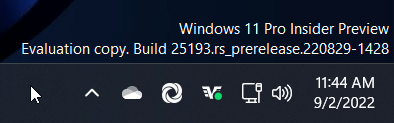

Some users (us included) got the updated tray after installing Windows 11 build 25193, and other Insiders remain with the old variant. If you want to force-enable the feature to test it, use the ViveTool app and the ID for the tablet-optimized taskbar.
Since the new tray has no option to drag-and-drop icons, you will have to rearrange icons using the Settings app. Go to Personalization > Taskbar > Other system tray icons and toggle on or off icons you want to display on the taskbar or hide in the overflow. Turning off Hidden icon menu disables the latter, leaving a slightly cleaner tray.
Note that Microsoft has not acknowledged the return of the new tray area, so do not be quick to bash the company for restoring the feature unimproved. Perhaps, future builds will bring some enhancements to address customer feedback.
Microsoft brings back half-improved and half-crippled tray area in Windows 11 build 25193
- flash13
-

 1
1



3175x175(CURRENT).thumb.jpg.b05acc060982b36f5891ba728e6d953c.jpg)
Recommended Comments
There are no comments to display.
Join the conversation
You can post now and register later. If you have an account, sign in now to post with your account.
Note: Your post will require moderator approval before it will be visible.