Microsoft's Internet Explorer browser is barely usable after Microsoft officially ends support for the browser in Microsoft 365.
For over a year, Microsoft has warned that Internet Explorer is being phased out and that users who continue to use it should switch to other browsers, such as Microsoft Edge.
To push users to switch to a modern browser, Microsoft quietly installed the 'IEtoEdge BHO' in October, which automatically redirects 3,773 sites opened in Internet Explorer to Microsoft Edge.
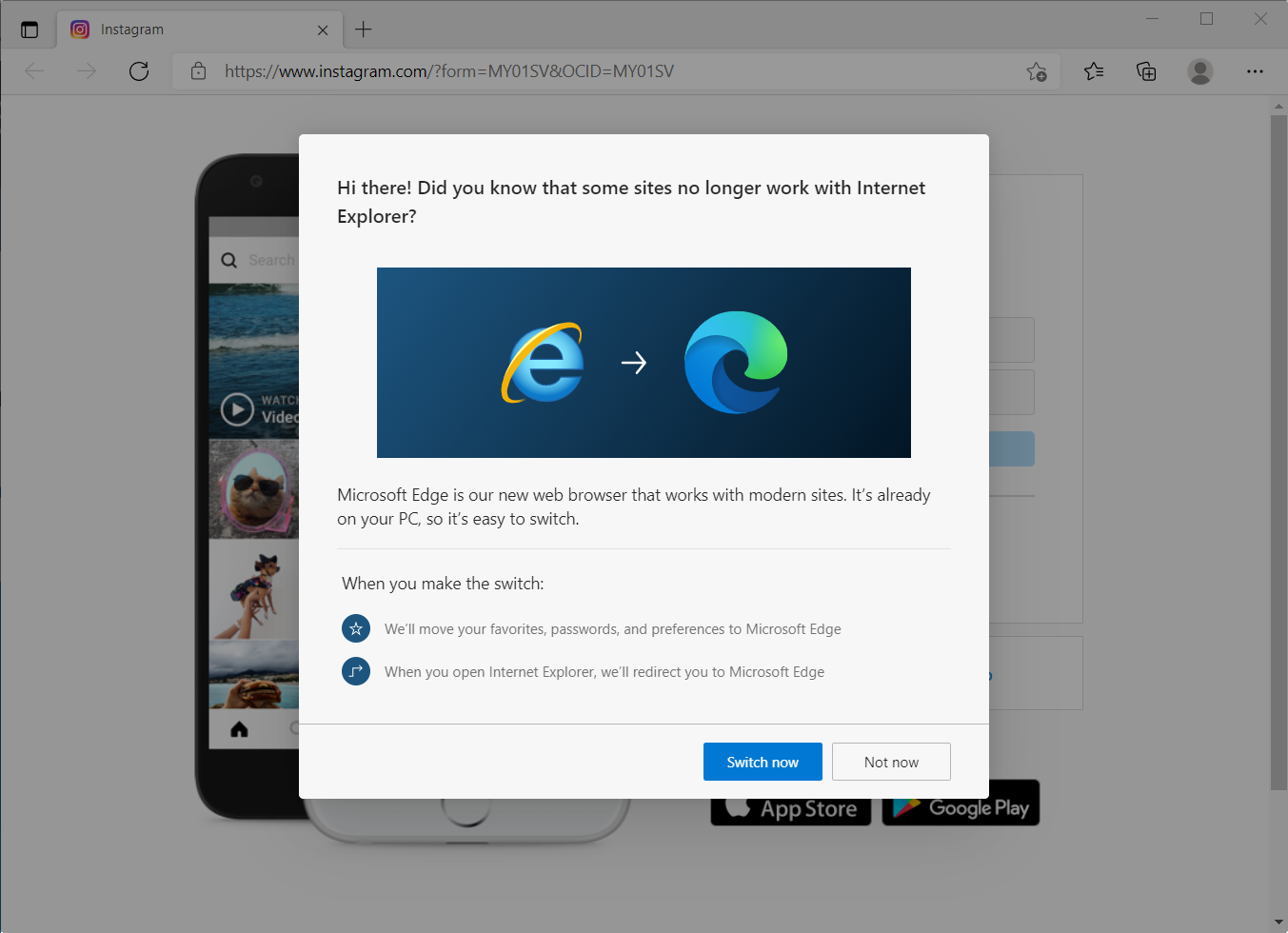
Then in November, Microsoft dropped Internet Explorer support for Microsoft Teams via the web.
Another nail in the coffin
Yesterday, Microsoft began its next phase of Internet Explorer's demise by no longer supporting Microsoft 365.
"Support is now unavailable for Microsoft 365 apps and services on IE11. Additionally, you should expect no new features when accessing Microsoft 365 apps and services on IE11 and that the daily usage experience for users could get progressively worse over time until the apps and services are disconnected," explained Microsoft in an updated blog post.
"Banners will be used to communicate and alert users to upcoming changes in experience, such as app or service disconnection and/or redirection."
Microsoft went on to explain the following effects this change will have for Internet Explorer users beginning yesterday, August 17, 2021:
- Outlook Web App: Users logging in with AAD accounts will still receive the full OWA experience but will not receive new features beginning August 17, 2021, while users logging in with Microsoft Accounts (MSA) will be redirected to the Outlook Web App Light experience.
- Open with Explorer/View in File Explorer (SharePoint): We understand that some customers may continue to use Open with Explorer and View in File Explorer (only accessible in IE11) to access document libraries. To avoid disruption, these customers will be able to use these features for now when they go to a document library in IE11. These features remain in maintenance mode and aren't receiving further development. We encourage all customers to move to a modern browser and OneDrive sync for a better user experience and easier access to files. For more information on how to prepare your SharePoint environment for end of support on IE11, please read this Docs article.
- All other apps and services will phase out over weeks and months to ensure a smooth end of support with each app and service phasing out on independent schedules.
While Internet Explorer will automatically open Microsoft Edge when attempting to open Office.com, it is possible to use group policies to prevent this redirect.
Over time, Internet Explorer users who continue to connect to Office.com, and do not redirect to Edge, will find that applications will no longer work correctly and will be eventually blocked in the browser.
With Internet Explorer still used by 4.5% of all users, it's time for the enterprise to realize that it is going away and migrate to Edge or another browser.
Ultimately, users will have no choice as Microsoft will officially retire Internet Explorer on June 15, 2022.
- aum and steelhead
-

 2
2



3175x175(CURRENT).thumb.jpg.b05acc060982b36f5891ba728e6d953c.jpg)
Recommended Comments
There are no comments to display.
Join the conversation
You can post now and register later. If you have an account, sign in now to post with your account.
Note: Your post will require moderator approval before it will be visible.