Microsoft today announced Windows 11 SE, a special edition of Windows 11 optimized for education experiences. Microsoft is specifically targeting the Chromebook market with full offline support. The Microsoft Office apps including Word, PowerPoint, Excel, OneNote and OneDrive are available to use offline on Windows 11 SE devices as part of a Microsoft 365 license.
Other Windows 11 SE features:
- OneDrive stores files locally, on each device, for students to access when they are offline. Once they’re back at school with internet access, Windows 11 SE will sync the offline changes automatically.
- Windows 11 SE supports third-party apps including Zoom and Chrome because we want to give schools the choice to use what works best for them.
- For IT admins, Windows Autopilot provides zero-touch device deployment, while Intune for Education provides a simple and secure cloud management solution allowing the IT admin the ability to deploy and manage Windows 11 SE devices from anywhere, right out of the box.
- When managed via the cloud, devices are always up to date. They update silently, automatically, and outside of class time via policies set in Intune for Education to minimize disruptions, while offering the latest in security and reliability updates. Intune for Education also allows IT admins to deliver the right apps and policies securely to every student device.
Microsoft also announced that several new Windows 11 SE devices, including the new Surface Laptop SE, as well as devices coming from Acer, ASUS, Dell, Dynabook, Fujitsu, HP, JK-IP, Lenovo, and Positivo –powered by Intel and AMD, are coming to the market in the coming months.
Source: Microsoft


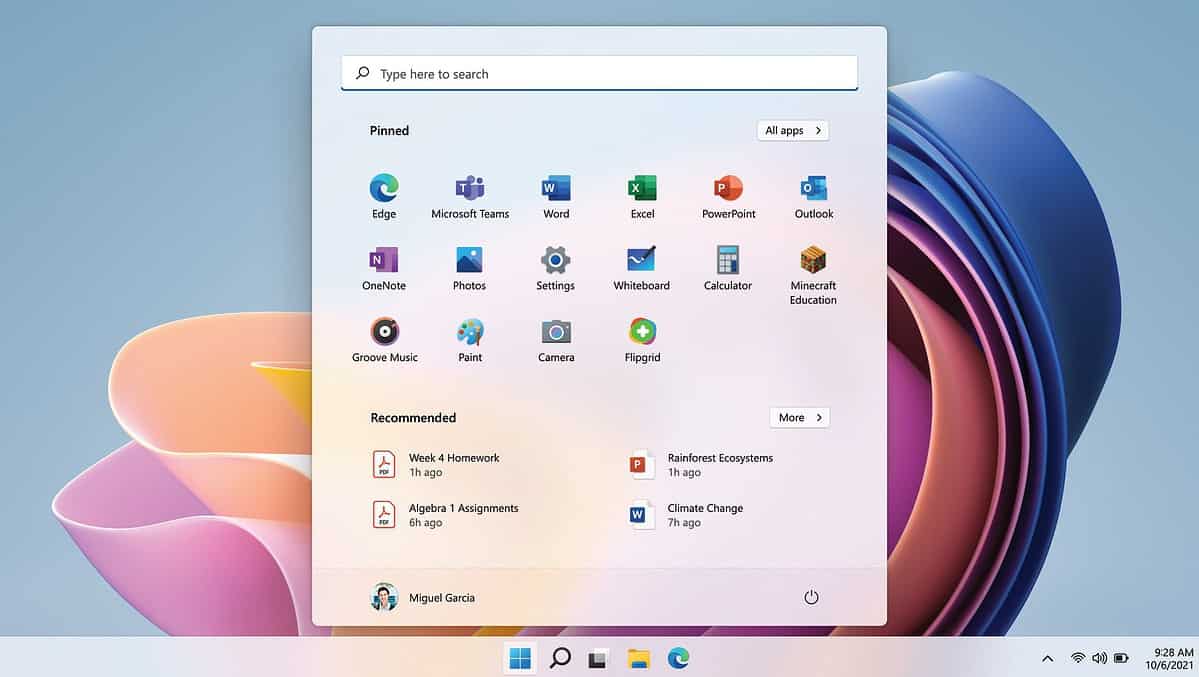
3175x175(CURRENT).thumb.jpg.b05acc060982b36f5891ba728e6d953c.jpg)
Recommended Comments
There are no comments to display.
Join the conversation
You can post now and register later. If you have an account, sign in now to post with your account.
Note: Your post will require moderator approval before it will be visible.