Microsoft, today, has released the newest build to Windows 11 Dev channel Insiders. The new build, 23580, brings performance improvement for Nearby Share transfer speeds, adds local account support for Windows Copilot, and more.
Microsoft Store has also received an update such that game installations now allow choosing the installation directory. The full changelog is given below:
Changes and Improvements
[Copilot in Windows*]
- Starting with Build 23580 in the Dev Channel, users with local accounts will be able to access Copilot in Windows for a limited number of queries before needing to sign in.
[Windows Share]
- We have significantly improved nearby share transfer speed for users on same network. Before these changes, users had to be on the same private network but now users just have to be on the same network, which could be public or private. You can quickly turn on nearby share via Quick Settings and simply right-click on a local file in File Explorer, choose “Share”, and choose to share to a device listed under Nearby Share in the Windows share window.
Fixes
[File Explorer]
- Fixed an issue where using mouse back and forward buttons didn’t react when hovering over the Recommended Files section of Home.
- Fixed an issue where Gallery would stop displaying correctly if you applied Group By to all folders.
[Desktops]
- Fixed an issue that made the desktop tooltips in Task view hard to read in contrast themes.
- Fixed an issue that was causing taskbar icons to disappear after switching desktops.
[Search on the Taskbar]
- Fixed an issue where if your taskbar was close to being full of icons and you used the search box, clicking the search box would open search and then it would immediately close.
[Windows Spotlight]
- Fixed an issue which was resulting in Windows Spotlight wallpapers not showing correctly in the desktop thumbnail in Task View.
NOTE: Some fixes noted here in Insider Preview builds from the Dev Channel may make their way into the servicing updates for the released version of Windows 11.
Known issues
[Taskbar]
- [NEW] The purple Chat button may show up again on the taskbar after updating to this build. This is unintentional. We’re working to resolve an issue where the button is incorrectly showing again.
[Copilot in Windows*]
- When first launching or after refreshing Copilot in Windows while using voice access, you’ll need to use “Show grid” commands to click in the “Ask me anything” box for the first time.
Microsoft Store Update
Windows Insiders in the Canary and Dev Channels running version 22310.xxxx.x of the Microsoft Store and higher will see the following improvement rolling out:
Customize the install location of your games: When downloading games like Starfield, Halo Infinite, or Forza Motorsport, you will now be able to specify the installation drive. For example, when clicking the install button from Starfield’s page, you’ll be greeted with a new dialog providing you a chance to select a drive. You can change your default drive from the Microsoft Store’s settings page. Also in the settings page, you can specify the folder location of your games within that drive. These settings are synchronized with the Xbox app on PC to ensure a consistent gaming experience.
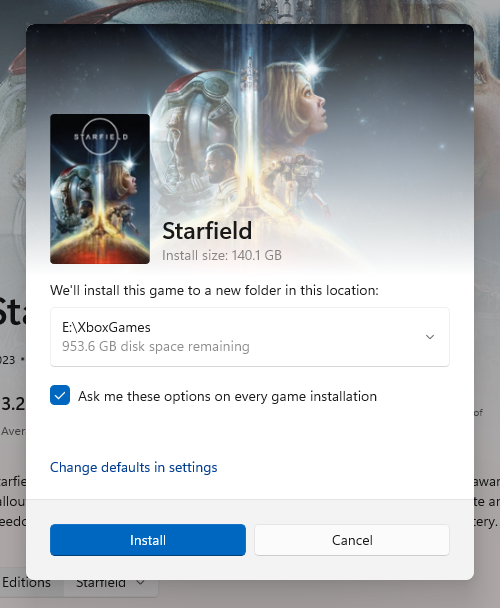
Game installation options in the Microsoft Store.
FEEDBACK: Please file feedback in Feedback Hub (WIN + F) under Microsoft Store.
You can view the official website here on Microsoft's website.



3175x175(CURRENT).thumb.jpg.b05acc060982b36f5891ba728e6d953c.jpg)
Recommended Comments
There are no comments to display.
Join the conversation
You can post now and register later. If you have an account, sign in now to post with your account.
Note: Your post will require moderator approval before it will be visible.