The latest Windows 11 Insider Preview Build is finally testing new 3D emoji designs that were first announced almost two years ago.
It’s a few days short of two years since Microsoft teased 3D emoji that would eventually replace the company’s old and flat designs that look stuck in Apple’s iOS 7 era. But now the company has released a new Windows Insider Preview Build (25905) that will finally bring more modern 3D looks to your ghost, unicorn, and starry-eyed emoji throughout the OS.
The new emoji in the preview are similar to the ones released in Microsoft Teams last year, which added a gradient style to make the emoji appear 3D.
:format(webp)/cdn.vox-cdn.com/uploads/chorus_asset/file/22928947/GcHxn3A.png)
Image: Microsoft
These 3D emoji have long been in the works after Microsoft first announced them in July 2021. But when Microsoft did bring new emoji to Windows 11 in November of that year, they didn’t actually look 3D. It seems the flat emoji may have just been placeholders; Microsoft continued working on the 3D versions and even rolled them out to Microsoft Teams early in 2022.
:format(webp)/cdn.vox-cdn.com/uploads/chorus_asset/file/24784830/emoji_colrv1_b_1024x609.jpeg)
Image: Microsoft
According to Microsoft, the new 11 COLRv1 colour font format in Windows 11 allows the system to display “display richer emoji with a 3D like appearance.” Along with support for the new emoji in Windows 11, Microsoft says they’ll also become available in “some apps and browsers.”
If you’re desperate to try out the new emoji, you’ll need to sign up for the Windows Insider program to collect the latest build. If you’re already part of the program, you can get the latest ISO from Microsoft, or you can get it from your Windows 11 software updates (assuming you’re on the Canary Channel).


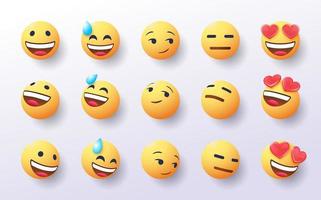
3175x175(CURRENT).thumb.jpg.b05acc060982b36f5891ba728e6d953c.jpg)
Recommended Comments
There are no comments to display.
Join the conversation
You can post now and register later. If you have an account, sign in now to post with your account.
Note: Your post will require moderator approval before it will be visible.