You can now change the drawing's background color on Microsoft Paint with just a few clicks.
What you need to know
- The Microsoft Paint app just got a new update with two new features.
- The update brings a new brush slider and a new tile to the Layers panel for a better drawing experience with more customization options.
- These features are only available for Windows Insiders in the Dev and Canary channels.
Microsoft Paint received a significant update in November of last year. It shipped with OpenAI's DALL-E 3 technology and a new Cocreator tool that lets users transform ideas into digital art by describing what they'd like to create.
And as it now seems, the company is looking to unpack even more tools and neat features onto the app via a new update, according to a spot by PhantomOfEarth on X (formerly Twitter).
Here's what to expect with the new Microsoft Paint update
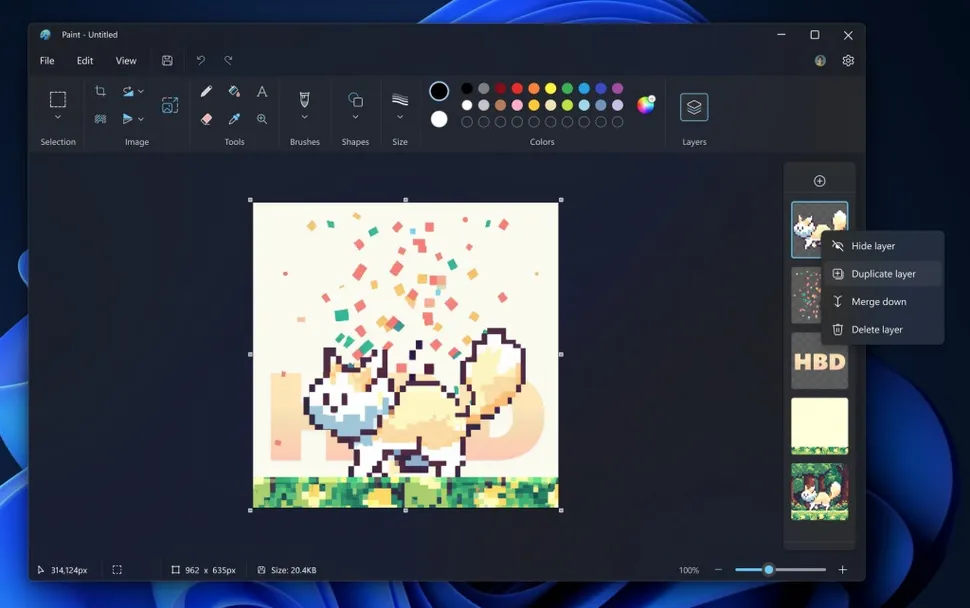
(Image credit: Microsoft)
Right off the bat, Microsoft Paint version 11.2402.20.0 ships with a new brush slider on the left. As you might have guessed, the feature makes the brush strokes wider and dense.
Next, a new tile is added to the Layers panel on the right. The new tile allows you to customize the background of your creation with a wide array of colors.
It's worth noting that these new features are limited to Windows Insiders in the Dev and Canary channels. As such, it's possible that Microsoft may or may not ship these features to general availability, as is often the case with most features being tested in the development channels.
Still, it's nice to see Microsoft showing some love for its in-box Windows apps like Sticky Notes and Microsoft Paint, which hadn't received any significant updates for what might have seemed like an eternity.


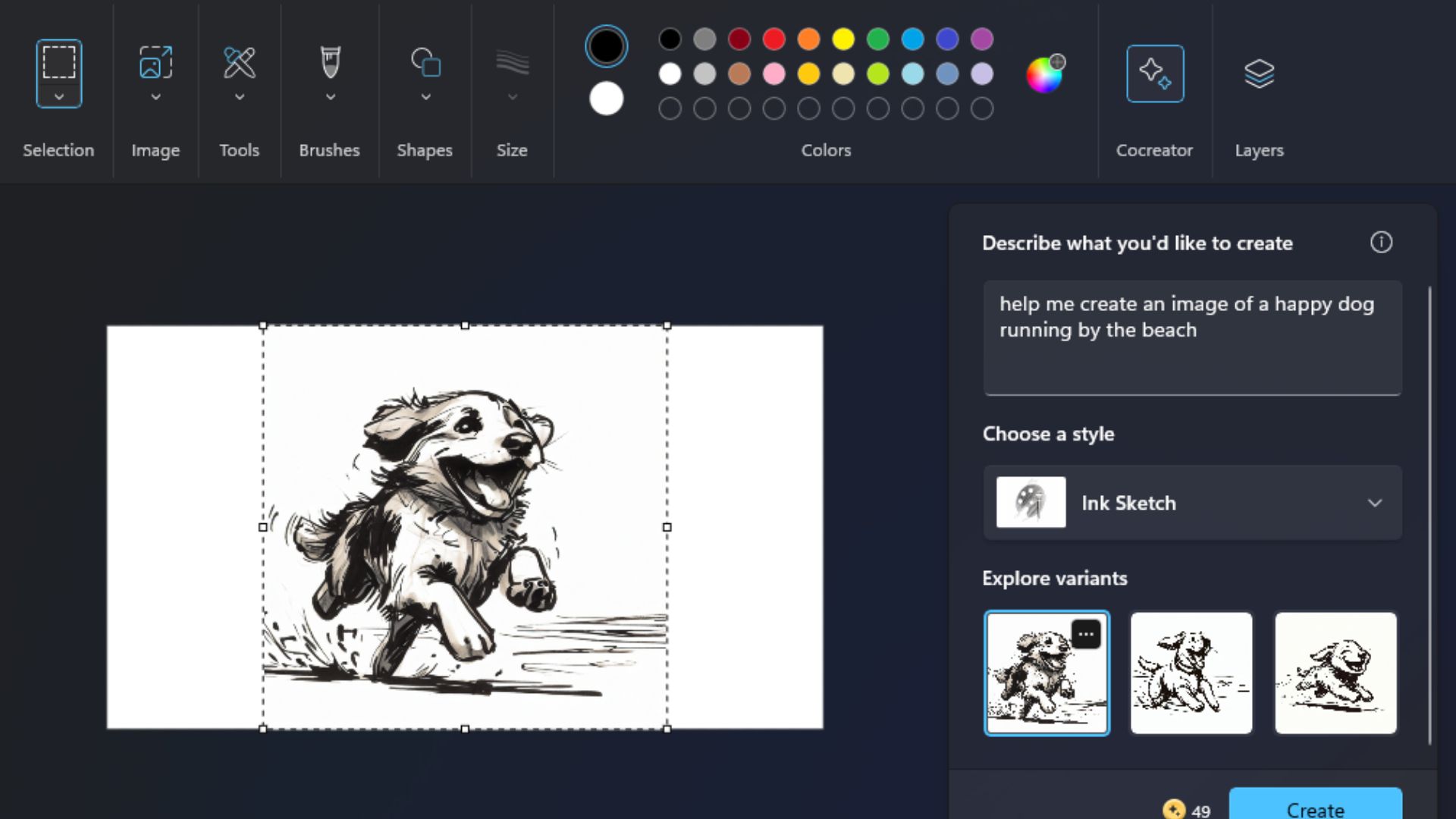
3175x175(CURRENT).thumb.jpg.b05acc060982b36f5891ba728e6d953c.jpg)
Recommended Comments
There are no comments to display.
Join the conversation
You can post now and register later. If you have an account, sign in now to post with your account.
Note: Your post will require moderator approval before it will be visible.