Maigret is an open source cross-platform tool to create profiles on users using just username searches. The program is free to use and does not require any APIs or configuration.
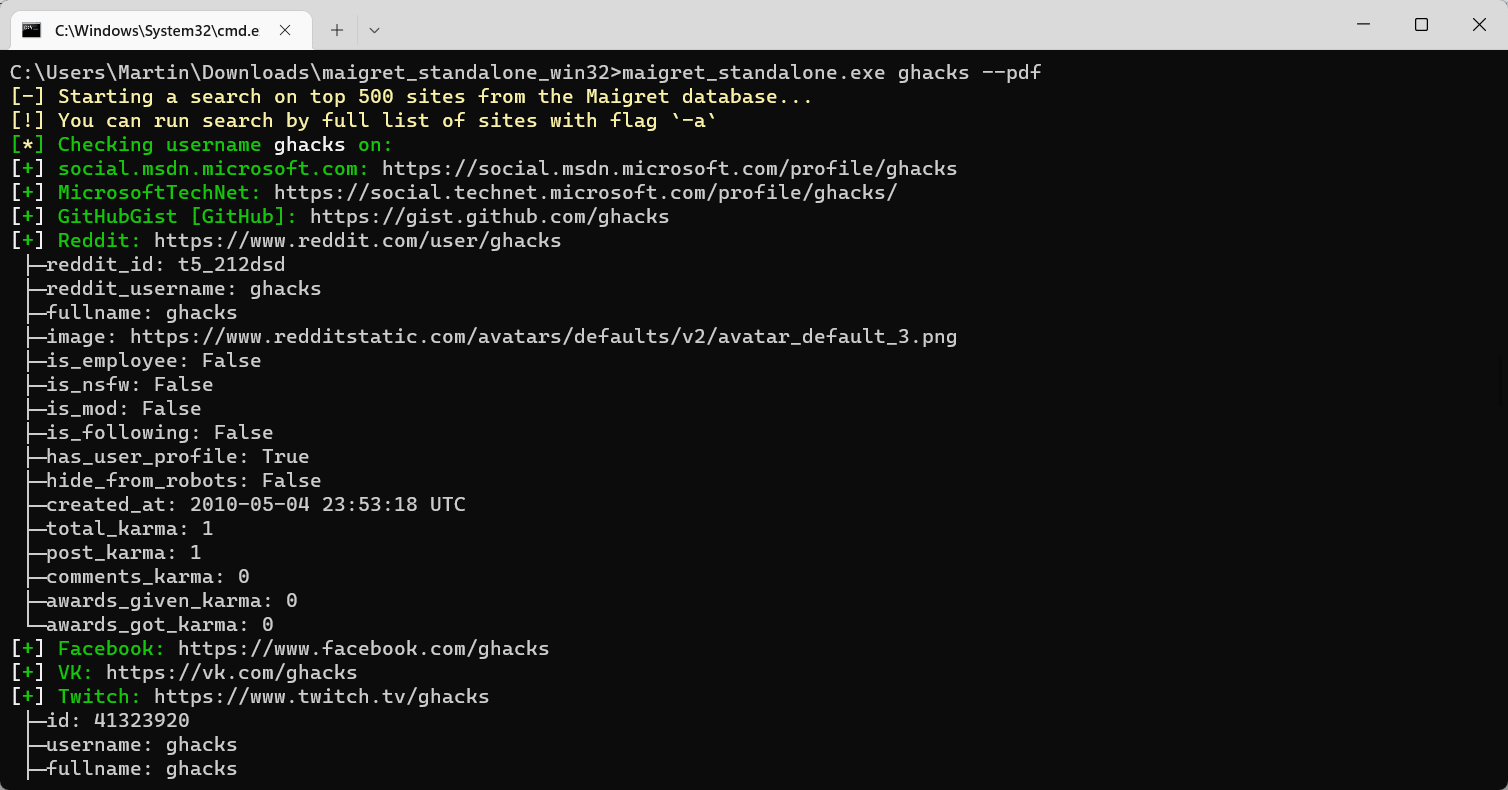
The command line tool checks if specified usernames exist on online platforms and creates reports based on the findings. The sites that Maigret checks are some of the world's most popular sites; the list includes social media sites, shopping sites, streaming sites, torrent sites, I2P sites and many other sites.
The application's main features include the ability to run checks for multiple usernames in one go, run recursive searches, and limit searches by tags or geographical locations.
Maigret runs its checks on 500 popular sites by default, but users may run a search across all 2500 sites that it supports. Usage is simple and straightforward.
Windows users may download an executable file from the GitHub repository. Linux users may install Maigret using pip or Docker, or launch it from the cloned repo.
Here are the instructions for Windows:
- Once you have downloaded and extracted the Maigret archive, open a Terminal window in the location. While in File Explorer, replace the path with CMD and hit the Enter-key.
- Run the command maigret_standalone.exe USER1 --pdf. Replace USER1 with the username that you want to check.
- Wait for the application to complete the search and create a PDF report of its findings.
To run searches for multiple usernames, add them after USER1, e.g. maigret_standalone.exe USER1 USER2 USER3 --pdf.
To run a search across all sites, use the -a parameter. You may also create a HTML report using --html, limit searches using --tags TAG1,TAG2, or print all sites on which the username was not found.
Results depend to a large degree on the specified username or usernames. There is a good chance of false positives, especially for short or common usernames. Other Internet users may have picked usernames on some of these sites.
Note that you may search for email addresses, which is less prone for false positives. Maigret will cumulatively search for any usernames that it detects during its searches that are associated with the specified usernames.
Closing Words
Maigret is a powerful tool to create a profile based on usernames. Like many comparable tools, it has the potential for abuse and usefulness. Internet users could use it to find out if their username is taken on sites that they want to sign-up for, or run checks, to find out where their email address is registered.
For Internet users who value privacy, it is a good reminder to not only set unique passwords when signing up for accounts, but also unique usernames and email addresses, if possible.
Now You: what is your take on Maigret?
Maigret: create user dossiers based on username searches on thousands of sites


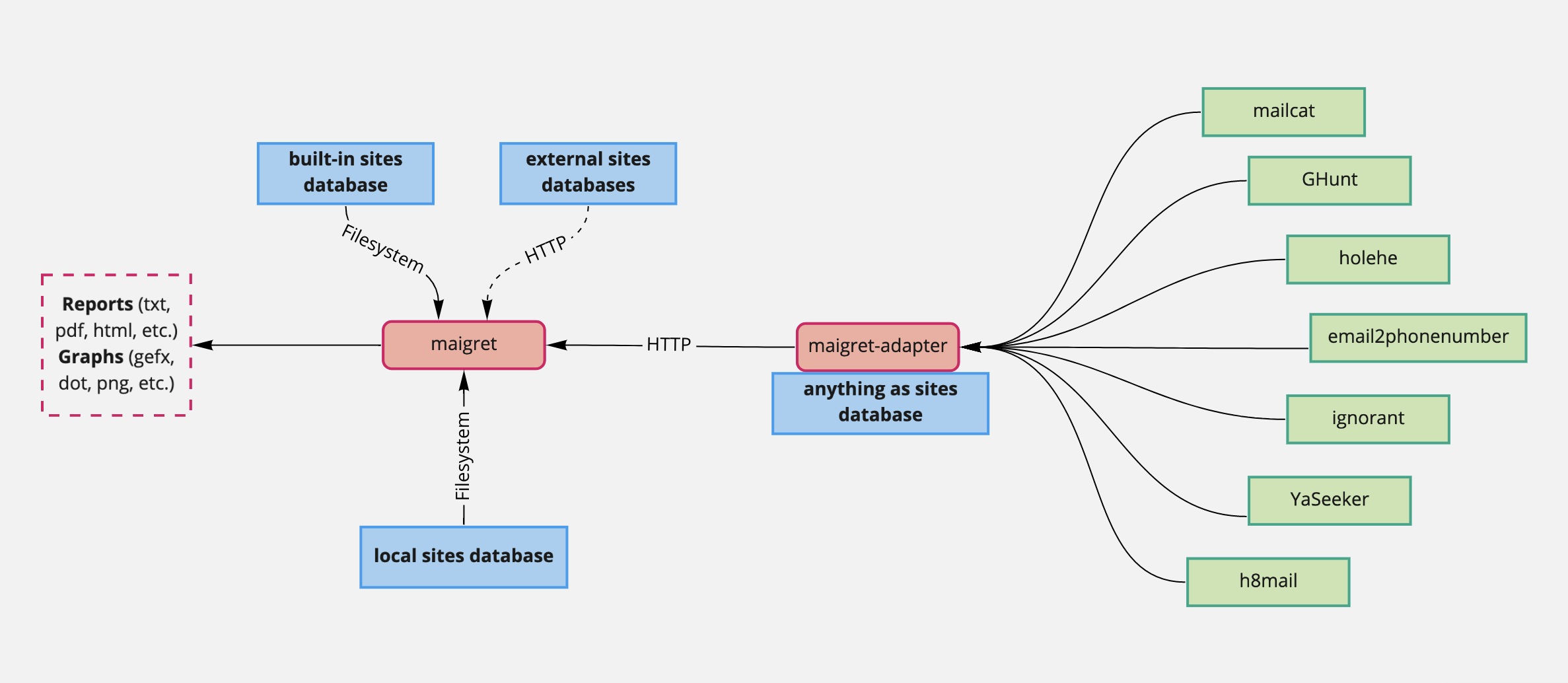
3175x175(CURRENT).thumb.jpg.b05acc060982b36f5891ba728e6d953c.jpg)
Recommended Comments
There are no comments to display.
Join the conversation
You can post now and register later. If you have an account, sign in now to post with your account.
Note: Your post will require moderator approval before it will be visible.