Linux Mint 21.3 is the third and final point update for the Linux Mint distribution. The developers of Linux Mint have released the new version of the popular Linux distribution today.
Announced on the official Linux Mint website, Linux Mint 21.3 is a long term support release. The version will be supported until 2027. It is a smaller release, as is the case for point releases, but it still features plenty of changes and updates.
You may download the official ISO images using the following links:
Linux Mint 21.3

Linux Mint 21.3 comes with Linux kernel 5.15 and Ubuntu 22.04 as its base. The next Edge version with Linux kernel 6.5, and thus better hardware support, will come out in the coming weeks as well.#
All three Linux Mint editions come with full SecureBoot support and improved BIOS and EFI compatibility.
The Cinnamon desktop environment has been updated to version 6.0. One of the main new feature is the addition of a new spice called Actions. These are add-ons for the file manager's context menu. Some are built-in, like the ISO options "make bootable USB stick" and "Verify".
Actions may be downloaded, enabled and rated just like any other spices. Open Start, type Actions and select the result to launch the configuration window. Manage gives you control over installed Actions. Switch to the Download tab to see other Actions that are available.
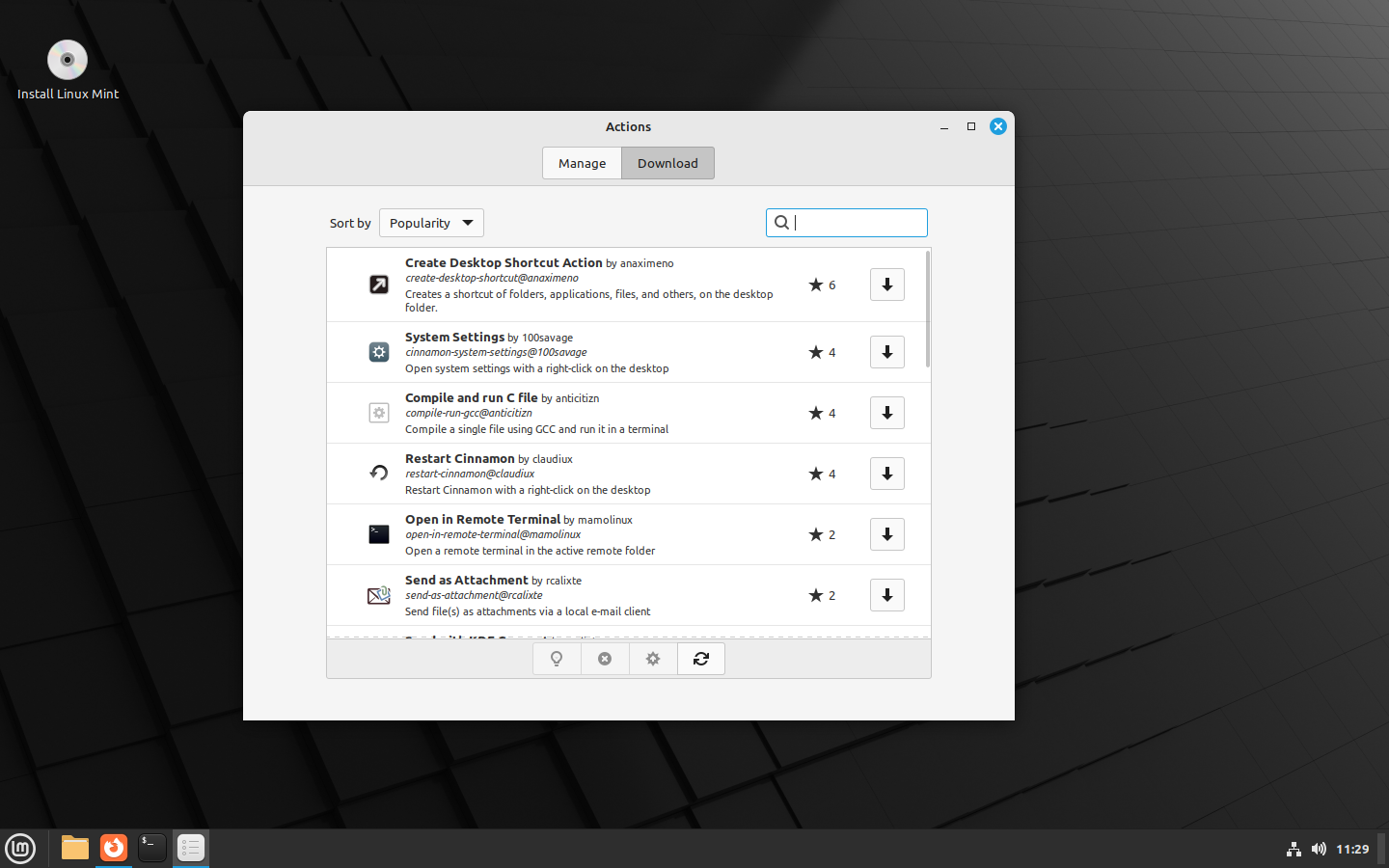
Each action is listed with its name, a short description and a star rating. Select the download button next to an action to add it to the list of available Actions on the system.
Example actions that you may download include creating a desktop shortcut, opening system settings, restarting Cinnamon or sending the selection as an attachment.
Cinnamon features experimental Wayland support. The developers say that Wayland is not going to replace Xorg anytime soon, but a new option has been added on the login screen to start Cinnamon on Wayland.
Wayland support has been added to preview and test the functionality. The developers say that it "lacks features" and has "limitations" at this point.
Other changes include the return of 75% scaling and Windows opacity keybinding, the ability to disable Stylus buttons and the option to configure the monitor for notifications.
Other changes in Linux Mint 21.3:
- Hypnotix, a TV viewer application, supports favorites and custom channels now. Furthermore, support for playing YouTube channels and videos is improved thanks to the option to update yt-dlp more frequently to counter YouTube changes.
- Warpinator supports connecting to other devices manually now, either by entering an IP address manually or scanning a QR code (on mobile).
- The notes app Sticky support sDBUS commands.
- The batch file renaming tool Bulky supports thumbnails and drag & drop support.
Check out the blog post on the official Linux Mint website for additional details about the release.
Now You: have you tried Linux Mint 21.3 already? What is your take on the new release?
- aum
-

 1
1


3175x175(CURRENT).thumb.jpg.b05acc060982b36f5891ba728e6d953c.jpg)
Recommended Comments
There are no comments to display.
Join the conversation
You can post now and register later. If you have an account, sign in now to post with your account.
Note: Your post will require moderator approval before it will be visible.