The Document Foundation has released a new version of the open source Office application LibreOffice. LibreOffice 24.2 is already available for all supported platforms. Existing installations of LibreOffice may inform users about the update on the next run.
Selecting Help > Check for updates is an option to run a manual check for updates. The update may then be downloaded and installed directly.
LibreOffice 24.2
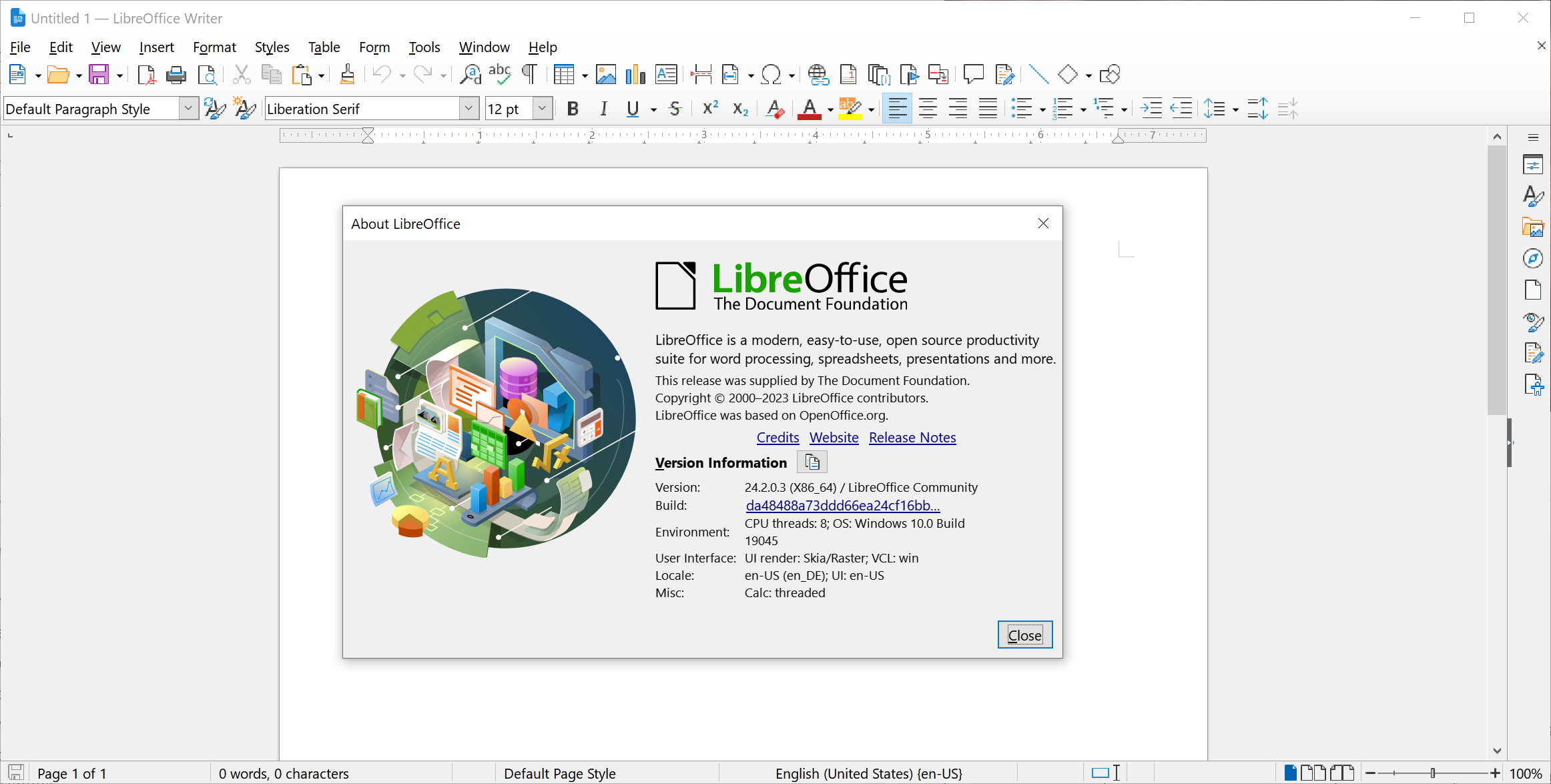
LibreOffice 24.2 is a major release. It adds new features and improves others. One of the main changes is the new auto save behavior.
Starting with this release, LibreOffice will save auto recovery information automatically. Users had to turn on the feature in previous versions of the Office suite manually to make use of it.
The new default saves the information every 10 minutes. LibreOffice users may turn off the functionality, expand it, or change the default path for document backups.
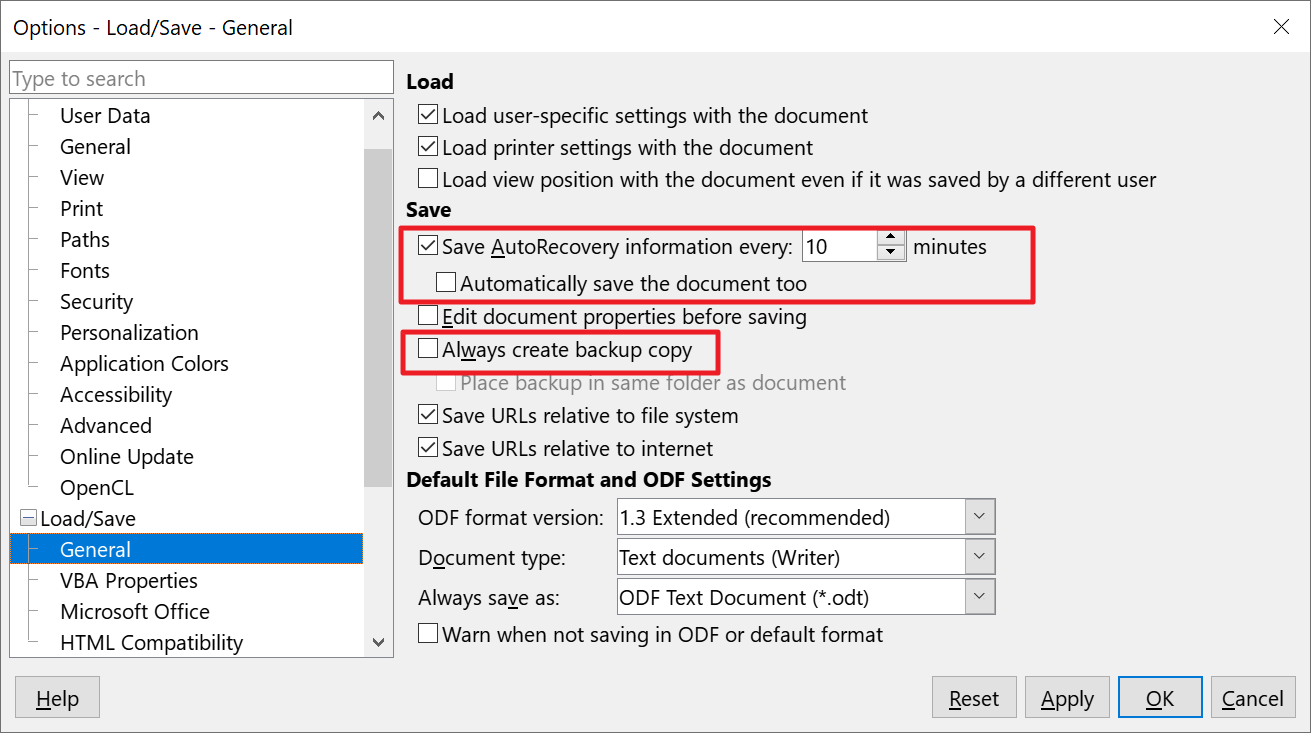
Here is how that is done.
- Select Tools > Options to open the preferences.
- Expand Load/Save in the sidebar and select the General subcategory.
- The preference "Save AutoRecovery information every" may be turned off here. The default interval of 10 minutes may also be changed.
LibreOffice users may also enable "automatically save the document too" to save the entire document each time as well. The release notes reveal that "always create backup copy" is also enabled by default, but this was not the case on my system.
The default backup path is found under LibreOffice > Paths in the preferences. A double-click on the path allows users to change it to another location on the system.
The application's auto recovery feature reduces the risk of losing access to content, for instance after crashes.
Tip: it may be a good idea to enable the creation of full document backups to avoid data loss.
Other changes in LibreOffice 24.2
The official release notes list dozens of changes. Here is a selection of important ones:
- Comments support styles now.
- Nested sections may be collapsed.
- Improved multi-page floating tables.
- New line break algorithm for improved compatibility with Word.
- The Functions sidebar has a search now.
- Option to change the Math font under Format > Fonts.
- Option to search the preferences added.
- Windows users get access to the full Unicode range using Alt-NumPad.
- New ODF document encryption option that promises to be "more tamper-resistant and performant".
- The password dialog features a new password strength meter that indicates the strength of the password.
- Armenian language is now supported.
- FTP support is removed.
The Android version of LibreOffice received initial dark theme support and more interface languages.
Closing Words
LibreOffice 24.2 improves the free Office suite in many regards. The new auto-saving behavior protects documents against data loss. This is especially important to new users and users who have not enabled the feature in the application's options. It is easily overlooked there, considering that the settings are extensive.
Microsoft removed WordPad support from recent Windows builds. Soon, WordPad will no longer be available on Windows. LibreOffice supports all formats that WordPad supports and it can be a viable alternative for the application.
Microsoft plans to release Office 2024 standalone later this year.
Now You: which Office app, if any, do you use?
- elquenunca
-

 1
1



3175x175(CURRENT).thumb.jpg.b05acc060982b36f5891ba728e6d953c.jpg)
Recommended Comments
There are no comments to display.
Join the conversation
You can post now and register later. If you have an account, sign in now to post with your account.
Note: Your post will require moderator approval before it will be visible.