Back in 2011-12, when Microsoft launched Windows 8, the company also introduced a new file system dubbed Resilient File System or ReFS. Compared to New Technology File System or NTFS, ReFS promised more resiliency, more performance, like on virtual machines (VMs), and higher data size support (up to 35PB on ReFS vs 256TB on NTFS), among other benefits.
However, so far, the next-gen file system was limited to Windows Server only. In fact, if you recall, Microsoft limited ReFS support to only professional and enterprise-based Windows 10 SKUs back in 2017.
In January, the firm enabled installing of Windows 11 on ReFS volumes meaning the tech giant wants to bring ReFS to a wider customer base.
In-place upgrades were not possible at that time and clean installation was the only way to proceed in case someone wanted to try out Windows on such a file system. That is set to change though as the latest Windows 11 Canary build, 25931, is now beginning to enable in-place upgrades as well.
Twitter user and Windows enthusiast Xeno noticed that they could now run an in-place upgrade on their Windows 11 Canary channel build 25931.

As you can see in the image above, when an in-place upgrade of Windows 11 on a ReFS volume was simulated inside the new Canary build 25931, the setup was able to proceed whereas in previous builds this would fail.
Interestingly, this isn't the only progress Microsoft has made in terms of ReFS support on Windows 11. The company also updated the file system version recently to version 3.10 from the previous version 3.0.9.
However, it will probably be a while before ReFS becomes an installation option for all users, it is more likely that Microsoft will offer both NTFS and ReFS. Microsoft still does not list ReFS as bootable though, which is quite understandable given that this is still not even actively available to Insiders.


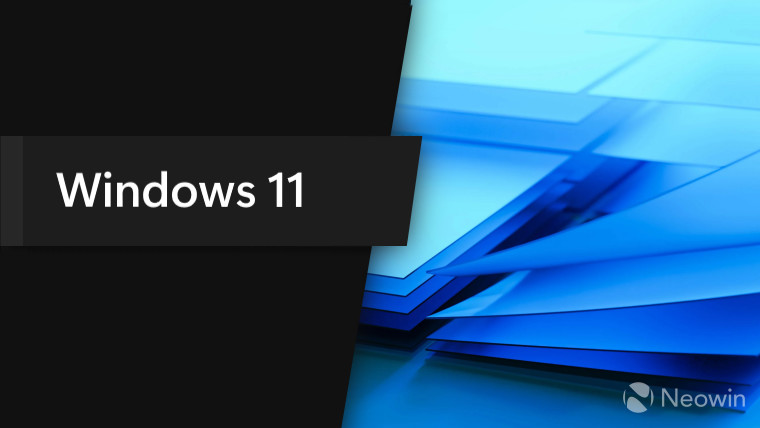
3175x175(CURRENT).thumb.jpg.b05acc060982b36f5891ba728e6d953c.jpg)
Recommended Comments
There are no comments to display.
Join the conversation
You can post now and register later. If you have an account, sign in now to post with your account.
Note: Your post will require moderator approval before it will be visible.