Calendar Flyout fixes one of the biggest issues in the Windows 11 Action Center.
Despite the fact that Windows 10 will reach its end of support in October of this year, there are still some features from the operating system that have not been added to Windows 11. Sadly, there are some parts of Windows 10 that will die along with the operating system's support. It seems that among those features will be the Windows 10 calendar flyout that, you know, actually worked like a calendar.
As much of a shock as this may come to Microsoft, I like my digital calendar to show events and things I've planned. My parents' home has a lovely wooden calendar with painted tiles for each day of the month. If I just wanted a calendar to look pretty, I'd have my mom or dad take a picture. Unfortunately, the makers of Windows 11 seem to have a different idea for their calendar, which made me turn to a third-party app called Calendar Flyout.
Calendar Flyout isn't a new app. I actually found it when reading about a different app with similar functionality. But Calendar Flyout is further along in its development, so it's worth highlighting now. The app costs $3.99 through the Microsoft Store. It's a shame we have to pay anything to restore functionality that was already in Windows, but the developer has done a good job, so I think it's worth supporting them.
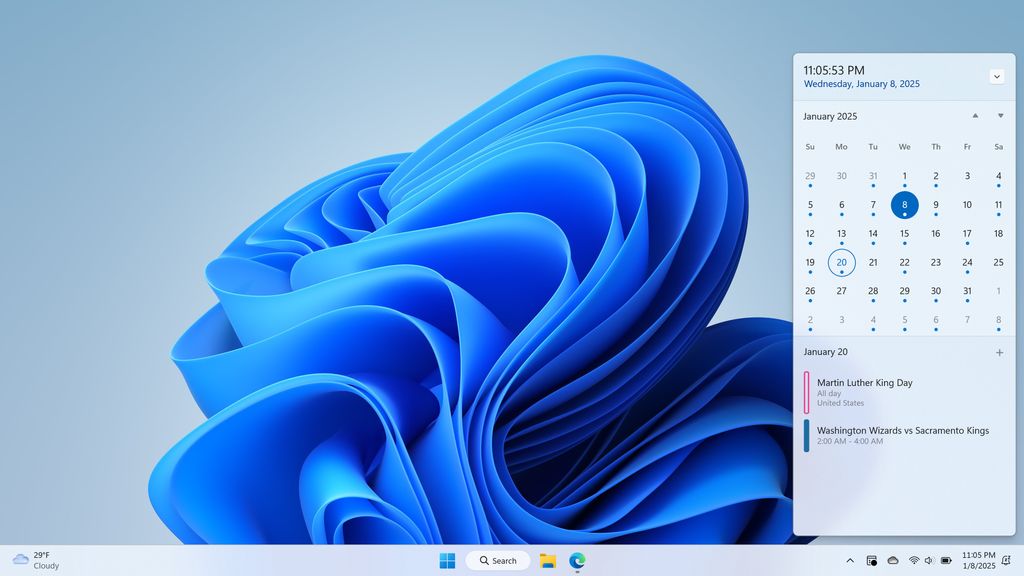
Calendar Flyout mimics the functional design of the Windows 10 camera flyout.
(Image credit: Future)
When Microsoft made Windows 11, it recreated some parts of the operating system from scratch. As part of that process, certain functionality was lost in the jump between Windows 10 and Windows 11. There are a few noteworthy examples, such as the fact that Windows 11 does not allow you to move the taskbar to the top of your screen. The new calendar flyout is yet another example, since it lacks some of the core functionality of its equivalent on Windows 10.
The first time I opened the calendar flyout on Windows 11, I thought my PC ran into a bug. I use Outlook to keep track of events and the flyout did not show anything. The feature also lacked an agenda with a list of upcoming events. But it was not a bug. It was simply the new and improved calendar flyout.
It's oddly normal to have to turn to third-party app developers to fix Windows these days. Stardock's Start11 is required to move the Start menu around and there are plenty of apps to customize different parts of Windows 11. Calendar Flyout sits alongside those apps as a well-made program that you should not have to install in the first place.



3175x175(CURRENT).thumb.jpg.b05acc060982b36f5891ba728e6d953c.jpg)

Recommended Comments
Join the conversation
You can post now and register later. If you have an account, sign in now to post with your account.
Note: Your post will require moderator approval before it will be visible.