Microsoft released the 2024 feature update for Windows 11 last week. The new update is rolling out to eligible devices already. While it will take weeks or months before it is reaching all devices, it is only a matter of time before it lands on the majority of unmanaged devices.
The main changes of the update are more AI, Wi-Fi 7 support, Sudo for Windows and several other changes. Microsoft did remove features as well. The most visible one is probably the rich text editor WordPad.
WordPad could be used to open plain text files, rich text format documents (.rtf), Microsoft Word documents (.doc, .docx) as well as open formats (.odt, OOXML).
WordPad is gone
Only some users may notice that the classic WordPad text editor is no longer available. Attempts to launch the app via Start fail, because the app is no longer returned when you type its name. If you know its original location on the hard drive, which is "%ProgramFiles%\Windows NT\Accessories\wordpad.exe", you will notice that it is not there anymore.
The feature update removed three WordPad files actually from the Windows installation. This happens regardless of whether the system is updated from an earlier version or fresh installed.
The three files in question are:
- Wordpad.exe in C:\Program Files\Windows NT\Accessories
- wordpadfilter.dll in C:\Program Files\Windows NT\Accessories
- write.exe in C:\Windows
The WordPad directory has one or multiple subfolders next to the two listed files. These use language codes and include strings for different languages.
Microsoft's official stance is to use Notepad for plain text edits and Microsoft Word, a commercial software, for rich text documents. While you could install a third-party app, LibreOffice comes to mind, to load the supported document formats of WordPad, you may also restore WordPad on the device.
Note: WordPad is no longer developed. The app won't receive updates, including security updates anymore. It may stop working at one point because of that.
Restoring WordPad on Windows 11
Microsoft removed the WordPad files from Windows 11 version 24H2. To restore the rich text editor, all you have to do is restore the files. Chance is, that you do not have them anymore, as you would have needed to back up them before running the update.
Several sites have uploaded the files already. A better option is provided on this website. The software package includes all necessary files to run WordPad plus a good number of locales; this allows you to run WordPad in your language.
Note: I verified the software package over at VirusTotal. The scan found no issue with it.
- Download the wordpad.zip archive from the website.
- Right-click on the downloaded file and select Extract All.
- Accept the prompt that opens by selecting extract.
- Run the installer to install WordPad on the system.
WordPad is available again and it should run fine for the moment. Since the app is installed, you may remove it at any time from Settings > Apps > Installed apps.
Tip: You can also check out the download over at Deskmodder. This contains just the three files. You simply extract them and can run them from any location.
Closing Words
Microsoft did not provide a reason for the removal of WordPad. A likely explanation is that Microsoft dropped it to spend development resources elsewhere and to push sales for Office at the same time.
Besides Microsoft 365, which is a subscription-based product that includes Office, there is also the new Office 2024 that came out just in time for the Windows 11, version 24H2 release.
What is your preferred (rich) text editor on Windows? Was it WordPad or something else? Feel free to leave a comment down below to join the discussion.
RIP Matrix | Farewell my friend ![]()
Hope you enjoyed this news post.
Thank you for appreciating my time and effort posting news every day for many years.
2023: Over 5,800 news posts | 2024 (till end of September): 4,292 news posts
- shwescorpion, Lysoform and greb
-

 3
3


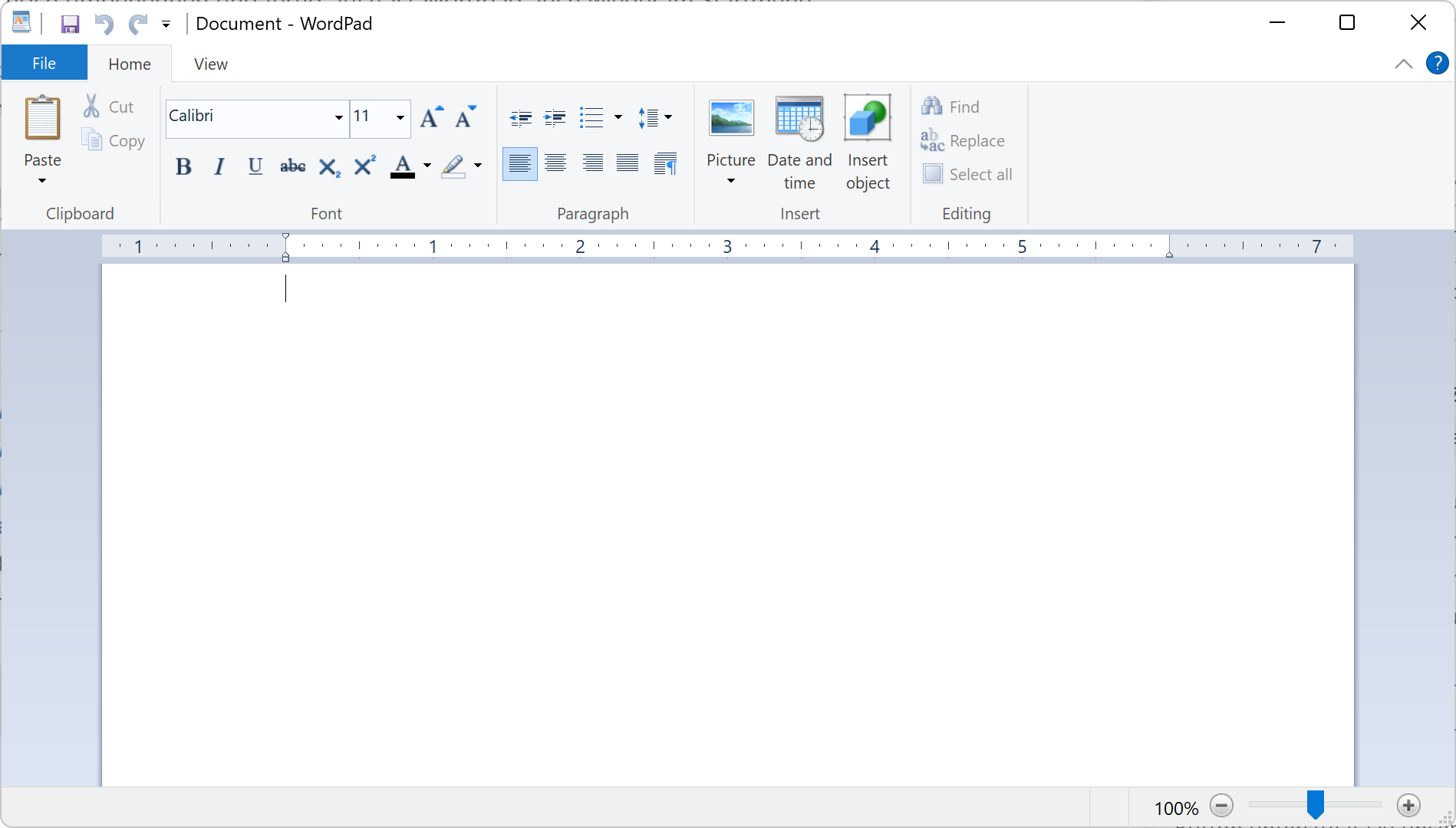
3175x175(CURRENT).thumb.jpg.b05acc060982b36f5891ba728e6d953c.jpg)
Recommended Comments
There are no comments to display.
Join the conversation
You can post now and register later. If you have an account, sign in now to post with your account.
Note: Your post will require moderator approval before it will be visible.