Do you miss playing Solitaire or Pinball? Do you miss your old Windows games after upgrading to Windows 11? Many people still turn to the dark web to play these games. We have a better solution for you and show you how to play your favorite games on your Windows 11 PC.
Why Are Old Games Non-functional?
There are many reasons for old games not working on Windows 11 computers. One of the main reasons is the games are not being updated to run on the latest software. Another main reason is the software/hardware used to run those games are now outdated and this causes problems running them with Windows 11. Also, old games used 16-bit software as compared to 64-bit used today. This causes old games to not be functional today. Despite all these reasons, there are a few ways to get old games on your Windows 11 computer.
Playing Old Games in Windows 11
Here are a few methods you can try running old games on your Windows 11 system. One of these should work well for you.
1. Visiting the Microsoft Store
This is the easiest method. You can visit the Microsoft store and look for the game you need. Follow the on-screen prompts to install the game. Try this step first before any of the below steps.
2. Compatibility Mode
The next thing you can try is checking compatibility. To do this, right-click on the exe file for the game and then click on properties. Under properties, click on the compatibility tab and then run the troubleshooter. This will begin the scanning process. You also need to select the OS you want the compatibility mode to run for. Click on the apply button and then the ok button.
3. Third-Party Platforms
Various sites allow you to download old games on your Windows 11 system. You should try these sites; however, make sure you check reliable sites that won't harm your system.
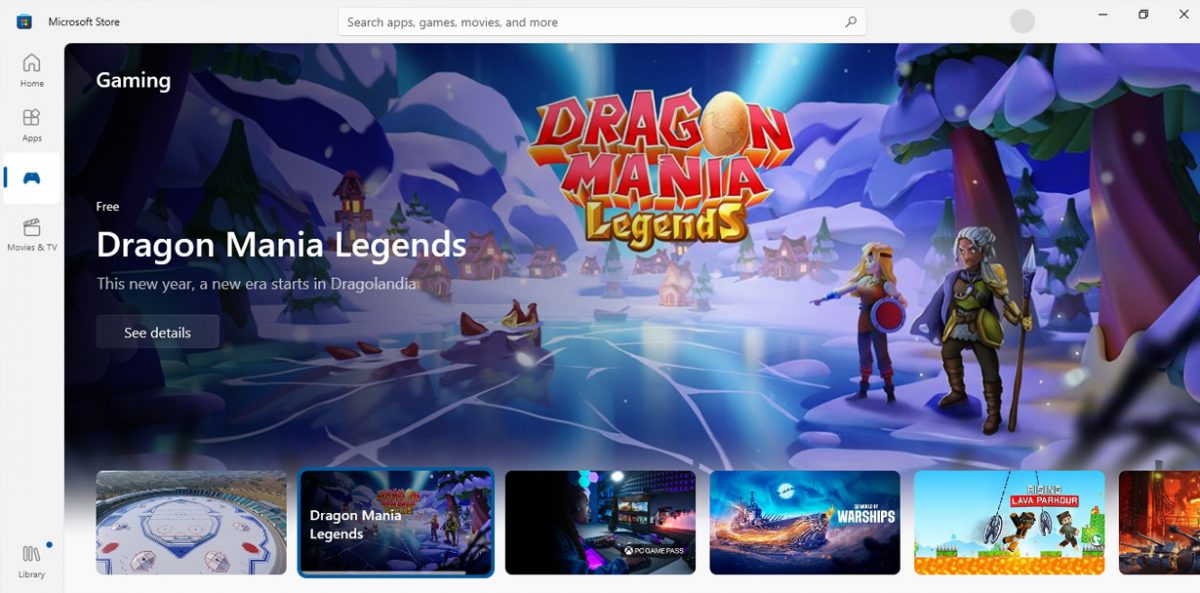
Nostalgia Is Just a Few Clicks Away
Now that you know how to download and run old games on Windows 11, you should be able to reminisce about the old days of Tetris and Minesweeper. We hope one of these methods is helpful to you.



3175x175(CURRENT).thumb.jpg.b05acc060982b36f5891ba728e6d953c.jpg)
Recommended Comments
There are no comments to display.
Join the conversation
You can post now and register later. If you have an account, sign in now to post with your account.
Note: Your post will require moderator approval before it will be visible.