Google is rollingout the Chrome 2023 design refresh to more and more users. You may notice that the design is more colourful and that you can select different themes that range from "that's bold and mighty bright" to the classic white grayish look.
Chrome users who still don't see the new theme may enable the Google Chrome 2023 design refresh, if they want to, even in Chrome Stable.
Still, there are differences to the old design. Google Chrome's new design is based on the design language Material You. Apart from the ability to switch between different colour palettes, Chrome users may notice that everything is a bit bigger and wider.
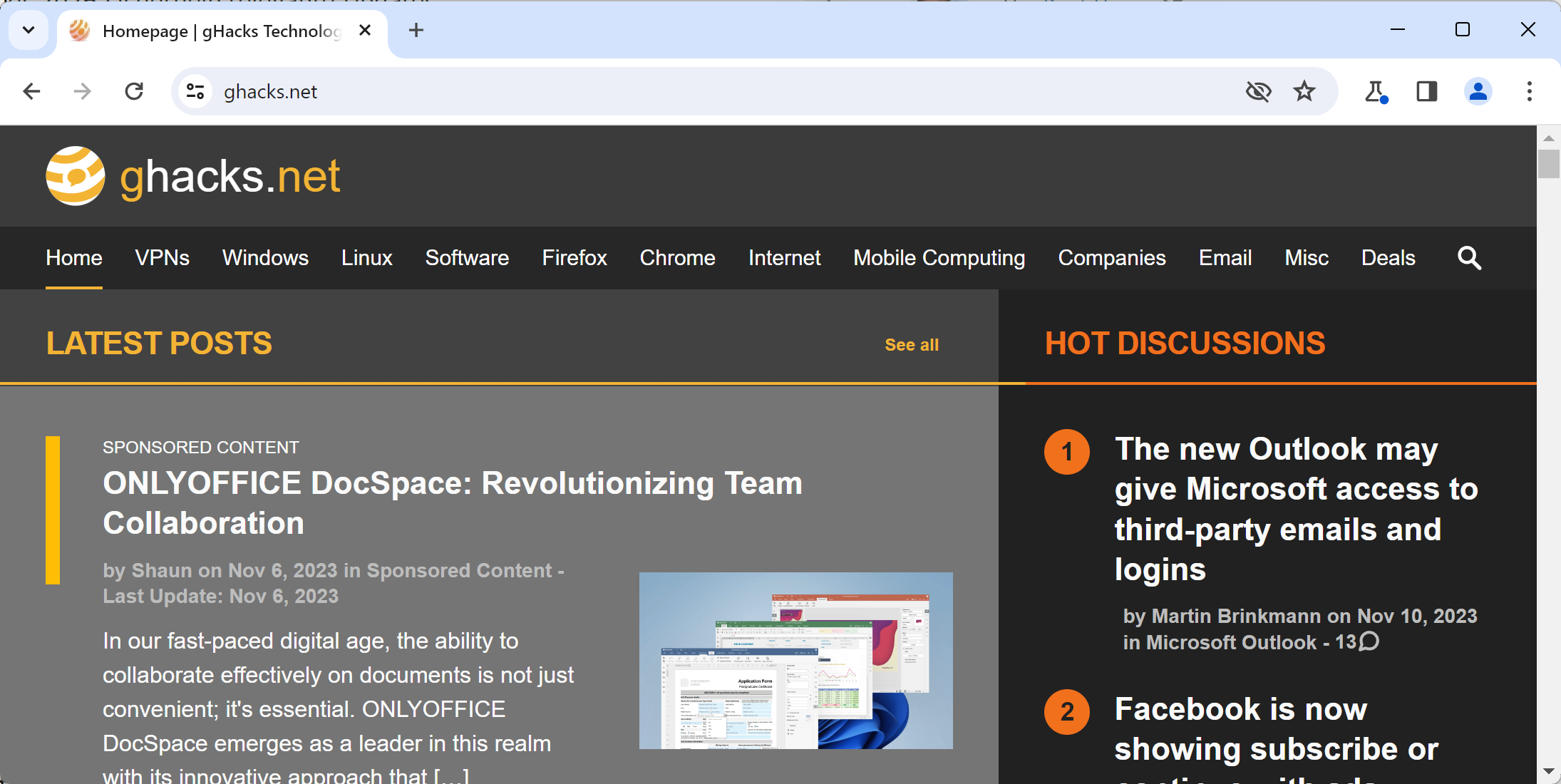
You can change the theme by opening a new tab page in Chrome and selecting the Customize option that the browser displays there now.
Just switch to another of the 16 themes that Chrome supports. Users who prefer less bright colours may want to select a theme from the first row. The first one, gray and white, resembles the old look and feel of Chrome the most.
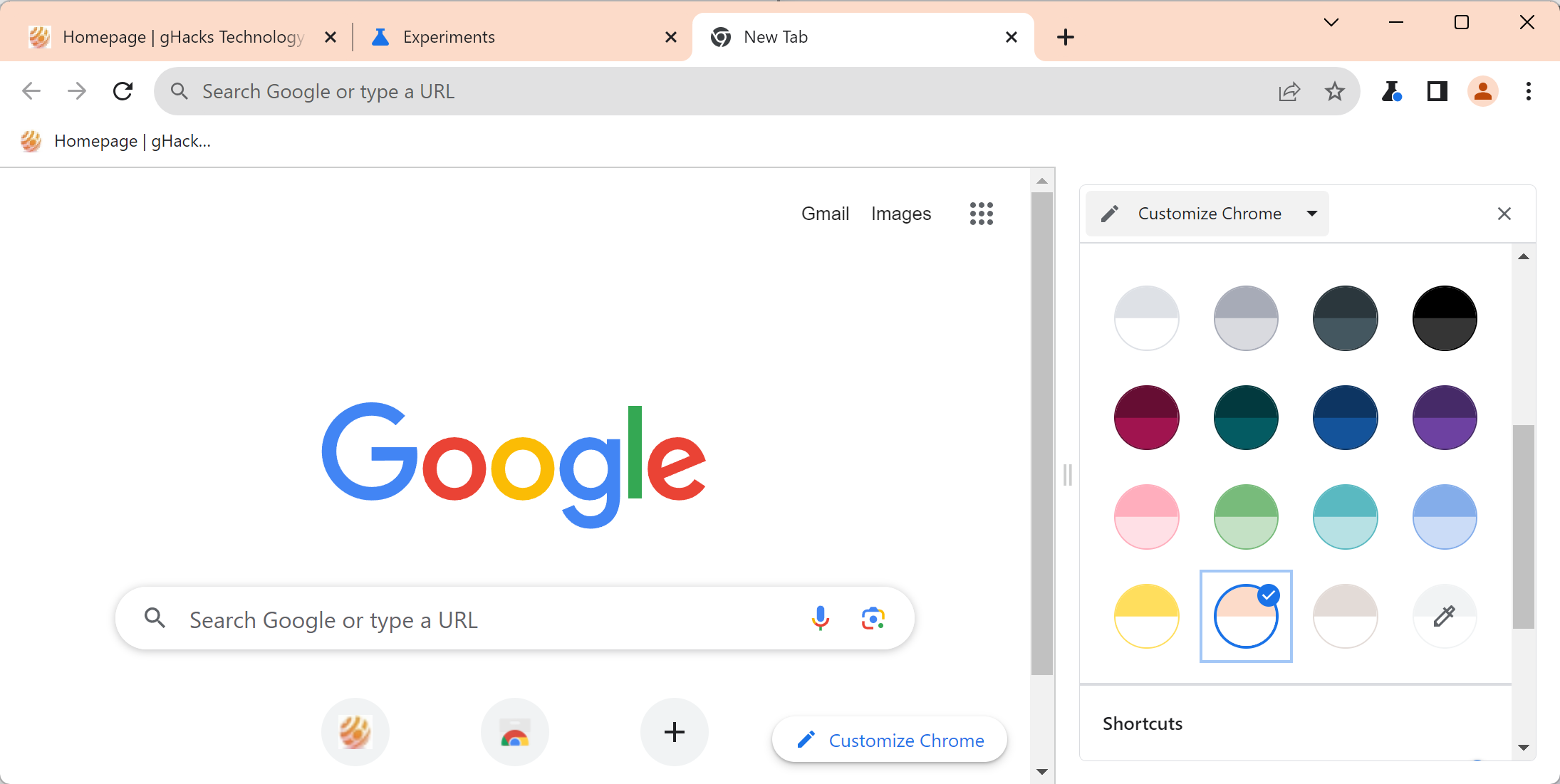
Chrome users who want to go back to the old design of the web browser can do so, at least temporarily.
Google Chrome uses a flag to determine if the old or new design is enabled. This flag is still available, but it will be removed in the future by Google. It may take a few Chrome releases, but eventually, this option will be removed from the browser in the future.
How to restore Chrome's classic design in 2023
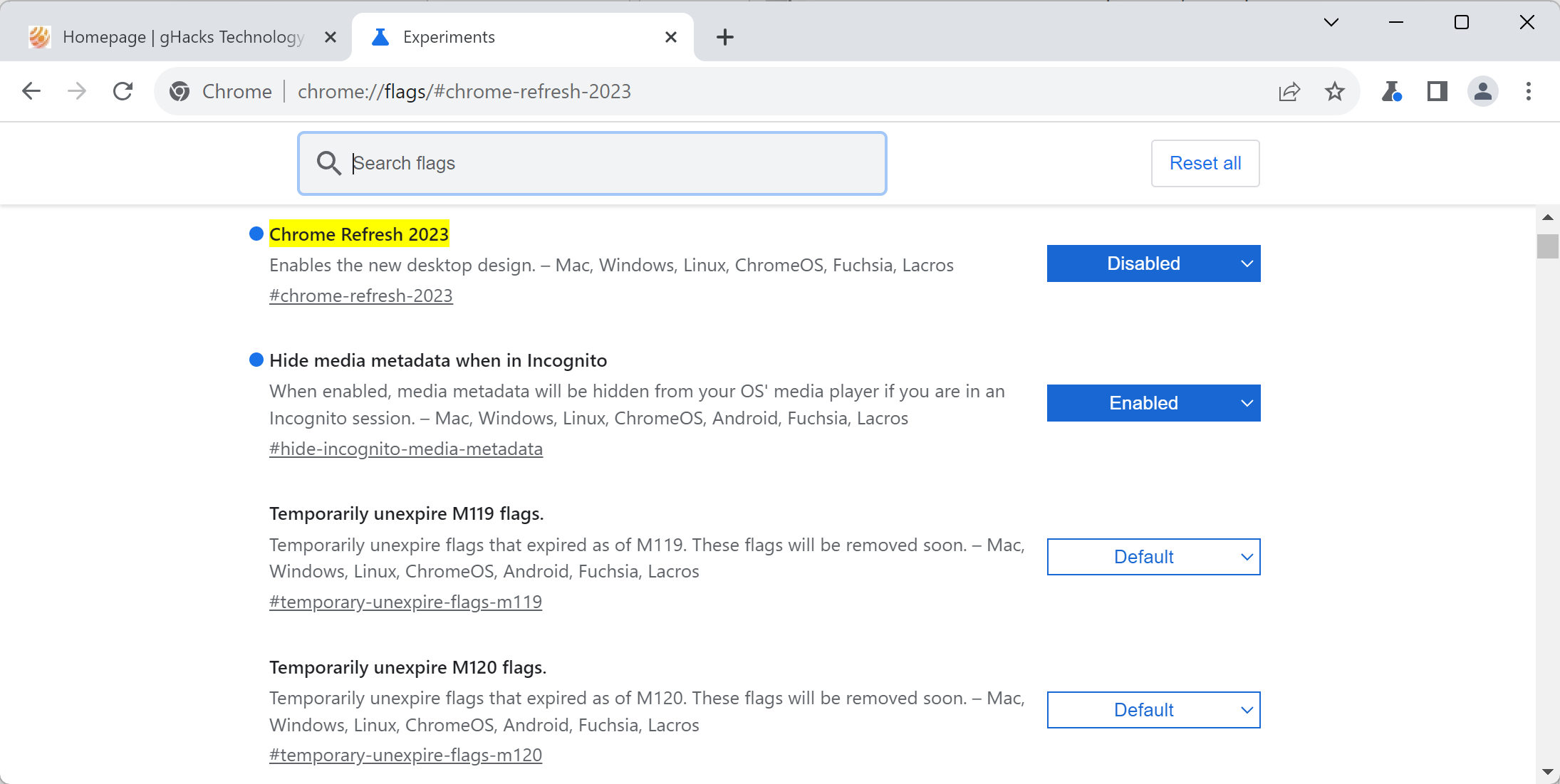
Here are step-by-step instructions to go back to the classic Chrome design:
- Load chrome://flags/#chrome-refresh-2023 in the browser's address bar. This opens the experimental flags page and the right flag that determines whether the design is enabled or not.
- Set the status of the flag Chrome Refresh 2023 to Disabled.
- Restart Google Chrome.
Chrome is displayed in the classic layout after the restart. This method works right now, but it will be removed by Google eventually. You will notice the removal when Chrome launches in the 2023 design again.
Users who want to enable the 2023 design can do so by setting the flag to Enabled and restarting the Chrome web browser.
Now You: what is your take on Chrome's 2023 design refresh?


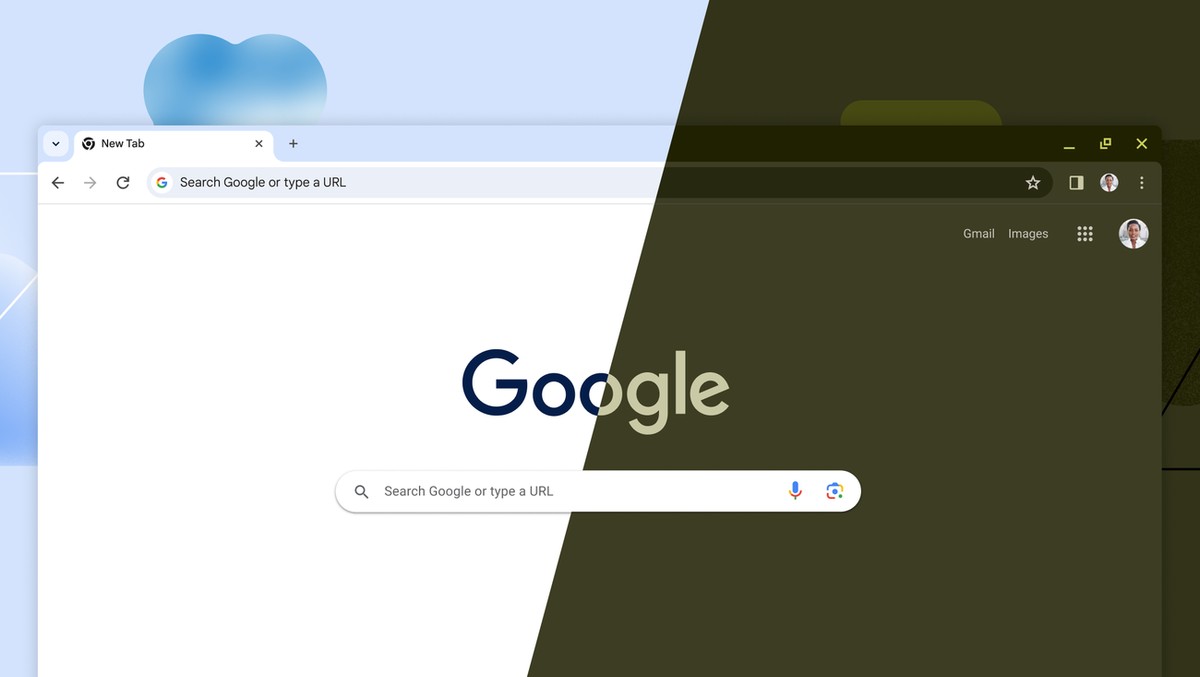
3175x175(CURRENT).thumb.jpg.b05acc060982b36f5891ba728e6d953c.jpg)
Recommended Comments
Join the conversation
You can post now and register later. If you have an account, sign in now to post with your account.
Note: Your post will require moderator approval before it will be visible.