The one thing my customers never seem to have is their product keys for the software they've purchased.
If I'm reinstalling one application or all their applications after a Windows reinstall, I'll ask them for a product key and they will have absolutely no idea where it's at.
Then we proceed to log into the website where they purchased the software from (if it's even still around), but they usually can't remember their password for the site.
All of this could have been easily avoided had they kept good records.
Today I'm going to share with you the way I record my product keys.
This is not the only way to do it but it's the way I do it.
The first thing I do is create a folder called "Product Keys". Inside that folder, I right-click and create a new text file with the name of the application.
Inside that text file, I record the name and version of the program I purchased, as well as the product key and any other information required to install / activate the software.
I'll usually add multiple version numbers inside the same text document.

I make sure to back that folder up to an external device such as a hard drive or USB flash drive.
When it comes time to reinstall an application or reinstall Windows and all my applications, this makes everything so much easier. I can have all my software reinstalled in no time without having to hunt down and locate all the product keys.
Should you need to locate a product key, there are a couple places to look:
- Search your email for the name of the product you are reinstalling, maybe they emailed it to you.
- If you created an account on the site you purchased the software from, log in and see if they have a copy of your product key.
Happy Computing!
If you backup your product keys in a different way, share it in the comments below
I'm Adam, I'm known as Warwagon on the forums. For the past 19 years, I've been operating my own computer repair business. In doing so, I deal with the average computer user on a day-to-day basis.
Every bit of information I provide for people I do so with the lowest common denominator in mind. It's a common misconception that everyone who joins or browses a tech site is a techie. Some people are just looking for guidance. That is why for some, these tech tips may seem a bit too simplistic but they are educational for others.
- Lysoform
-
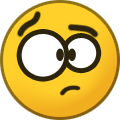
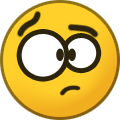 1
1



3175x175(CURRENT).thumb.jpg.b05acc060982b36f5891ba728e6d953c.jpg)
Recommended Comments
Join the conversation
You can post now and register later. If you have an account, sign in now to post with your account.
Note: Your post will require moderator approval before it will be visible.