Plenty of apps that you install on your computer have a setting that tells them to launch when you initially log in to save you the trouble of launching your most commonly used apps yourself. Leaving this setting on can also allow apps to check for updates or launch more quickly when you start them for the first time. The difference for some of the preinstalled Microsoft apps in Windows 10 and 11 is that they use some of these resources by default, whether you actually use the apps or not.
Developer and IT admin Michael Niehaus drew attention to some of these apps in recent blog posts examining the resource usage of Windows 11's widgets, Microsoft Teams, and Microsoft Edge in a fresh install of Windows 11 (the Edge observations apply to Windows 10, too).
Both Widgets and Teams spawn a number of Microsoft Edge WebView2 processes in order to work—WebView2 is a way to use Edge and its rendering engine without launching Edge or using its user interface. Collectively, these processes use a few hundred megabytes of memory to work.
The widget-related processes don't start unless you actually click the widgets button, though they remain in the background afterward, even if you're not actively viewing your widgets. But the Teams processes all launch automatically, whether you actually use Teams or not. Uninstalling Teams will prevent this from happening, but Niehaus points out that simply removing the Teams icon from Windows 11's Taskbar in the Taskbar settings is enough to keep these WebView2 processes from launching when you log in.
Microsoft Edge itself includes a feature called Startup Boost that launches Edge in the background when you log in to save you some time when you launch your first Edge window. If you use Edge as your default browser, the setting is worth leaving on since it also only uses a couple hundred megabytes of memory. But if you only use Edge as a downloader for Chrome or Firefox, disabling System Boost in the Edge settings will lighten your computer's load by just a bit.


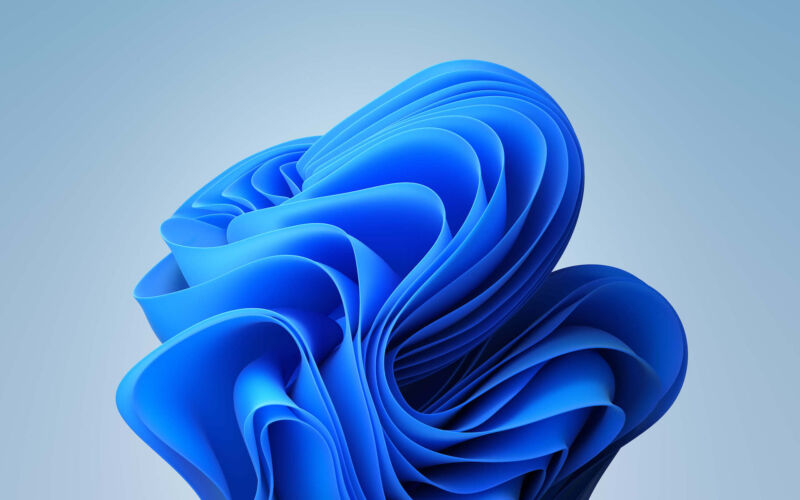
3175x175(CURRENT).thumb.jpg.b05acc060982b36f5891ba728e6d953c.jpg)
Recommended Comments
Join the conversation
You can post now and register later. If you have an account, sign in now to post with your account.
Note: Your post will require moderator approval before it will be visible.