Windows spotlight is a feature that automatically downloads and displays Bing pictures on your lock screen. The feature is available on both Windows 11 and Windows 10. But in Windows 11 Insider Preview Build 22518, the spotlight feature has gotten better as it now takes care of your desktop backgrounds.
Windows 11 Insider Preview Build 22518 has a new feature called Spotlight collection that changes your desktop background automatically every day. To put it simply, Windows 11 will now automatically change both the lock screen and background of your PC.
Microsoft is currently testing the Spotlight collection feature with Windows 11 Insider. However, Insiders will have to have the Windows 11 Insider Preview Build 22518 or higher installed on their PCs.
If you are running the Windows 11 Build 22518 or higher, you can enable the feature by following a few simple steps.
How to enable Windows 11 Spotlight collection feature
- Open the Settings app
- Go to Personalization
- Choose Background
- Click on the “Personalize your background” dropdown
- Select Spotlight Collection
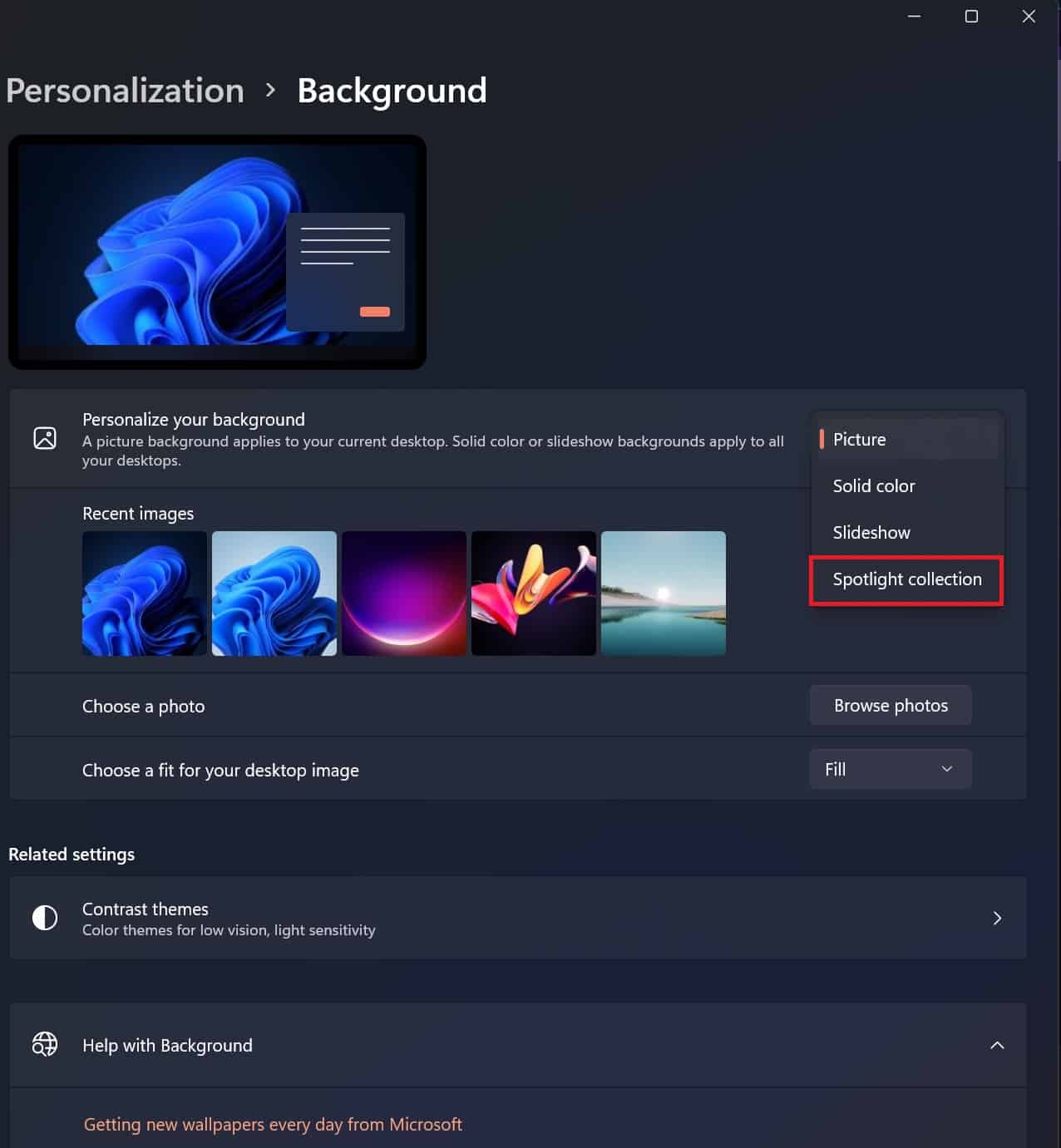
Once you enable the feature, you’ll see a new background and will also notice a new Spotlight icon on the top right side of the screen. Clicking on the icon will tell you more about the background.
Here is how to enable the Windows 11 Spotlight collection feature


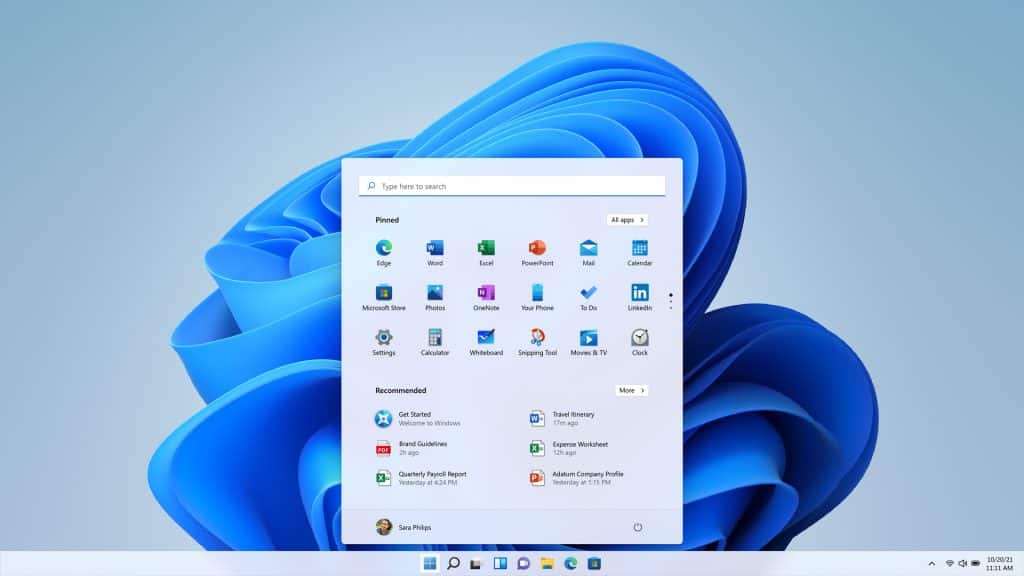
3175x175(CURRENT).thumb.jpg.b05acc060982b36f5891ba728e6d953c.jpg)
Recommended Comments
There are no comments to display.
Join the conversation
You can post now and register later. If you have an account, sign in now to post with your account.
Note: Your post will require moderator approval before it will be visible.