Windows 11 version 22H2 is arriving later this year and it won't be a massive release, but there will be several improvements and bugs fixes.
During the Hybrid work event, Microsoft officially teased new features coming to the operating system this year.
Phishing protection
One of the new security features is enhanced phishing protection. In version 22H2, Microsoft Defender SmartScreen will be getting significant improvements and protection from the chip to the cloud by combining modern hardware and software.
This new feature uses Microsoft Defender SmartScreen to alert users when they try to store passwords in plain texts in apps like Notepad. The feature will also warn users if they accidentally enter the Microsoft account passwords on phishing sites.
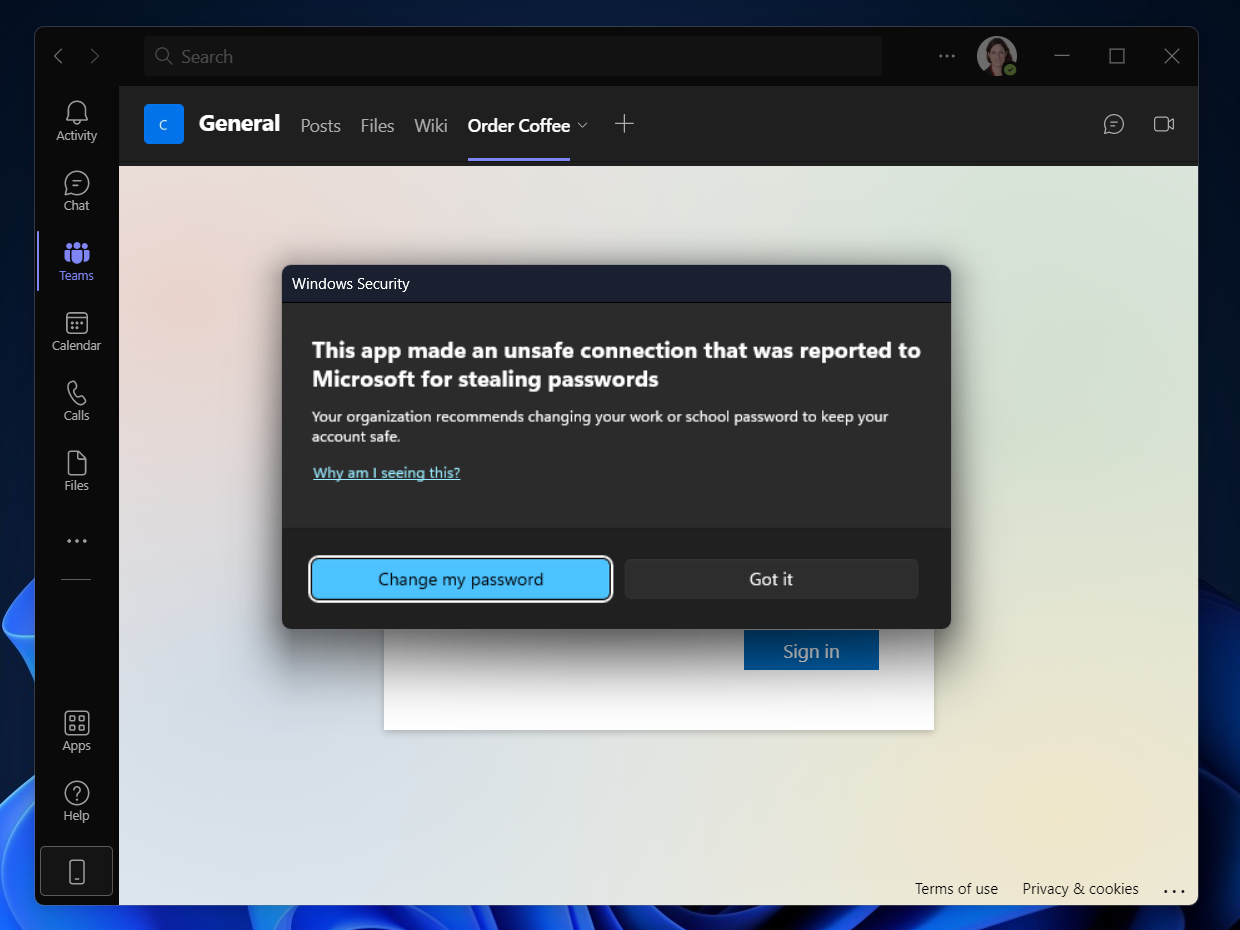
"These enhancements will make Windows the world's first operating system with phishing safeguards built directly into the platform and shipped out of the box to help users stay productive and secure without having to learn to be their own IT department," Microsoft said.
File Explorer gets tabs, modern sidebar and contextual suggestions
File Explorer getting support for tabs in Windows 11 version 22H2.
With tabs support, you'll be able to manage folders/directories with ease and the experience will be similar to tabs in Microsoft Edge.
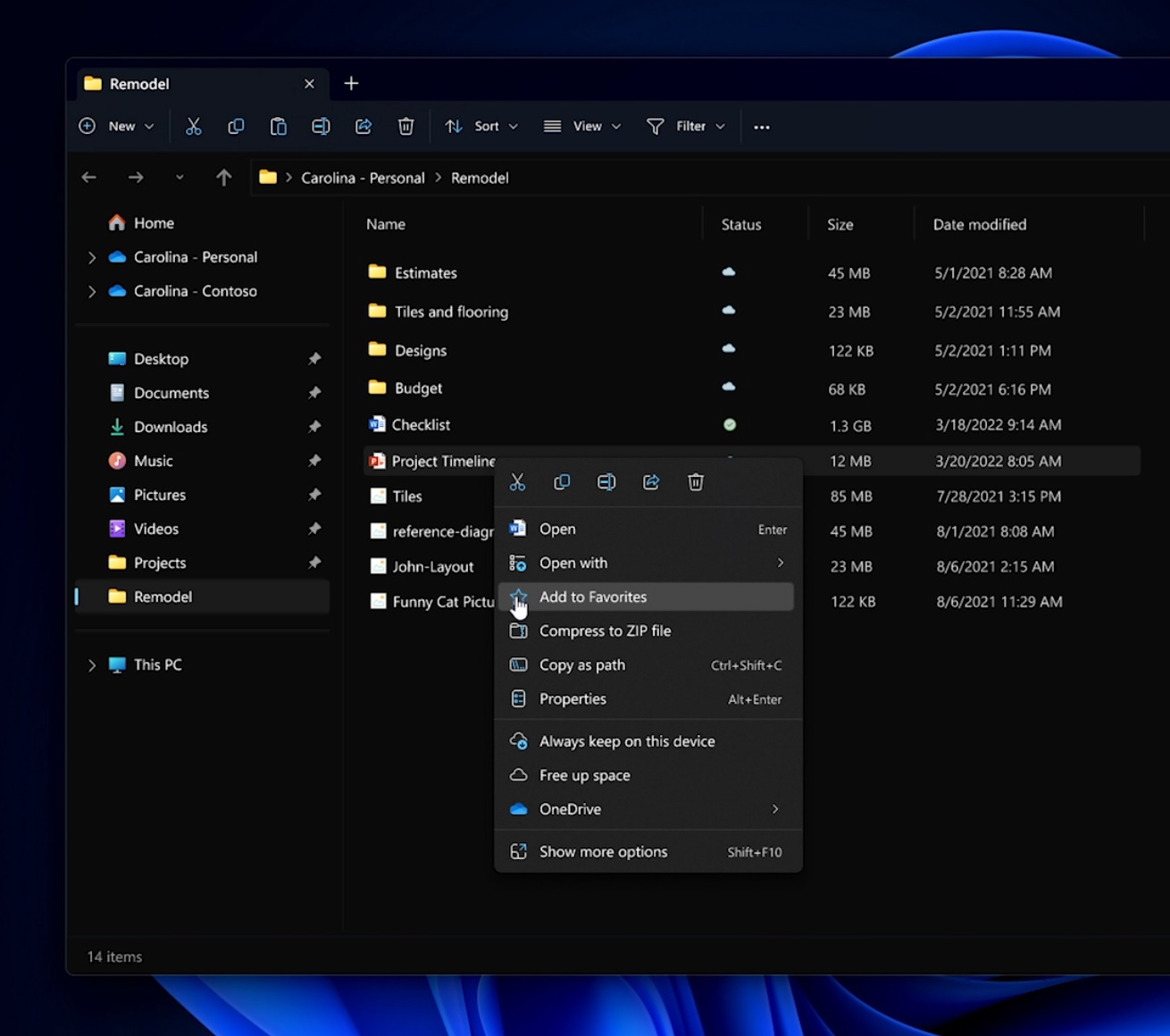
Microsoft is also working on a new modern sidebar called 'Home' and it will house options like This PC. The update will also improve OneDrive integration in File Explorer, thus making it easier to find what you’re looking for, allowing you to see all files in one centralized place.
You can pin files and make files as favourites similar to Microsoft 365 or OneDrive.
Additionally, Microsoft is also testing the contextual suggestions feature. This will allow users to easily share files with their contacts.
Full screen widgets
As you're probably aware, Windows 11 comes with a widgets board where you can read personalized news, weather updates and interact with web-based widgets of apps like Microsoft Store.
.jpg)
This widgets board currently appear on the left side of the display, but this could change soon.
During the event, Microsoft teased a full screen widgets board. However, it's unclear when the feature will arrive.
Suggested actions
Another new feature is 'suggested actions' which is going to be particularly useful in apps like Microsoft Teams. With this new feature, you can highlight a date in a Teams message and Windows will suggest actions.
For example, if you highlight a date, you'll see a recommendation to create an event in Microsoft Calendar for that day.
- shrinivas
-

 1
1



3175x175(CURRENT).thumb.jpg.b05acc060982b36f5891ba728e6d953c.jpg)
Recommended Comments
Join the conversation
You can post now and register later. If you have an account, sign in now to post with your account.
Note: Your post will require moderator approval before it will be visible.