Microsoft added a bunch of highly requested features to Excel this month, customers using Power BI PivotTables will be particularly pleased.
Microsoft Excel is one of the most used spreadsheet software, not only by novice consumers but also in enterprise environments, because of its diverse capabilities and rich features. Microsoft regularly adds new features to Excel throughout the month in order to retain its existing customers as well as entice new ones. Now, it has detailed all the improvements it made to its software during the month of May 2023.
Starting with Excel for the web, a nifty enhancement is the ability to generate and share a link to a specific table in order to draw attention to it and make it easier to navigate directly to it. Similarly, the date format is now "properly" supported in Power BI PivotTables as date-and-time data types; they were treated as strings previously. This should enable time-intelligent filtering and sorting, but it is important to note that it's still not supported in formulas for Power BI PivotTables yet.
In the same vein, implicit measures such as aggregations are supported in PivotTables powered by Power BI; you do not need to pre-define them. Lastly, a very useful capability is Immersive Reader, which should enhance reading comprehension. You can leverage it by selecting a cell, right-clicking it, and selecting the "Immersive Reader" option. Most of these features were explicitly requested by customers, so Microsoft has tagged them as "Feedback in Action (FIA)."
Switching over to Excel for Windows, we have the same Power BI PivotTable enhancements in the Current Channel. However, there is another improvement for Insiders, which has the Narrator offering a more brief and efficient reading experience. The narration experience can also be customized using keyboard shortcuts.
Surprisingly, Microsoft has not included a dedicated section for updates to Excel for Mac this month, which indicates that the platform was not a priority these past few weeks. If you have feedback for the Redmond tech giant about existing features in Excel or want to request new ones, make sure to let the company know here.


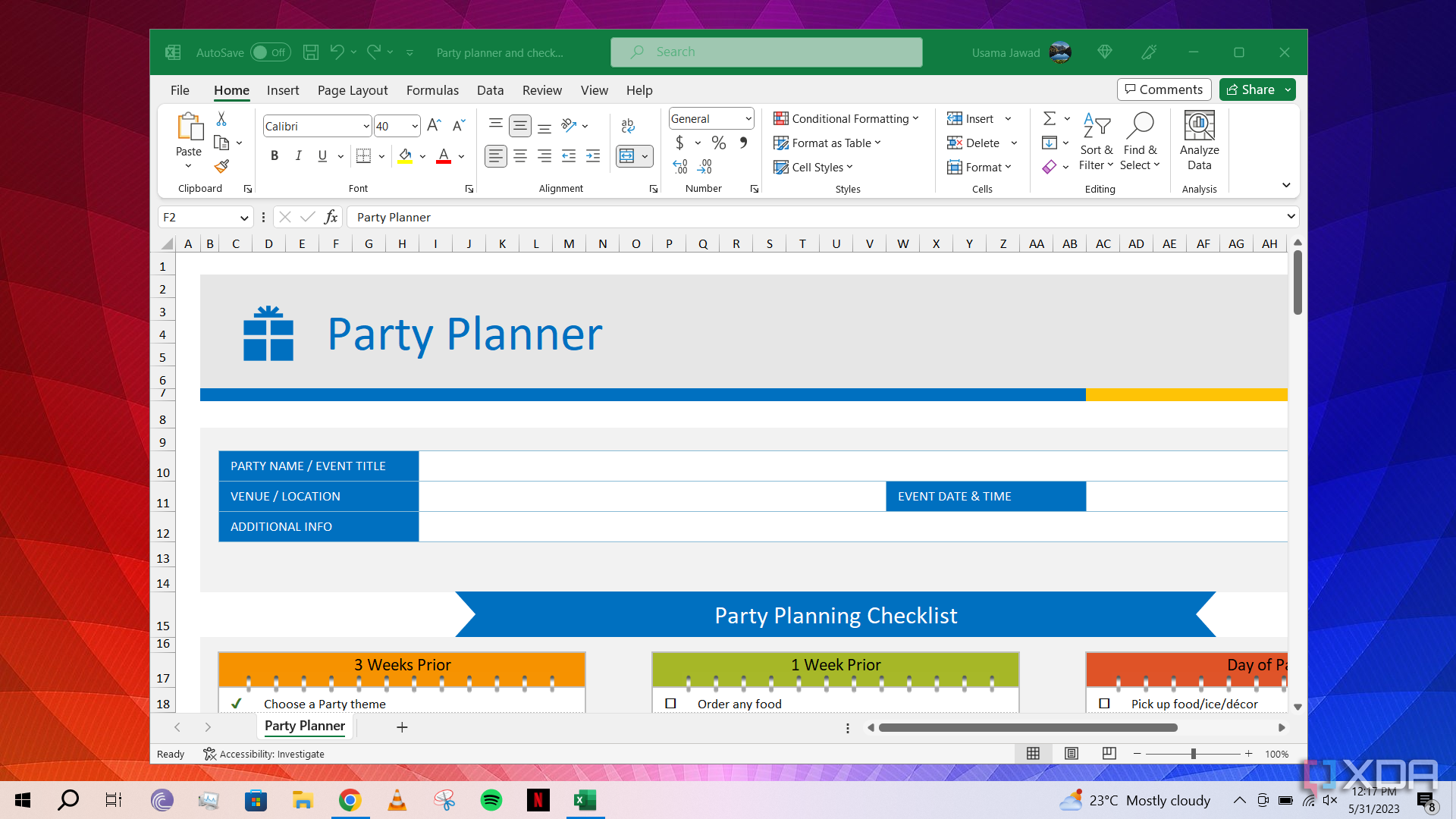

Recommended Comments
There are no comments to display.
Join the conversation
You can post now and register later. If you have an account, sign in now to post with your account.
Note: Your post will require moderator approval before it will be visible.