Microsoft has released its first preview build of the Windows Subsystem for Android, allowing you to run Android apps directly on your desktop.
Like the Windows Subsystem for Linux, the Windows Subsystem for Android allows you to run native Android apps in a virtualized environment with sound, graphics, and network connectivity.
For the initial release, Microsoft has partnered with Amazon to bring fifty curated apps that users can test, with more coming in the future.
"We have partnered with Amazon and popular app developers to curate 50 apps for Windows Insiders to test and validate across a broad set of hardware. We will release new apps through Windows Insider Program updates in the coming months," announced Microsoft today.
The preview is only available to Windows 11 Insiders in the 'Beta' channel who have virtualization enabled on their devices, run Windows 11 in the Beta channel, the operating system configured for the USA region, and USA Amazon account, and the device must meet the minimum system requirements.
First look at the Windows Subsystem for Android
Rather than being a separate component, the Windows Subsystem for Android is installed by and coupled with the Amazon Appstore app.
The Amazon Appstore can be installed through the Microsoft Store, and when installed, will also install the Windows Subsystem for Android in Windows 11.
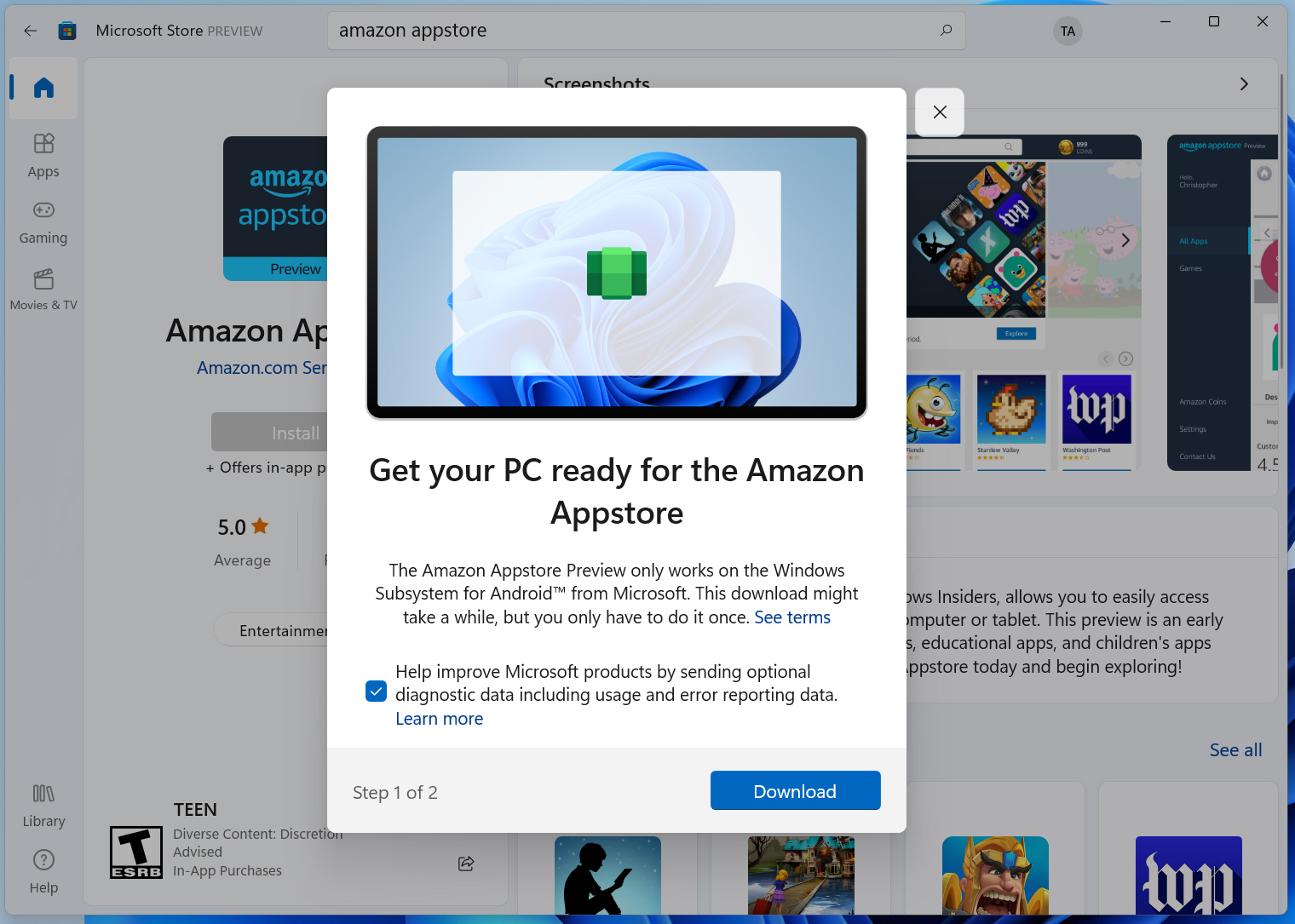
Once the Windows Subsystem for Android is installed, you can open and log into the Amazon Appstore, which acts as the front end for the new feature.
Once the Amazon Appstore opens, you can install whatever apps you want, which is mostly games at this point.
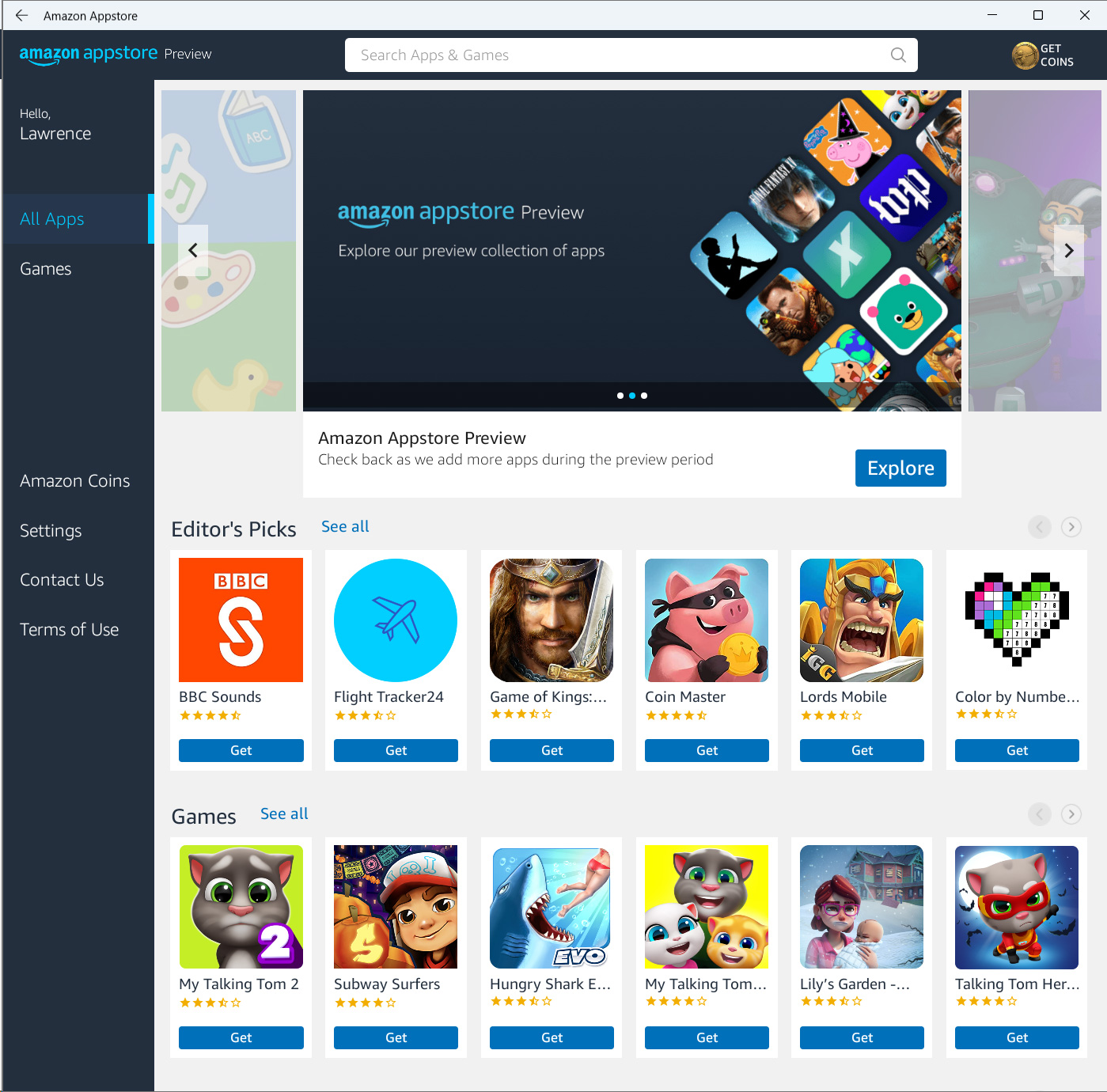
Any apps that you install will also appear in the Start Menu, as shown below.
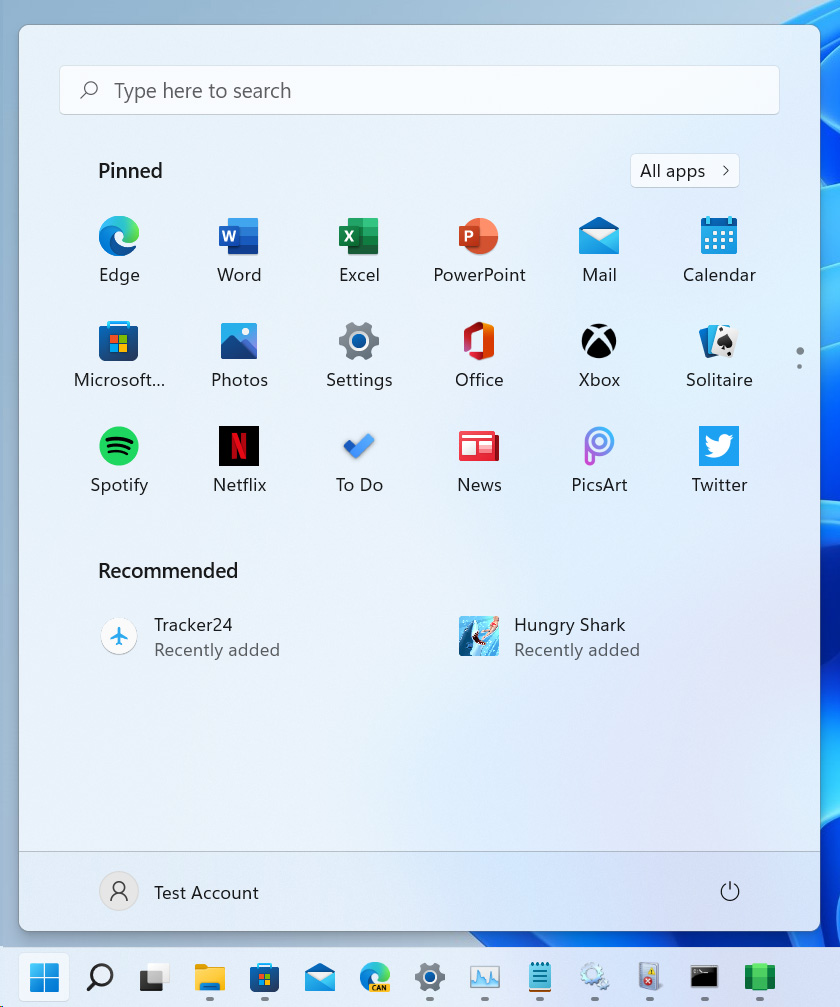
When the Android app is launched, it will show up in a dedicated window on your desktop that you can resize as large as you like.
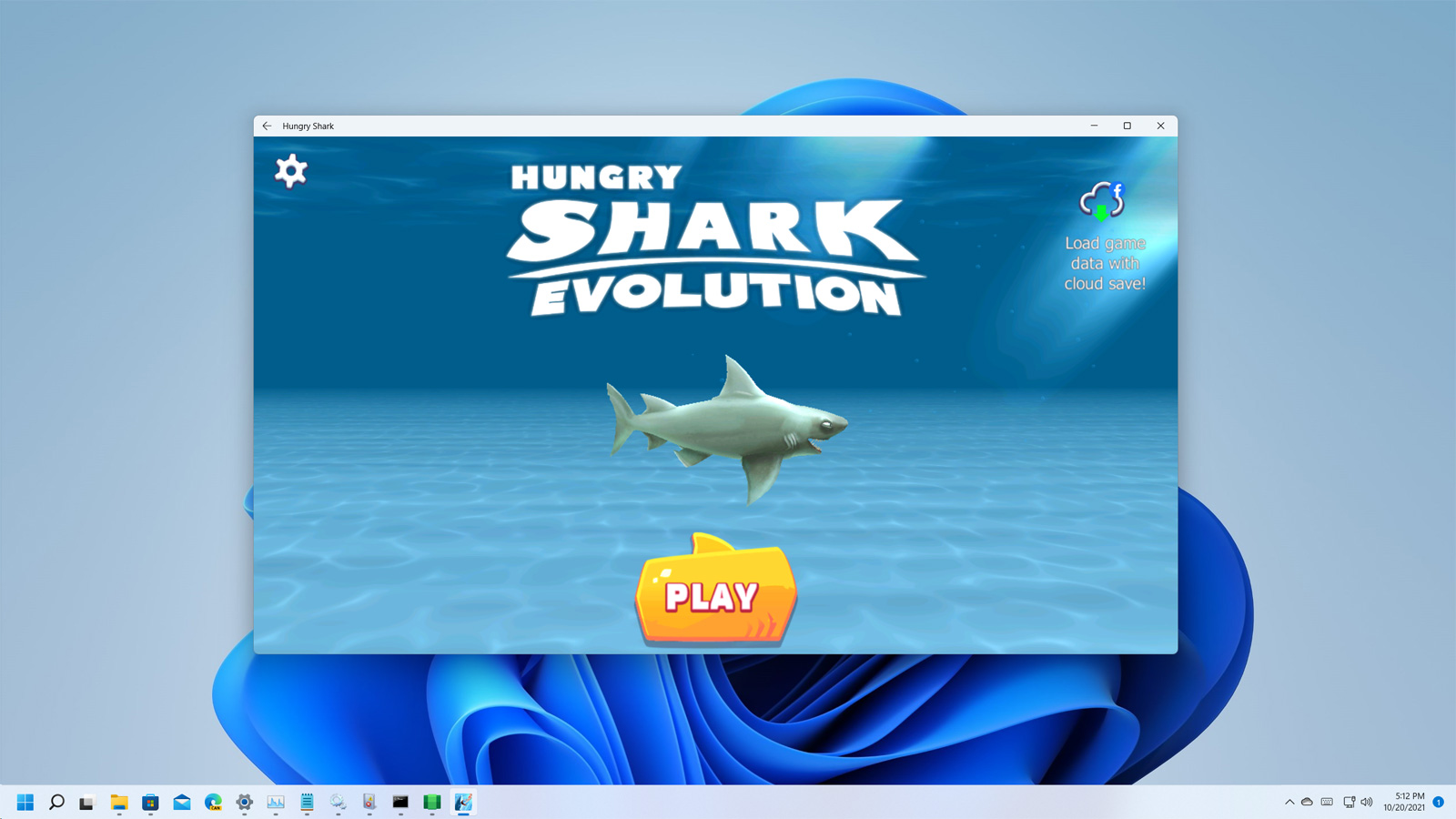
While using the apps, you will hold and press the mouse button and slide the cursor to emulate swipes with your fingers. To tap on the screen, you would click with the mouse button.
At first, this felt unusual, but you quickly get used to the experience.
As this is the first release of the Windows Subsystem for Android, the apps are pretty limited, with them mostly being games and children's content.
The non-game apps included with this release are Yahoo Mail, United Airlines, Scanner Radio Pro, Comics, Kindle for Android, Alaska Airlines, BBC Sounds, The Washington Post, and Flight Tracker24.
For the most part, the apps run ok but definitely need improvement. For example, when when running Android games in full screen, you will notice that there is quite a bit of lag with noticeable delays as you perform actions.
However, Microsoft themselves state this is "Day 1" for the Android feature, so we will see increased performance as times goes on, bugs are fixed, and new features introduced


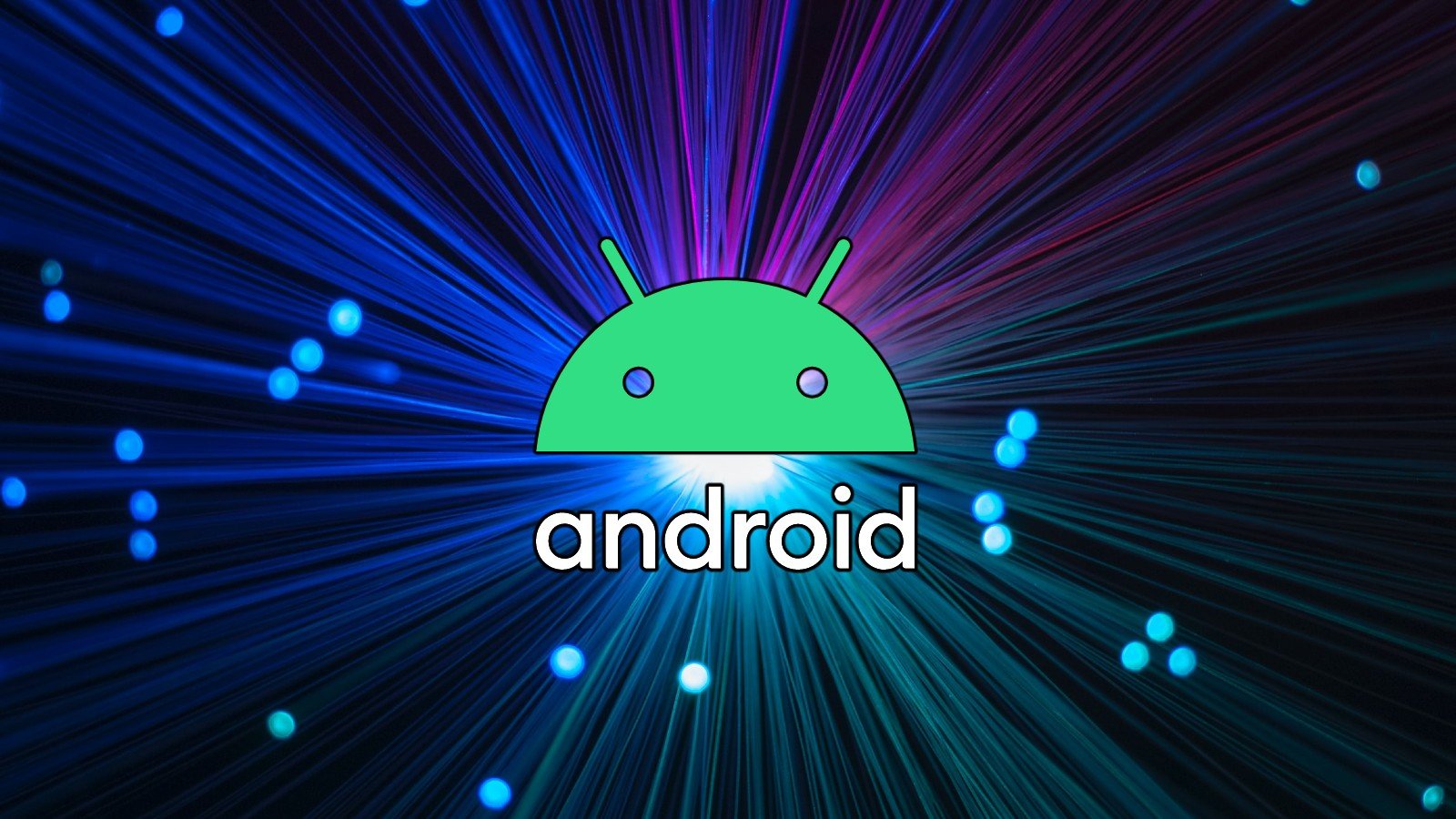
3175x175(CURRENT).thumb.jpg.b05acc060982b36f5891ba728e6d953c.jpg)
Recommended Comments
There are no comments to display.
Join the conversation
You can post now and register later. If you have an account, sign in now to post with your account.
Note: Your post will require moderator approval before it will be visible.