Google Workspace's AI facelift is finally here. Meet Duet AI for Workspace.
Back in March, Google announced that almost every application in its Workspace would get an AI revamp. At this year's Google Cloud Next event, the tech giant has made that announcement a reality with the unveiling of Duet AI for Google Workspace.
Duet AI is Google's real-time AI collaborator that works with users across Workspace applications, including Slides, Meet, Gmail, Chat, and more. It can facilitate everyday pesky tasks, such as reading hefty emails, creating slide decks, and even being in meetings.
For example, a financial analyst could use Duet AI to create a last-minute presentation by asking Duet AI to summarize the business's performance and produce a presentation by including text, charts, and images found in the analyst's Drive and Gmail accounts, according to Google.
Duet AI will also help facilitate workplace communications via special integrations in Google Meet and Google Chat.
Google Meet
Meetings provide a platform for collaboration, team-building activities, and workflow management. However, attending unnecessary meetings can waste time during the workday -- and that's especially a problem when that time could be allocated to more productive tasks.
Duet AI is here to help by attending the meeting for you.
With the "attend for me" feature, DuetAI can attend meetings on your behalf, deliver the message you would have liked to share, and then give you a recap of what you missed.
Duet AI can take notes, jot down action items, and even grab video snippets in real time using the 'take notes for me' feature. Then, after the meeting, it will send a summary to the attendees, and to those who couldn't attend, but who want to stay up to date.
If a user joins the meeting late, they can use the "summary so far" feature to catch up quickly with the rest of their colleagues.
Duet AI will also help to optimize the video experience for people on the call by providing a studio look, lighting, and sound, according to the release.
To make it easier to see and understand participants who are joining a call from a conference, Google is implementing dynamic tiles and face detections, which will give each participant a video tile with their meeting name.
Lastly, Google Meet will now have "automatic translated captions" for 18 languages, where it will automatically detect when another language is spoken and display a real-time translation.
Google Chat
To facilitate quick, on-the-go conversations, Google Chat now has a refreshed interface, new shortcuts, an enhanced search, and even a new huddle in Chat feature, allowing quick, impromptu voice chats.
Users can also chat with Duet AI directly and "ask questions about your content, get a summary of documents shared in a space, and catch up on missed conversations", according to the release.
To save you time when composing messages, Google is enhancing its smart reply feature to support the generation of longer personalized replies in Gmail and Duet AI.
Privacy
A major concern when employees use generative AI in the enterprise is company privacy and security, especially since generative AI models often use input data to train and get smarter.
To ease those tensions, Google reassures professionals that interactions with Duet AI are private and will not be used to train any models without user authorization.
Availability
These DuetAI features are available with a no-cost trial, which users can access by completing this form. The form asks for the number of employees at the interested user's organization, whether you are a Google Workspace customer, and contact details.


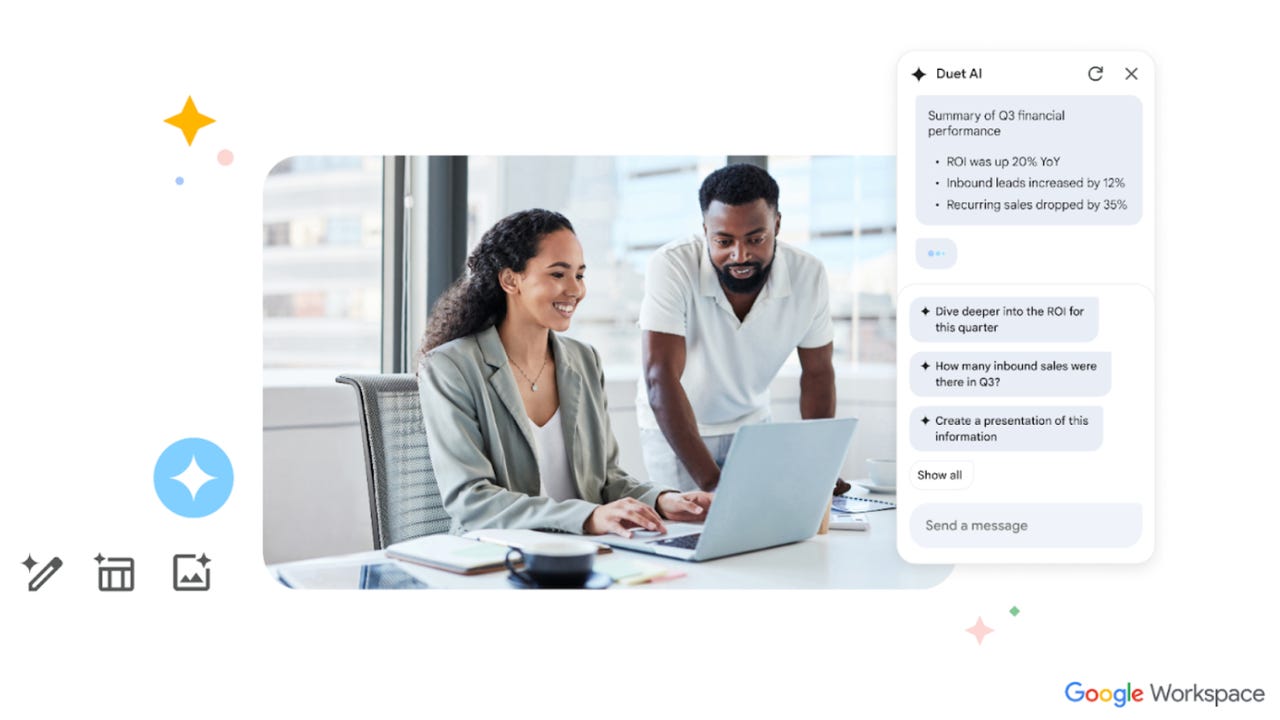
Recommended Comments
There are no comments to display.
Join the conversation
You can post now and register later. If you have an account, sign in now to post with your account.
Note: Your post will require moderator approval before it will be visible.