Last week, Google introduced Google Meet and Zoom interoperability to better the experience on the platform. Now, it has announced new improvements for Meet users when sharing files.
Google has made two changes to provide easy share access to content on Meet. Firstly, the company will let users present and share content with meeting attendees, like individuals on the Calendar guest list right from Google Meet. Secondly, whenever a user shares a link in the chat box, they get to adjust access from the “file access dialogue” and add the file to the calendar.
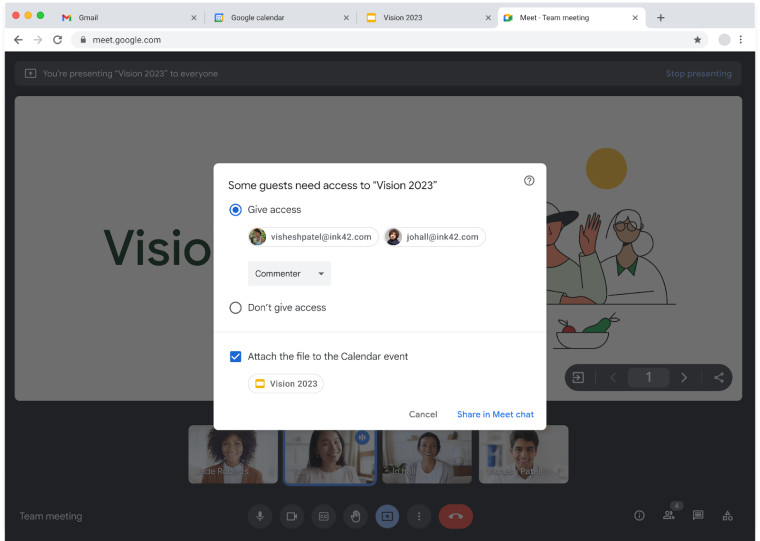
When an individual is presenting at a meeting, they can share desired files from the suggestion feature in Meet Chat or by clicking on the floating action menu on their screens. When a file is presented, attendees receive a notification and a link to the file in the Meeting chat.

Google wrote in a blog post explaining that the feature helps keep the audience engaged. It added:
“By allowing sharing directly from Meet, you can seamlessly share presented content without having to switch into another window to grant access, which can be disruptive. This makes it easier for meeting attendees to follow along with your presentation, find and reference your material later on, and continue working on action items from the meeting.”
There are no Admin controls for this feature, and it'll be available by default to end users. The feature will roll out to Rapid Release Domains gradually beginning today, whereas, for Scheduled Release Domains, it will be available starting February 14. Google Workspace and legacy G Suite Business and Basic users and personal Google Account owners will be able to access the capability.
Google to let users share and control others' access to files on Meet with new changes


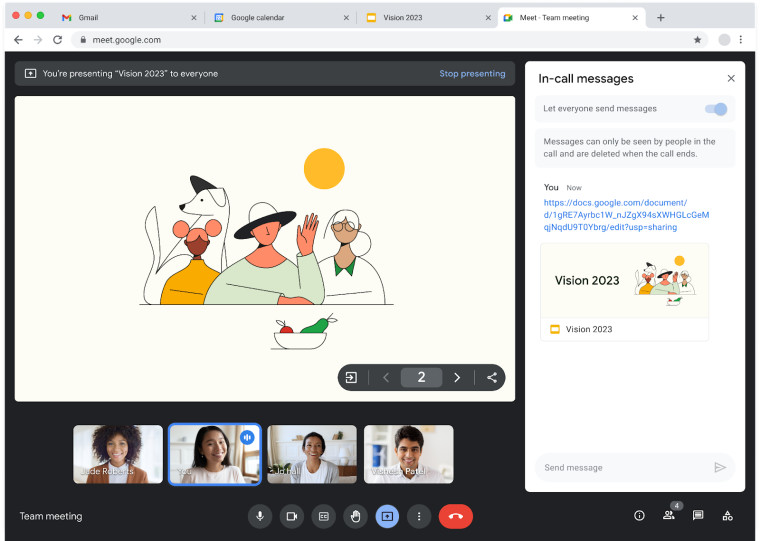
3175x175(CURRENT).thumb.jpg.b05acc060982b36f5891ba728e6d953c.jpg)
Recommended Comments
There are no comments to display.
Join the conversation
You can post now and register later. If you have an account, sign in now to post with your account.
Note: Your post will require moderator approval before it will be visible.