Google removed the ability to remove default search engines in Chromium recently, and integrated the change in Chrome 97, which it released in January 2022.
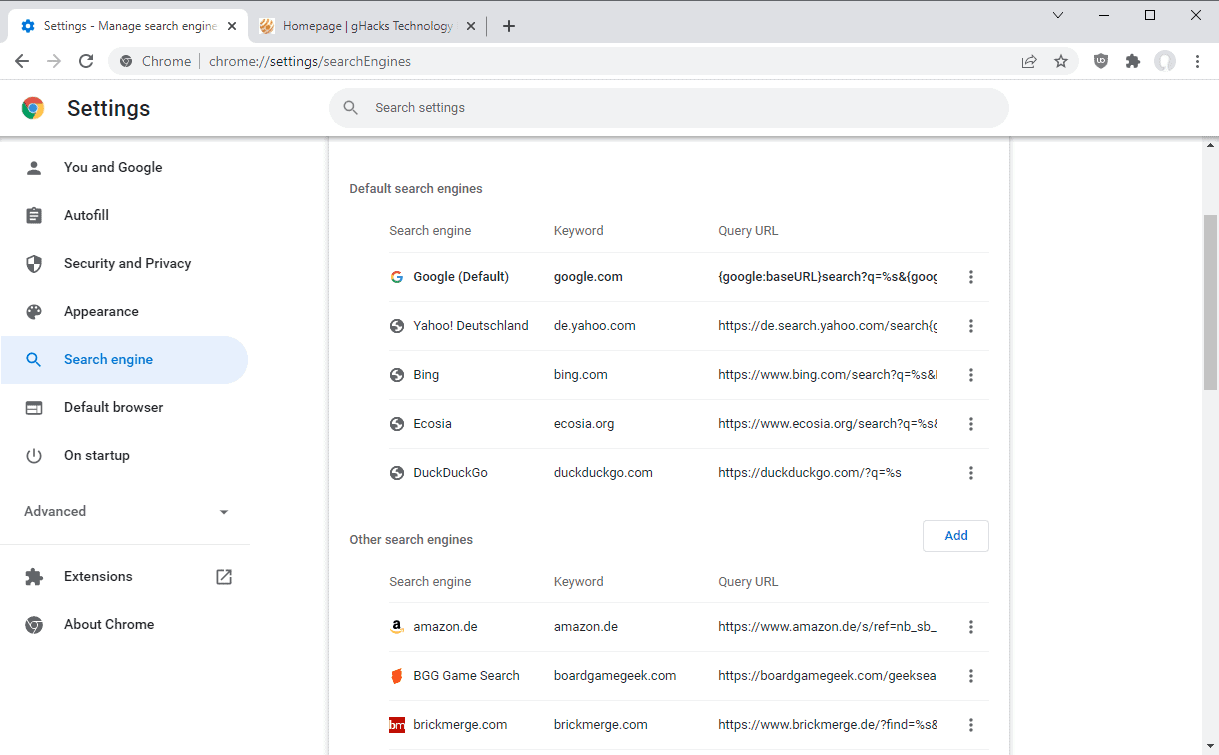
All web browsers come with a set of search engines, called default search engines, that users may start using right away. Google's Chrome browser comes with Google as the default search engine, but also with a handful of other search engines, including Microsoft's Bing and DuckDuckGo.
The web browser supports other search engines, and users of Chrome may simply visit the sites of most search engines to add these to Chrome. Search engines may be added manually as well to Chrome's list of supported engines. The custom search engines may then be configured by loading chrome://settings/searchEngines in the browser.
Chrome 97 introduced a change that prevented the deletion of default search engines in Chrome. Chrome users could not remove these anymore, while all other search engines could be deleted just as before.
Google reasoned that preventing the deleting of the default search engines was for the benefits of the users, as it was easy to get them removed but not as easy to reinstated them, if the deletion was done in error.
Starting in Chrome 99, Google reintroduced the ability to delete default search engines in Chrome. Chrome users may once again select the menu icon next to the search engine that they want to remove to bring up the context menu with the delete option.
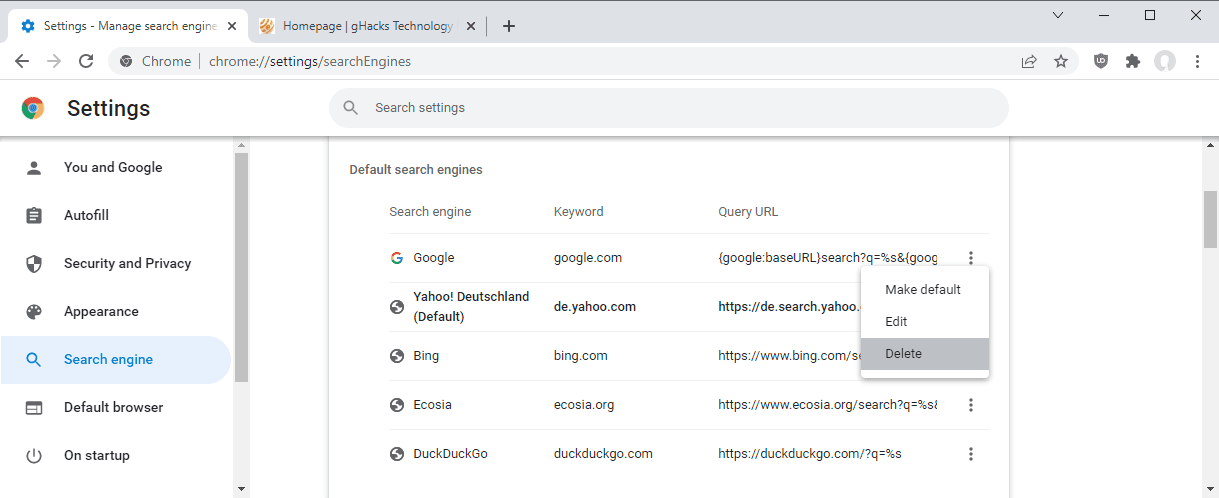
Selecting the delete option removes the search engine immediately. The default search engine can't be removed, but it is easy enough to make any search engine the default to get rid of all others.
You can make Ghacks (http://www.ghacks.net/?s=%s) the default search engine in Chrome to remove Google, Bing and all other search engines that are listed under default engines. Naturally, this works with any other search engine that is listed on the search engines management page in the browser.
Closing Words
Google listened to the community and reinstated the removed feature. Removal of default search engines may look like a cosmetic change on first glance, as it is easy enough to make another search engine the default in Chrome. On the other hand, some users may want the freedom to remove any search engine from their browser, regardless of whether it is a default or not.
Now You: do you remove the default search engines of your browsers?
- Karlston, DKT27 and Matt
-

 3
3


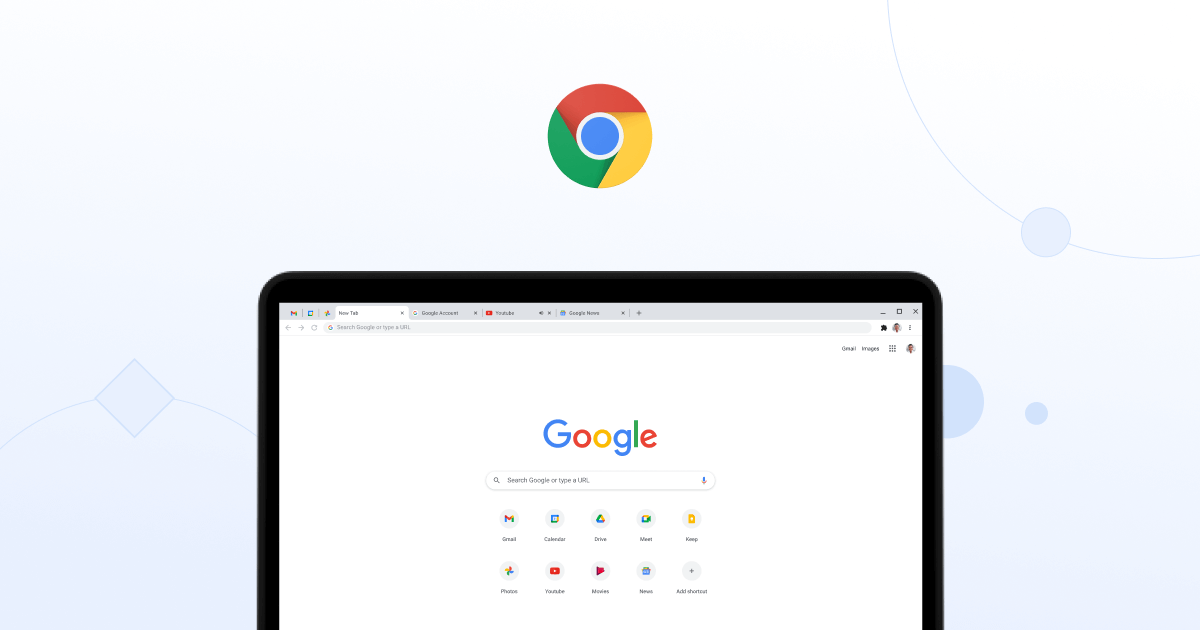

Recommended Comments
There are no comments to display.
Join the conversation
You can post now and register later. If you have an account, sign in now to post with your account.
Note: Your post will require moderator approval before it will be visible.