Google is added submenus for Tab Groups in the Chrome History menu
Tab groups is one of Chrome’s greatest UI innovations, but the company has been moving rather slowly on rounding out the needed feature set for the feature.
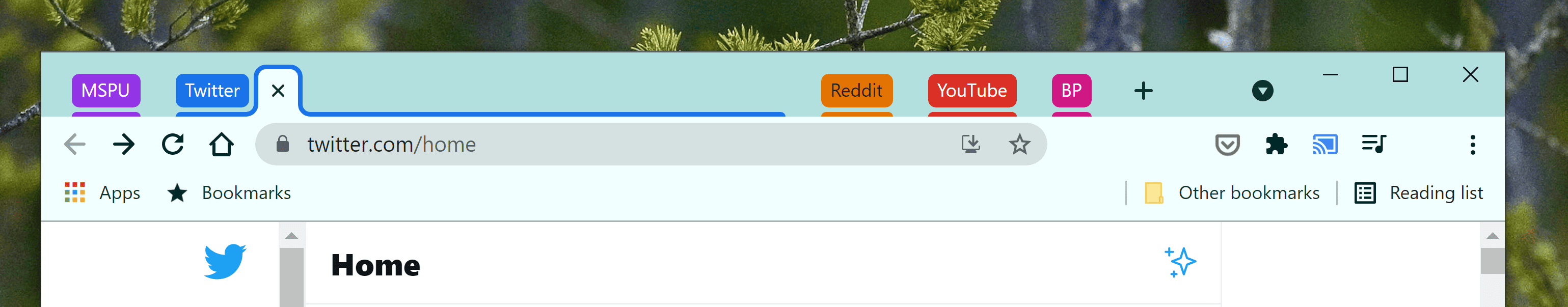
The latest feature the company is working on is saving the names and organization of your closed tabs, allowing you to easily find and re-open individual and whole tab groups you have closed earlier.
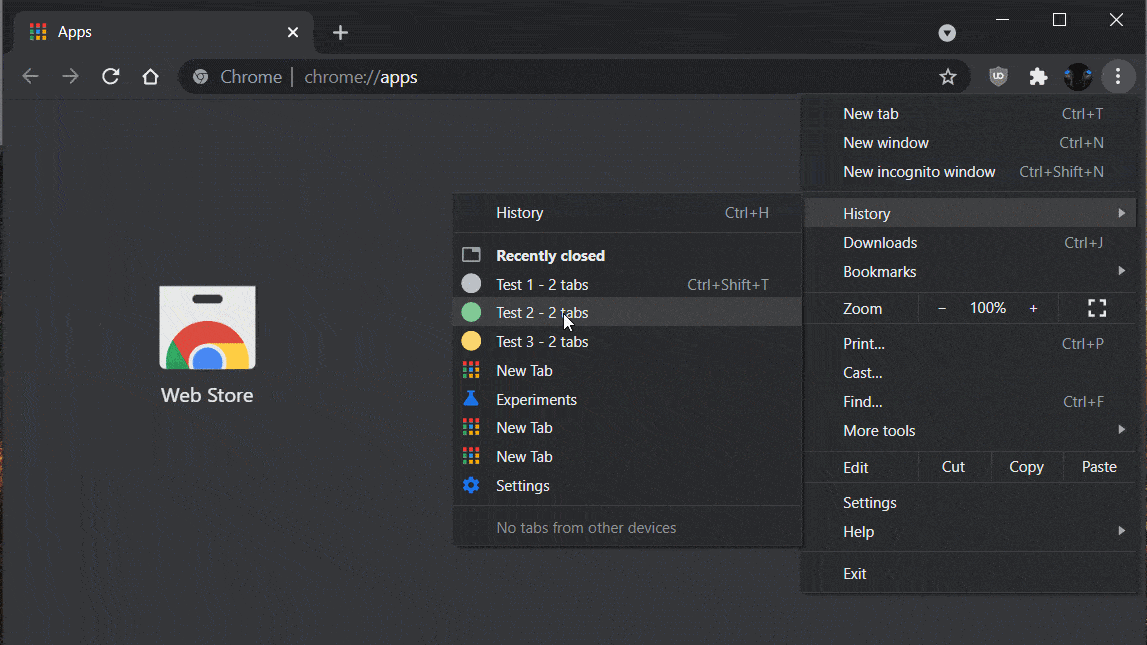
This feature is available in Chrome Canary under the Show app menu history sub menus flag.
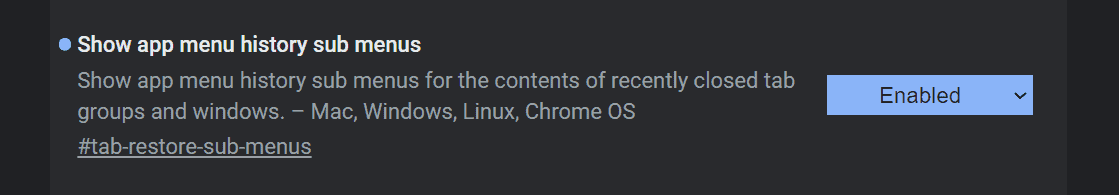
Google is also working on another new feature, as revealed on the Chromium Gerrit.
The feature lets you save your tab groups when you Bookmark all tabs:
Add folders for Tab groups on Bookmark All Tabs.
When the user has one or more Tab groups open and selects “Bookmark All Tabs”, instead of getting a folder with a flat list of tabs, they will now see nested folders for any Tab groups, with naming aligned with the Tab group title. The order of URLs and nested folders will match the tabstrip order. If multiple Tab groups share the same title, their tabs will get combined into a single folder at the index of the first group.
All these features are of course sensible and pretty basic, and I do wonder why Google did not debut with all these features at launch.
Source: Leo Varela
Google is added submenus for Tab Groups in the Chrome History menu
- aum
-

 1
1


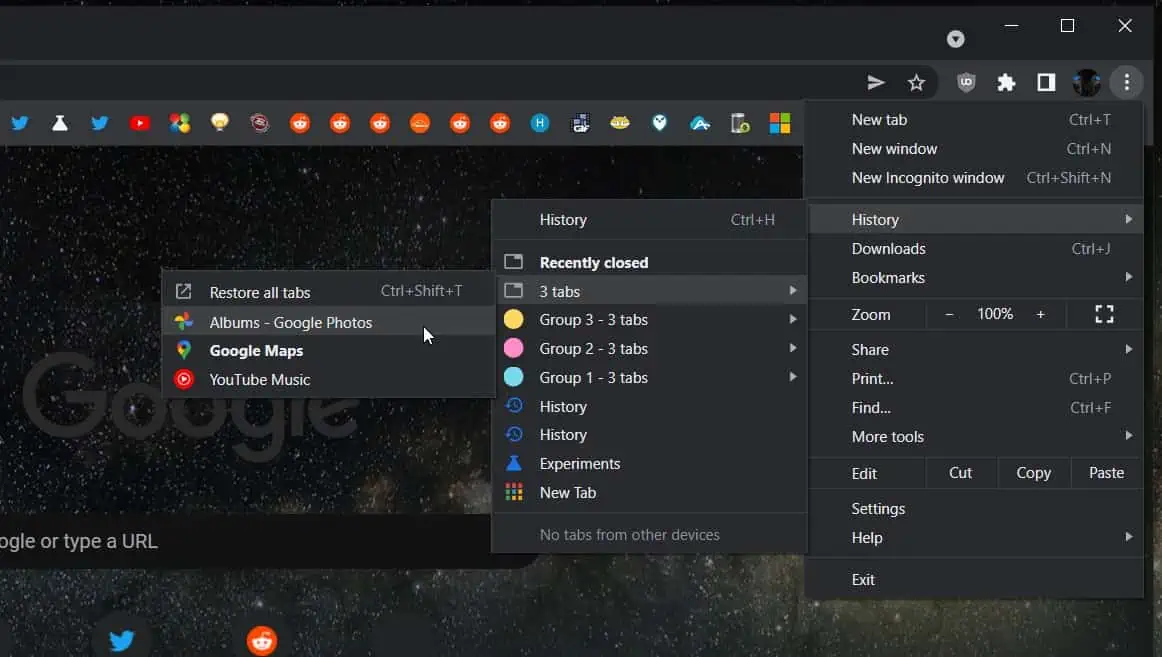
3175x175(CURRENT).thumb.jpg.b05acc060982b36f5891ba728e6d953c.jpg)
Recommended Comments
There are no comments to display.
Join the conversation
You can post now and register later. If you have an account, sign in now to post with your account.
Note: Your post will require moderator approval before it will be visible.