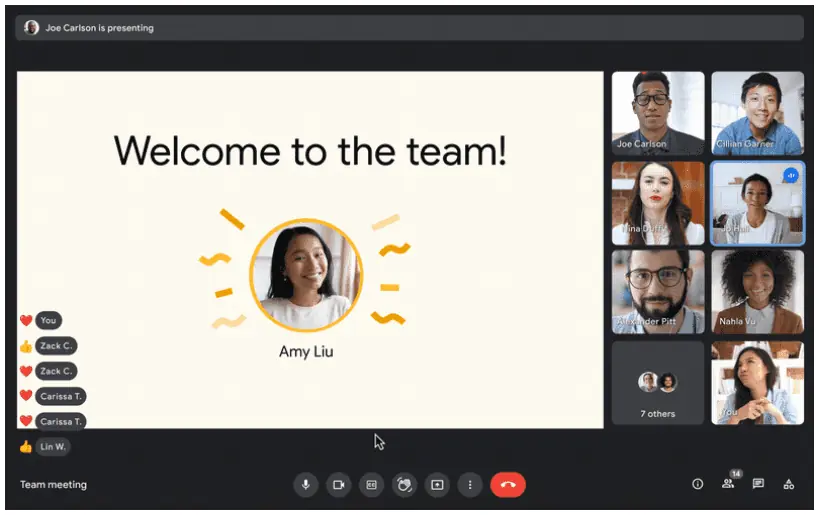
One of the new features that we could all look forward to is the availability of in-meet reactions. This will allow meeting participants to react using emoticons such as thumbs up and heart, among others, and thus bring more energy and interaction into the discussion without having to disrupt the speaker by unmuting or typing using their keys.
Even as the world is aiming for a return to normalcy, it could be assumed that after having experienced the power and flexibility of online video conferencing, this will remain to be an option for many companies. As such, Google is continuously working to improve the online meeting experience. In fact, it recently announced new and exciting features for Google Meet that were designed to make meetings more interactive and secure.
One of the new features that we could all look forward to is the availability of in-meet reactions. This will allow meeting participants to react using emoticons such as thumbs up and heart, among others, and thus bring more energy and interaction into the discussion without having to disrupt the speaker by unmuting or typing using their keys. It matches Zoom’s similar feature, which is quite useful in obtaining reactions from participants. These Google Meet reactions will be viewed in the video tile of the participants. If their video tile is not visible, the emoticon or reaction will overflow alongside their names on the side of the screen.
A significant enhancement in livestream capability using Meet is also something to look forward to. Currently, users can host meetings with 500 active participants and reach up to 100,000 audiences through livestream in trusted Workspace domains. Later this year, Meet users could look forward to streaming Meet to YouTube. This is going to be available for Enterprise Standard, Enterprise Plus, Education Plus, and Teaching & Learning Upgrade Workspace customers. This integration with YouTube enables users to use their Google accounts for authentication. More than that, livestream participants will soon be able to join in the Q&A and polls, matching the interaction experience of the active Meet attendees.
Another feature to look forward to is the capability of bringing Meet directly into Docs, Sheets, and Slides. Users who engage in work collaborations had to use another tab to work together on a file while conversing through Meet. Not anymore. In the coming weeks, Google will allow users to start a meeting and bring it directly to Docs, Sheets, or Slides. This allows the group to work collaboratively while discussing — all in a single tab.
Google also introduced a picture-in-picture mode which will come in handy when we need to multitask — which is really often. This will allow users to see up to four video tiles in a floating window of Google Meet running on the Chrome browser while navigating other tabs or windows.
Further, Google will be rolling out the optional client-side encryption in Google Meet in an effort to protect the users’ sensitive and private communications. This is going to be available for Business Plus, Enterprise Plus, and Education Plus customers. Later this year, Google will also be introducing optional end-to-end encryption for all meets.
Finally, it is notable how the recent roll-out of Companion mode enhanced the meeting experience for in-room participants. It gave them the chance to add their own video tile so other participants in the Meet would be able to see their expressions. The rollout of auto noise cancellation on all Google Meet hardware was also intended to further enhance the overall Meet experience.



3175x175(CURRENT).thumb.jpg.b05acc060982b36f5891ba728e6d953c.jpg)
Recommended Comments
There are no comments to display.
Join the conversation
You can post now and register later. If you have an account, sign in now to post with your account.
Note: Your post will require moderator approval before it will be visible.