Keep track of all your Google Drive files with ease
Google Drive is set to receive a small but mighty new feature that should make it easier to find out exactly where your key files are hiding.
The cloud storage platform has announced it will be adding a new "Location" column that expands to show the exact full name and other information of your Google Drive files.
In a blog post (opens in new tab) announcing the news, Google said the new feature will make it easier for users to differentiate between similarly-named files stored in different locations, meaning you should be able to find exactly what you’re looking for at a much faster rate.
Google Drive search
The new Location column will sit alongside the existing name, owner, size and last modified fields found within the Search, Recent, Starred and Trash web views of Google Drive.
Hovering over or clicking on the information will display the full location data, which acts as an alternative to the current method of right-clicking on a file and selecting "show file location", which can take you to a different window.
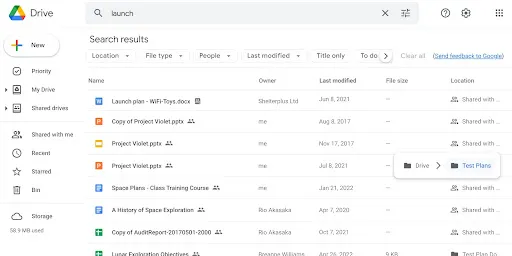
(Image credit: Google Drive)
The new feature is rolling out now, and will be enabled by default. It will be available to Google Workspace customers, as well as legacy G Suite Basic and Business customers.
The update is the latest in a series of upgrades given to Google Drive in recent months as the company looks to make the platform more useful than ever for all users.
This includes the introduction of “search chips” in Drive, which lets users filter search results using various different parameters, including file type, labels and last modified date.
When searching for a file, users can now type in a key word, rather than the exact file name, in order to try and track down what they're looking for.
The company also recently revealed that Google Drive will now allow admins to configure custom labels that can be applied to files housed within their organization’s domain, helping users categorize and organize content more easily, whilst also assisting with the file discovery process and guard against the deliberate misuse or accidental mishandling of sensitive files.





Recommended Comments
There are no comments to display.
Join the conversation
You can post now and register later. If you have an account, sign in now to post with your account.
Note: Your post will require moderator approval before it will be visible.