Google revealed plans to increase the use of machine learning in the company's Chrome web browser to make it a "more helpful browser".
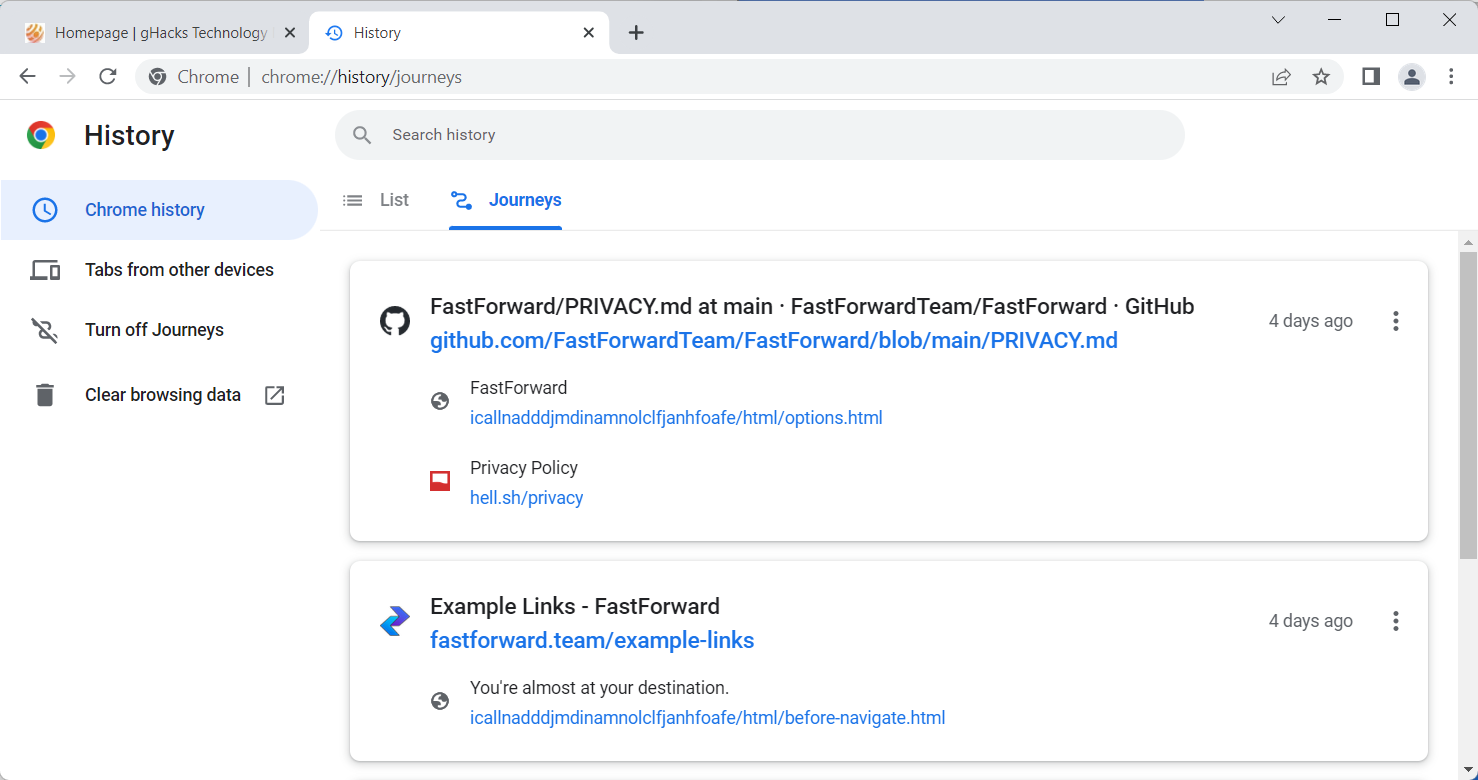
Google is using machine learning already in Chrome, for instance, to improve accessibility. The company plans to extend the use of machine learning in the Chrome web browser in several areas in the future.
Chrome's address bar may soon display icons using machine learning. Chrome will adjust icons on the toolbar using machine learning to display the action that Google considers to be the "most useful" in the situation.
Chrome might display a voice search icon to users, or a share icon on certain sites, using machine learning. A mockup of the feature demonstrates how the feature could look like on Chrome for Android. The dynamic icon, displayed on the right side of the address bar, is changed automatically using machine learning.
Google does note that users may customize the functionality, but does not provide details besides that.
Some users may find the dynamic nature of the feature confusing, especially if the suggested action changes frequently. Considering that the suggested actions are available elsewhere in Chrome, it may help inexperienced users the most.
Google highlights two additional uses of machine learning in the browser. The first improves Safe Browsing in the Chrome browser. Safe Browsing is a security feature that determines whether downloads and sites are safe or need to be blocked.
Google rolled out a new machine learning model in March in Chrome, and the company claims that it improved the identification of potentially malicious sites by the factor 2.5.
Soon, Chrome will use machine learning to make notification prompts less annoying to users. Chrome uses machine learning on the device to supress notification prompts or display them to the user.
Chrome predicts when permission prompts are unlikely to be granted based on how the user previously interacted with similar permission prompts, and silences these undesired prompts. In the next release of Chrome, we’re launching an ML model that makes these predictions entirely on-device.
Machine learning will also be used by Chrome's translation feature when users use Journeys in the browser. Journeys is an add-on to the browsing history that groups pages of the history based on topics.
Machine learning is already being used to determine whether page content needs to be translated. Google boasts that it is seeing "tens of millions more successful translations every day" because of that.
Closing Words
Chrome benefits from machine learning in some areas, e.g., when it comes to Safe Browsing and the detection of malicious sites. In other areas, machine learning attempts to determine a user's next action or desired actions, to improve usability. The changing address bar icon is a prime example of this; while it may prove useful to some, it may irritate others, especially if accidental activations of undesirable actions are a result. The feature is giving Google suggestive powers and more control over user actions.
Now You: what is your take on the announced changes?
Google Chrome will soon adjust address bar icons using Machine Learning
- Melgas
-

 1
1



3175x175(CURRENT).thumb.jpg.b05acc060982b36f5891ba728e6d953c.jpg)
Recommended Comments
There are no comments to display.
Join the conversation
You can post now and register later. If you have an account, sign in now to post with your account.
Note: Your post will require moderator approval before it will be visible.