Google's Chrome 115 has a new feature that allows users to use Windows Mica material, a design element that enhances user personalization. To access this function, users are required to go to the Chrome flags menu and activate it manually.
Mica is a distinctive design feature that doesn't just stay opaque but fuses with the user's desktop theme and wallpaper.
As users navigate windows across the screen, Mica adjusts in real-time, creating a visually appealing effect by utilizing the wallpaper underneath. Plus, it seamlessly shifts to a neutral hue when the app goes inactive to aid user concentration.
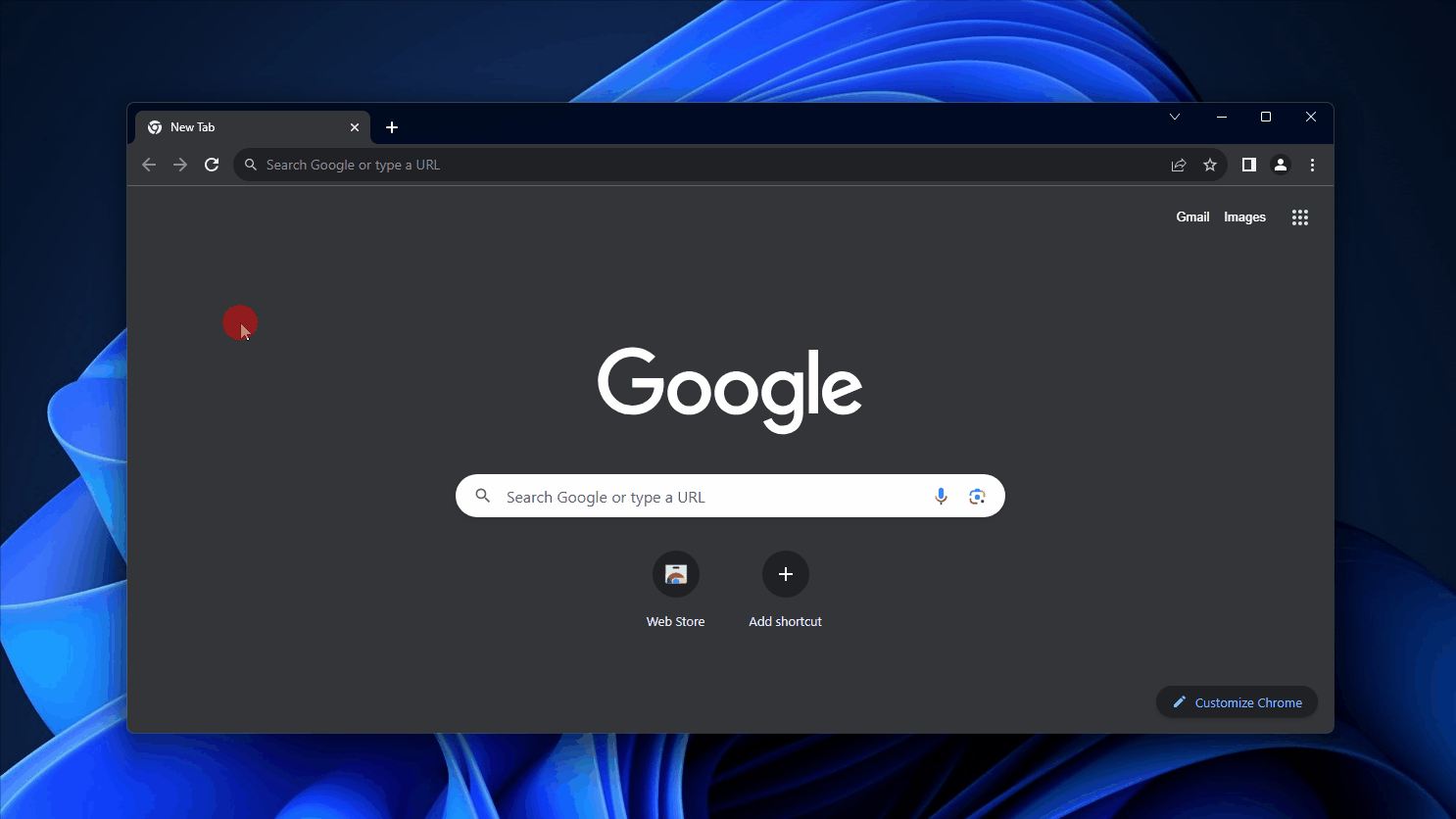
How to enable Mica in Chrome
Windows 11 22H2 users can access Mica in version 115 of the browser by following these steps:
- Update Chrome to 115.
-
Search for "Windows 11 Mica" in Chrome://flags.
-
Enable the flag.
-
Relaunch the browser.
For users who prefer using high-contrast modes, Mica doesn't interfere. These users will still view their chosen background color.
Also, in certain scenarios, Mica will revert to a solid fallback color. These include situations like:
- When users disable transparency via Settings > Personalization > Color
- When Battery Saver mode is turned on
- When the app operates on hardware with lower specifications
- When a desktop app window becomes inactive
- When the Windows app is used on Xbox or HoloLens
- When the operating Windows version is less than 22000
With this update, Google Chrome continues improving user interaction, making it functionally and aesthetically more engaging.




Recommended Comments
There are no comments to display.
Join the conversation
You can post now and register later. If you have an account, sign in now to post with your account.
Note: Your post will require moderator approval before it will be visible.