Google has released Chrome 113 today. The new stable version of the Chrome web browser is a security and feature update. It addresses 15 unique security issues in the browser and introduces new features as well.
Chrome is updated automatically on most systems over time. Desktop users may speed up the process by loading chrome://settings/help in the browser's address bar or selecting Menu > Help > About Google Chrome.
The browser should download and install the update automatically when the page is opened. A restart is required to complete the upgrade.
The following versions should be listed on the page after the update:
- Chrome for Linux or macOS: 113.0.5672.63
- Chrome for Windows: 113.0.5672.63 or 113.0.5672.64
- Chrome Extended Channel for Windows or Mac: 112.0.5615.179
- Chrome for Android: 113.0.5672.76 or 113.0.5672.77
Chrome 113: the changes
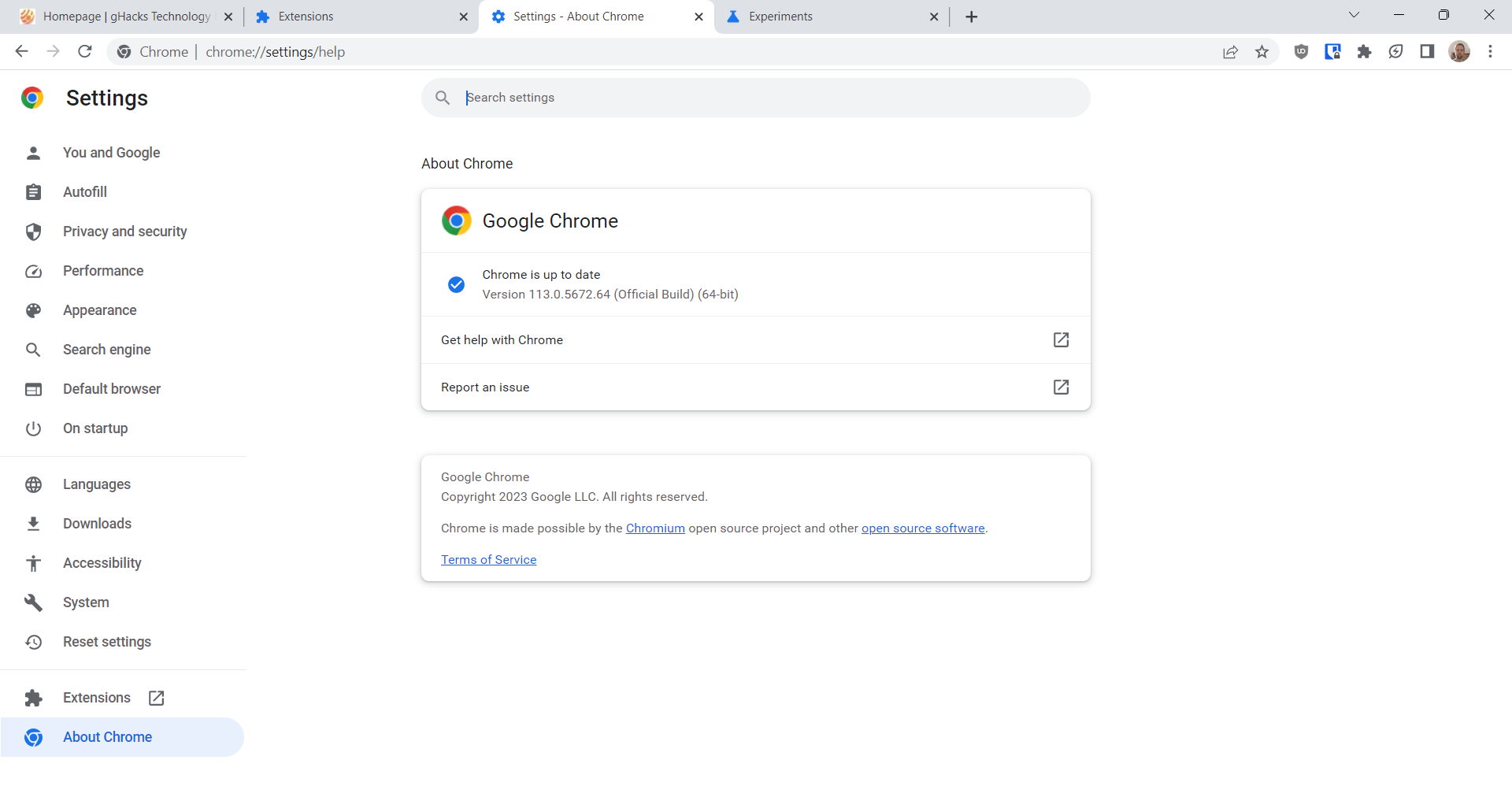
Google fixed 15 unique security issues in Chrome 113. The publicly reported security issues have severity ratings of medium or low. Google does not mention any exploits in the wild either.
While the ratings are low, it is still recommended to update the Chrome web browser as soon as possible to protect the browser against potential attacks.
Developers may want to check out the official Chrome Platform Status listing, which reveals developer related changes. Several features are now enabled by default in Google Chrome. One of the most important ones is WebGPU.
We published information on the integration of WebGPU in Chrome in early April 2023. WebGPU is an API that allows web apps and games to better use graphics adapters of devices. While it will take a while before first applications and games will implement the functionality, it may improve the performance of these in the future.
Some features are behind flags and need to be enabled before they become available. Google is working on WebCodecs integration for WebGPU, which is one of these features.
Google's Chrome Enterprise and Education website lists other features and changes in Chrome 113. There, Google reveals that Chrome 113 introduces support for user controls for First-Party Sets.
First-Party Sets is a framework that may be used to declare relationships between domains. One of the main advantages is that all domains of such a set may access cookies. Google is preparing to remove third-party cookies support from Chrome, and First-Party Sets is one of the features that webmasters and developers may use instead for certain applications.
The chrome://settings/cookies page displays a new option under "block third-party cookies". The "Allow related sites to see your activity in the group" option may be toggled between on and off on the page. The feature is turned off in Incognito Mode automatically.
Another change promotes the Extensions and Chrome Web Store to the first level of the three-dot menu in the browser.
Here is a list of other changes in the browser:
- Deprecation Trial for unpartitioned third-party Storage, Service Workers, and Communication APIs
- Launching FastCheckout for Checkout experiences
- Updated Password Management Experience on iOS in Chrome 113. Chrome users signed-into Chrome but without sync enabled may now use and save passwords in iOS.
- Chrome Desktop New tab page: Journeys card
- Discover Feed on iOS and Android. Some users may see a prompt to see more personalized content.
- Adopt Android media picker.
- Partial translate support on iOS.
Not all Chrome users who upgraded to version 113 may see the listed changes immediately. Most are rolling out over time.
Google Chrome 113 is here with 15 security fixes and WebGPU support
- dabourzannan
-

 1
1



3175x175(CURRENT).thumb.jpg.b05acc060982b36f5891ba728e6d953c.jpg)
Recommended Comments
There are no comments to display.
Join the conversation
You can post now and register later. If you have an account, sign in now to post with your account.
Note: Your post will require moderator approval before it will be visible.