Google Chrome 111 is now available for all supported desktop and mobile operating systems. The new version of Google's browser is a security update that includes 40 different fixes for vulnerabilities in Google Chrome. It also introduces support for Azure AD single sign-on (SSO) and some other features.
Google is rolling out the update for all supported platforms over the course of the coming weeks. Most Chrome users may want to speed up the installation of the update, which they can on desktop platforms.
Select Menu > Help > About Google Chrome, or load chrome://settings/help directly in the address bar to open the Help page. Chrome displays the current version of the browser on the page, runs a check for updates, and downloads & installs any update that it finds. A restart of the web browser is required to complete the process.
The following Chrome version should be displayed on the page after the installation of the security update:
- Chrome for Mac 111.0.5563.64
- Chrome for Linux 111.0.5563.64
- Chrome for Windows 111.0.5563.64 or 111.0.5563.65
- Chrome Extended for Windows and Mac: 110.0.5481.192
- Chrome for Android: 111.0.5563.57 or 111.0.5563.58
Google Chrome 111: vulnerabilities

Google Chrome 111 is a security update first and foremost. It patches 40 different vulnerabilities in Google's browser on all platforms. Google lists only the security issues that were reported by third-parties in its announcements. The maximum severity is high, and includes vulnerabilities in CSS, V8, the Developer Tools, and crash reporting.
The company makes no mention of exploits in the wild, which means that it is not aware of any active exploits targeting Chrome installations already.
Chrome 111: other changes
Google Chrome 111 is also a new stable version of the web browser. As such, it includes several under-the-hood changes and other changes. Most of these changes are relevant to developers only; a list of them are available on the Chrome Status website.
Google adds more privacy sandbox functionality into Chrome 111. Users will see an updated user experience that shows a confirmation dialog and may direct users to settings pages.
Google highlights a change for Chrome on Android and Linux. It moves the System DNS resolution out of the network process, which is sandboxed, to the unsandboxed browser process. Google notes that this is necessary because "system DNS resolution cannot run while sandboxed on these platforms".
Chrome 111 adds support for Azure AD Single Sign-On (SSO). It enables automatic sign-ins into Microsoft identity providers using Windows account information. The feature is disabled by default, but may be enabled using the CloudAPAuthEnabled policy. Google notes that the feature is only available on Windows 10 and 11 devices.
Chrome 111 on iOS supports the Web Speech API for speech recognition. The speech-to-text conversion is handled by Apple servers according to Google.
Closing Words
Google Chrome 111 is a big security update that users should install immediately to protect the browser against potential exploits.
Now You: do you run Chrome on your devices?
Google Chrome 111 update fixes a massive number of vulnerabilities
- Matt
-

 1
1


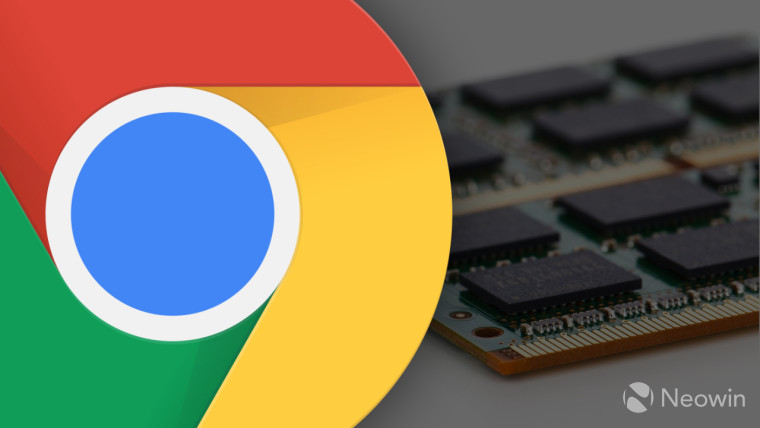
3175x175(CURRENT).thumb.jpg.b05acc060982b36f5891ba728e6d953c.jpg)
Recommended Comments
There are no comments to display.
Join the conversation
You can post now and register later. If you have an account, sign in now to post with your account.
Note: Your post will require moderator approval before it will be visible.