Google said in a blog post that it will soon start transferring Reminders from the Calendar and Assistant apps to the Google Tasks app next month. The voluntary migration process will happen in a phased manner starting on March 6 for personal account holders.
Now, you are probably wondering why the search giant is doing this. Its goal is to make the Google Tasks app a one-stop shop for all the task management stuff across Google. The Tasks app, first released in 2018, is already accessible via a side panel in apps like Gmail, Docs, Calendar, etc. That means you don't need to switch tabs to access your to-do list or create a new task.

Users will be able to initiate the process through the prompt Google will display in the Assistant and Calendar apps. However, the company added that it will migrate reminders automatically in the second quarter for users who haven't done it by themselves yet.
For Google Workspace users with the Tasks service enabled, the process will begin on April 12 and Google will start the auto-migration on May 22. The company said that migration won't happen for organizations that have the Tasks service disabled, and that "Reminders data deletion will be initiated after June 22, 2023."
One thing to note is that the reminders you created in the Keep app will not be migrated. However, they'll stop showing up in the Calendar app once the transfer is complete. Google's reminder migration changes apply to personal account users, all Google Workspace, and legacy G Suite users.
Google announces Reminders migration to Google Tasks will start next month


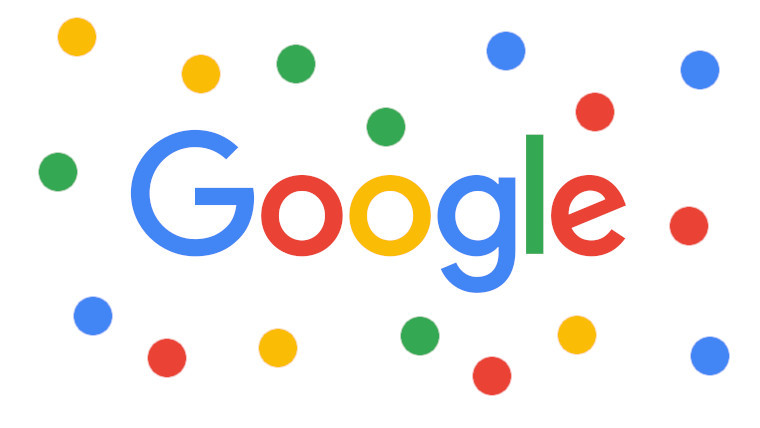
3175x175(CURRENT).thumb.jpg.b05acc060982b36f5891ba728e6d953c.jpg)
Recommended Comments
Join the conversation
You can post now and register later. If you have an account, sign in now to post with your account.
Note: Your post will require moderator approval before it will be visible.