The Windows Subsystem for Linux (WSL) is now available to download directly from the Microsoft Store on the latest Windows 11 Insider Preview Build.
WSL is a compatibility layer that allows Windows users to run Linux binary executables natively.
It enables using Linux command-line tools and GUI apps directly on Windows 10, Windows 11, and Windows Server 2019.
Previously, installing WSL required using a Powershell or Windows Command Prompt command and restarting the PC. Microsoft also deployed updates to WSL via Windows Update.
This is still the case with Windows 10 and Windows Server 2019.
Windows 11 Insiders in the Preview Channel now have the option to download the tool like any other Windows app from the Microsoft Store, which will also handle its updates.
Microsoft first announced this change for WSL in October.
“This is the same WSL you know and love but just a different delivery mechanism,” Microsoft explained.
By default, the command line used to install WSL will also install it via the Microsoft Store.
Microsoft has also added more arguments to ‘wsl.exe –install’ to make it easier to configure an install.
For example, the ‘wsl –install –no-launch’ command will install a new WSL distro without immediately launching it.
Users can run ‘wsl –help’ to see a complete list of available commands.
If you already have WSL installed and want the Store version, you can run ‘wsl –update’ to update to it.
- Karlston
-

 1
1


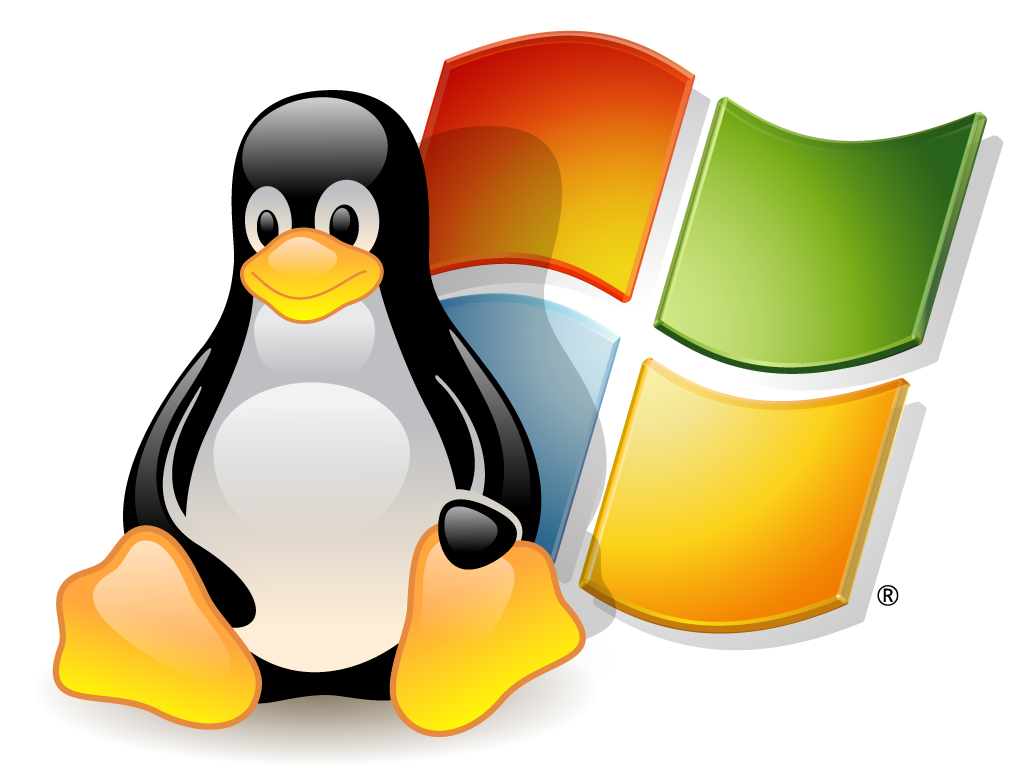
Recommended Comments
There are no comments to display.
Join the conversation
You can post now and register later. If you have an account, sign in now to post with your account.
Note: Your post will require moderator approval before it will be visible.