GitHub has announced that it is sunsetting its text editor, Atom. The application, which debuted in 2011, will be retired on December 15, 2022.
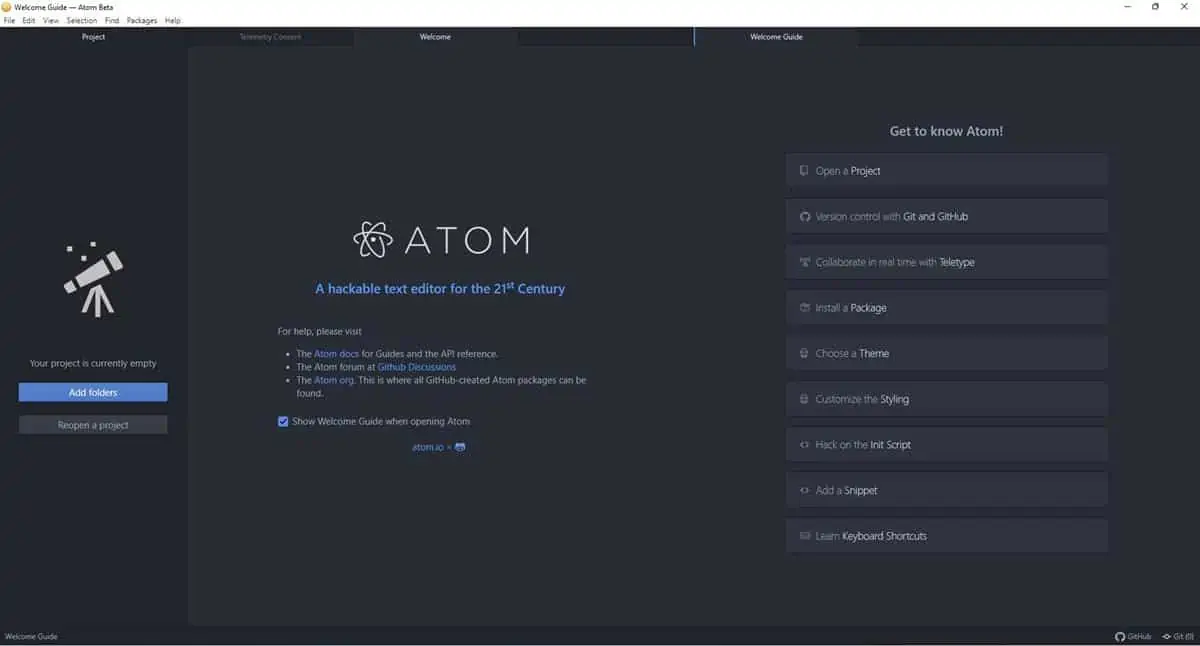
Atom emerged as a promising tool for code developers, and laid the foundation for the Electron framework (formerly Atom Shell). Microsoft attributes the rise of Visual Studio Code to it.
The text editor was popular amongst the developer community for its customizable interface and functionality, as well as its built-in support for Git and GitHub.
Why is Atom being shut down?
The announcement article that was published on GitHub's blog says that Atom's development had stagnated over the years, without new features being added to it. The open source project received maintenance and security updates over the years, but claims that the community's involvement in Atom declined as new cloud-based tools emerged. The company wants to focus its efforts on improving its own cloud-based solution for developers, GitHub Codespaces. That is the official reason given by GitHub as to why Atom text editor is being discontinued.
But, there are other factors that may have affected it. 4 years ago, Microsoft acquired GitHub, and the latter's CEO had promised that Atom will co-exist with Microsoft Visual Studio Code. Well, that clearly isn't what has happened. Is this a surprise, though? Why would Microsoft want competition between its products? One could argue that Atom was superseded (read phased out) by VS Code, which carries the Microsoft branding.
Can I still download Atom?
Yes, you can download the cross-platform text editor for Windows, macOS and Linux, from the official website, Atom.io or the project's GitHub page. The Atom repository is still active, but will be archived along with other repositories related to it on December 15, 2022. Both the GitHub page and Atom's official website are displaying a banner to inform users that the program is being retired. You should export your projects to a different editor to ensure your work is not affected.
Atom editor alternatives
Since it is an open source program, there is a good chance that Atom could be forked by other developers. But you don't have to wait for one to pop up, there are plenty of free alternatives for Atom that you may choose from, the most obvious one is VS Code, which is actually quite impressive. Other notable text editors for programmers are Sublime Text, Notepad++, Vim, Emacs, Kate, to name a few. VSCodium is worth a shoutout, it is not a fork of VS Code, instead it provides binary releases of VS Code without Microsoft's telemetry, branding and licensing. The developers who created Atom are working on their own code editor called Zed, so you may want to keep an eye on that.
Atom editor's problem wasn't just the lack of development. Its performance was sub par compared to rival code editors, which is the primary reason why users shifted to other tools. Electron is often criticized by users for being a resource hog, so Atom suffered from the same issues. Why would anyone use it when lightweight options are readily available?
Did you use Atom?



3175x175(CURRENT).thumb.jpg.b05acc060982b36f5891ba728e6d953c.jpg)
Recommended Comments
There are no comments to display.
Join the conversation
You can post now and register later. If you have an account, sign in now to post with your account.
Note: Your post will require moderator approval before it will be visible.