The Pale Moon web browser runs into an infinite "checking your browser" loop on sites that use Cloudflare's browser integrity check feature.
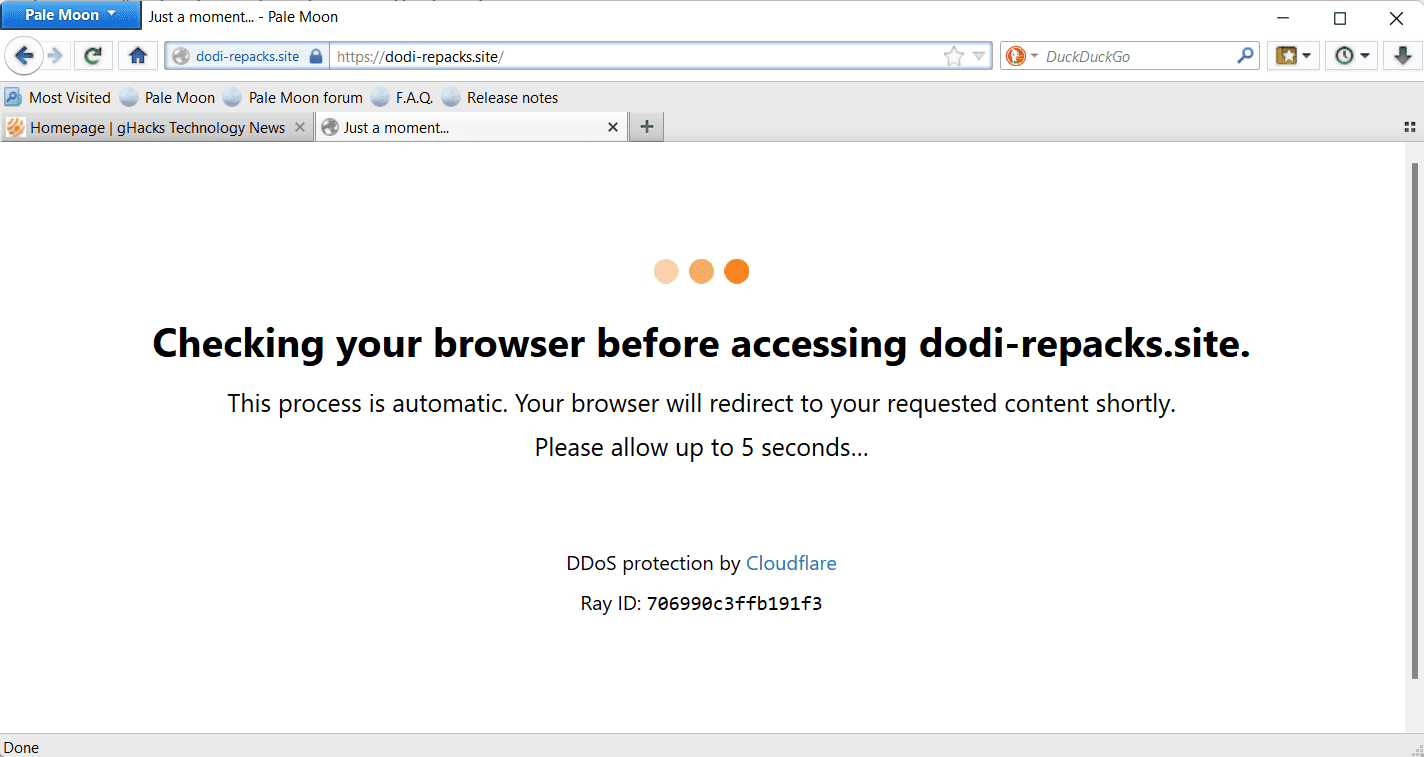
I confirmed the issue in the latest release versions of the Pale Moon browser. Some sites display the "checking your browser before accessing" page over and over again. There does not appear to be a way around this at the time of writing, and the issue is discussed in various places, including the official Pale Moon forum but also the Cloudflare support forum.
The message that is displayed on the page that is reloading infinitely may differ, depending on how the site has implemented the functionality. SteamDB, a popular database site for the gaming platform Steam, displays the current message during browser integrity checks.
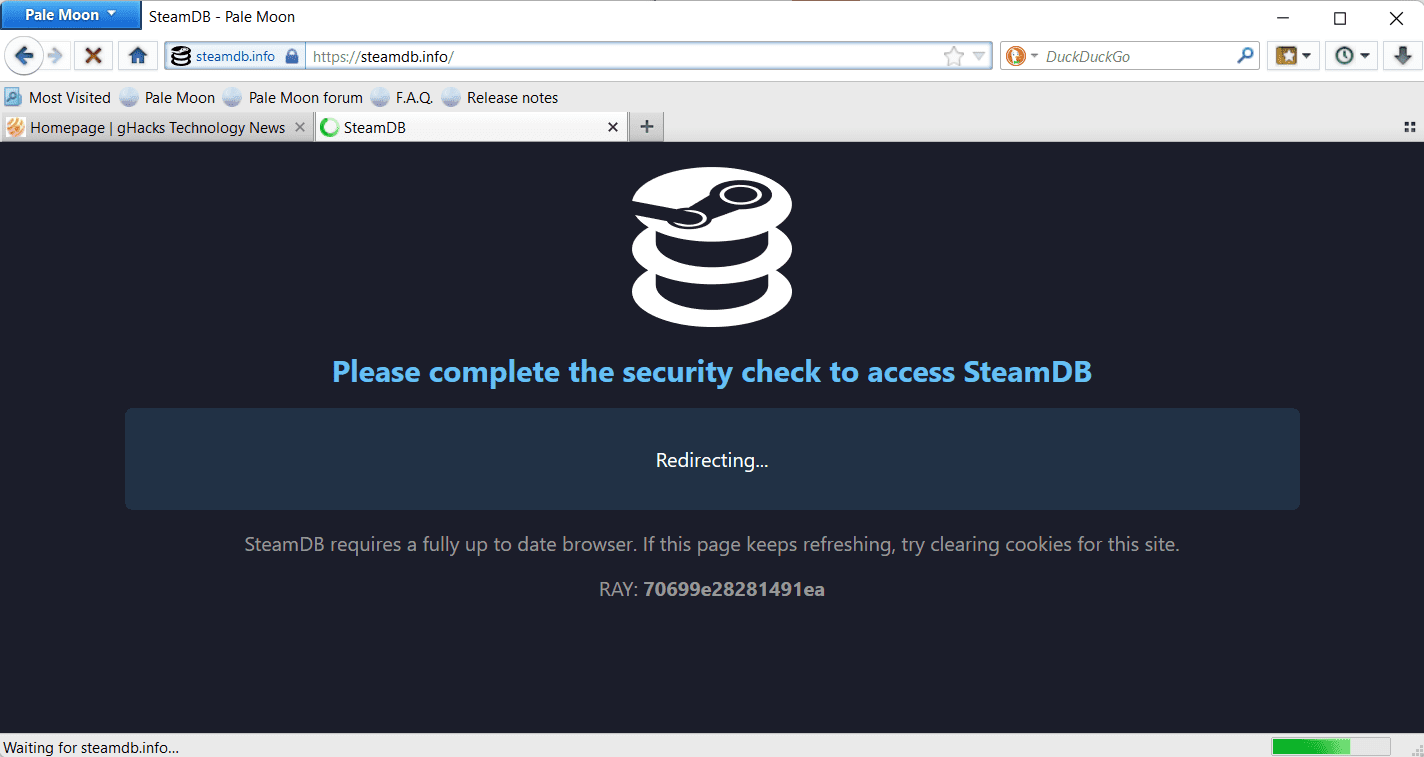
It is unclear why the infinite loop is happening, as Cloudflare has not published an official statement. One user suggested that it could have something to do with the user agent that is revealed to sites when pages are loaded. Pale Moon includes reference to Firefox 68.0 in the user agent for compatibility purposes. Firefox 68.0 is an old version of Firefox, which was released in June 2019.
The lead developer of the Pale Moon browser published a comment on Cloudflare's community website, stating that the browser was also identifying itself as Pale Moon all the time. Indeed, the latest version of Pale Moon identifies as such in the user agent:
Mozilla/5.0 (Windows NT 10.0; Win64; x64; rv:68.0) Gecko/20100101 Goanna/5.0 Firefox/68.0 PaleMoon/30.0.1
Cloudflare's parser may object to the Firefox part, as that version is old and no longer maintained by Mozilla.
It appears, from the discussion on the official site, that this issue may not get fixed. If that is the case, it would impact Pale Moon's compatibility on the Internet significantly. Pale Moon users could try and spoof the user agent to see if this gets them passed the check.
Here is how that is done:
- Install the User Agent Status extension for Pale Moon and restart the browser.
-
Click on the icon of the extension in the Status Bar, and replace the Useragent string with Mozilla/5.0 (Windows NT 10.0; Win64; x64; rv:100.0) Gecko/20100101 Firefox/100.0.
- Note that you may need to adjust the string to follow the latest Firefox releases.
- Activate the "Set UA" button.
The browser should pass Cloudflare's integrity check and the actual site should load fine.
Fix Pale Moon browser not passing Cloudflare's "Checking Your Browser" verification



3175x175(CURRENT).thumb.jpg.b05acc060982b36f5891ba728e6d953c.jpg)
Recommended Comments
Join the conversation
You can post now and register later. If you have an account, sign in now to post with your account.
Note: Your post will require moderator approval before it will be visible.