First look at the improved Window Snap feature of Windows 11
A development build of Microsoft's upcoming Windows 11 operating system leaked last week. One feature that looks like it is going to be improved is the window snapping functionality of the operating system.
Microsoft introduced snap functionality for Windows when it released Windows 7. It kept the functionality in Windows 8 and Windows 10, and plans to improve it in Windows 11. Vista and XP users could introduce the functionality with third-party tools such as AquaSnap.
Basically, what snap does is allow users to snap Windows to the left or right side of the screen, so that they take up half of the screen size. You can also snap to the top to make it go fullscreen.
New functionality is mapped to the maximize button of windows in Windows 11. When you hover the mouse cursor over the maximize button, a list of window layouts is presented to you. The selection depends on the monitor resolution. Four different layouts are presented on low resolutions and six on higher resolutions.

The two-windows side-by-side layout is still there, but so are several others:
- Two windows side-by-side taking up the same amount of space.
- Two windows side-by-side with a ratio of 66.6% to 33.3%.
- Three windows side-by-side all taking up the same amount of space.
- Three windows, one taking up half the screen, the other two sharing the remaining screen vertically.
- Four windows all taking up a quarter of the screen.
- Three windows side-by-side, with the middle one taking up more space than the windows on the left and right of it.
Ashwin created the following animated gif to visualize the functionality in Windows 11.

Move the mouse cursor over a window field in one of the layouts and activate it with a click. The window is resized and moved automatically to fit the new position. Other windows may be presented to fill out the space for the other windows of the layout.
The new functionality resembles the FanzyZones tool of Microsoft's PowerToys tools collection, as it features similar layouts. The program separates the desktop into zones that Windows can be placed in. Holding down Shift while moving windows displays the zones, and you can snap them to one to automatically resize and position them.
The new snap layout functionality of Windows 11 improves snap by expanding the available layouts. Whether it will be possible to make use of those using the mouse or keyboard shortcuts remains to be seen.
First look at the improved Window Snap feature of Windows 11
- aum
-

 1
1


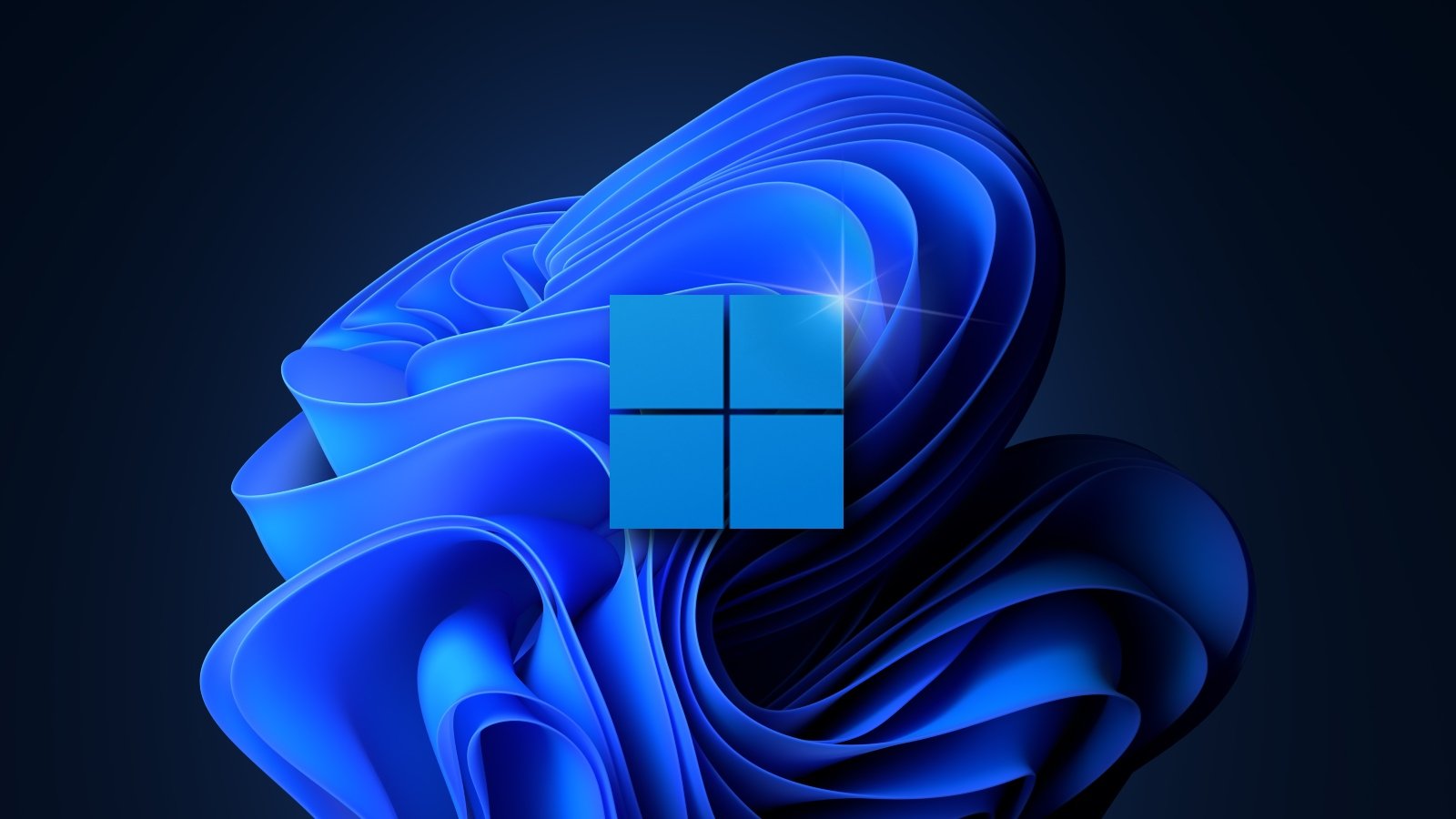
3175x175(CURRENT).thumb.jpg.b05acc060982b36f5891ba728e6d953c.jpg)
Recommended Comments
There are no comments to display.
Join the conversation
You can post now and register later. If you have an account, sign in now to post with your account.
Note: Your post will require moderator approval before it will be visible.