Firefox Nightly now has an experimental AI chatbot sidebar, but there's no Copilot to be found
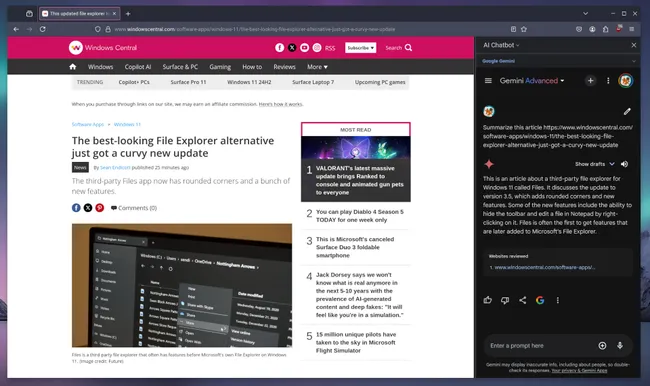
Firefox has a new AI chatbot sidebar feature, but there's no love for Microsoft Copilot.
(Image credit: Windows Central)
What you need to know
- Mozilla has added a new AI chatbot sidebar into its Firefox browser.
- Available on all platforms, the new feature is an experimental addition, currently only in the Nightly build of Firefox.
- There are four different AI chatbots to choose from, but no sign of Microsoft Copilot.
There's been a lot of talk of AI integration into web browsers in recent times, with Microsoft Edge being a particularly good example of how to do it. Firefox has decided to join the party now, with a new AI chatbot sidebar feature added to the Nightly builds track of Mozilla's browser.
There are currently four different chatbots that Firefox users can try out in the new sidebar feature, but none of them are Microsoft Copilot.
So far, there's a choice of:
- Google Gemini
- ChatGPT
- HuggingFace
- Mistral AI
To try it out, first, you'll need to download Firefox Nightly. Once installed, open up the browsers settings menu, head into the Nightly Experiments section and enable AI Chatbot.
From here you're also given a dropdown menu to choose your preferred chatbot, but you can also switch on the fly from the sidebar if you want to try something else.
And, well, it works as advertised. However, you don't get the slick integration between AI and browser that you get in Microsoft Edge using Copilot in the sidebar. This looks literally like Mozilla is pulling in the web app for each chatbot, and that's about it.
For example, you're reading a review on Windows Central and want a quick summary of the article. In Edge with Copilot, you can just ask the AI to do that. In this current implementation on Firefox, the AI chatbot is unable to see the contents of the browser tab, so you still have to paste in the URL. At best, it simply makes using your favorite AI chatbot more convenient in Firefox. For now, anyway.
- alf9872000
-

 1
1



3175x175(CURRENT).thumb.jpg.b05acc060982b36f5891ba728e6d953c.jpg)
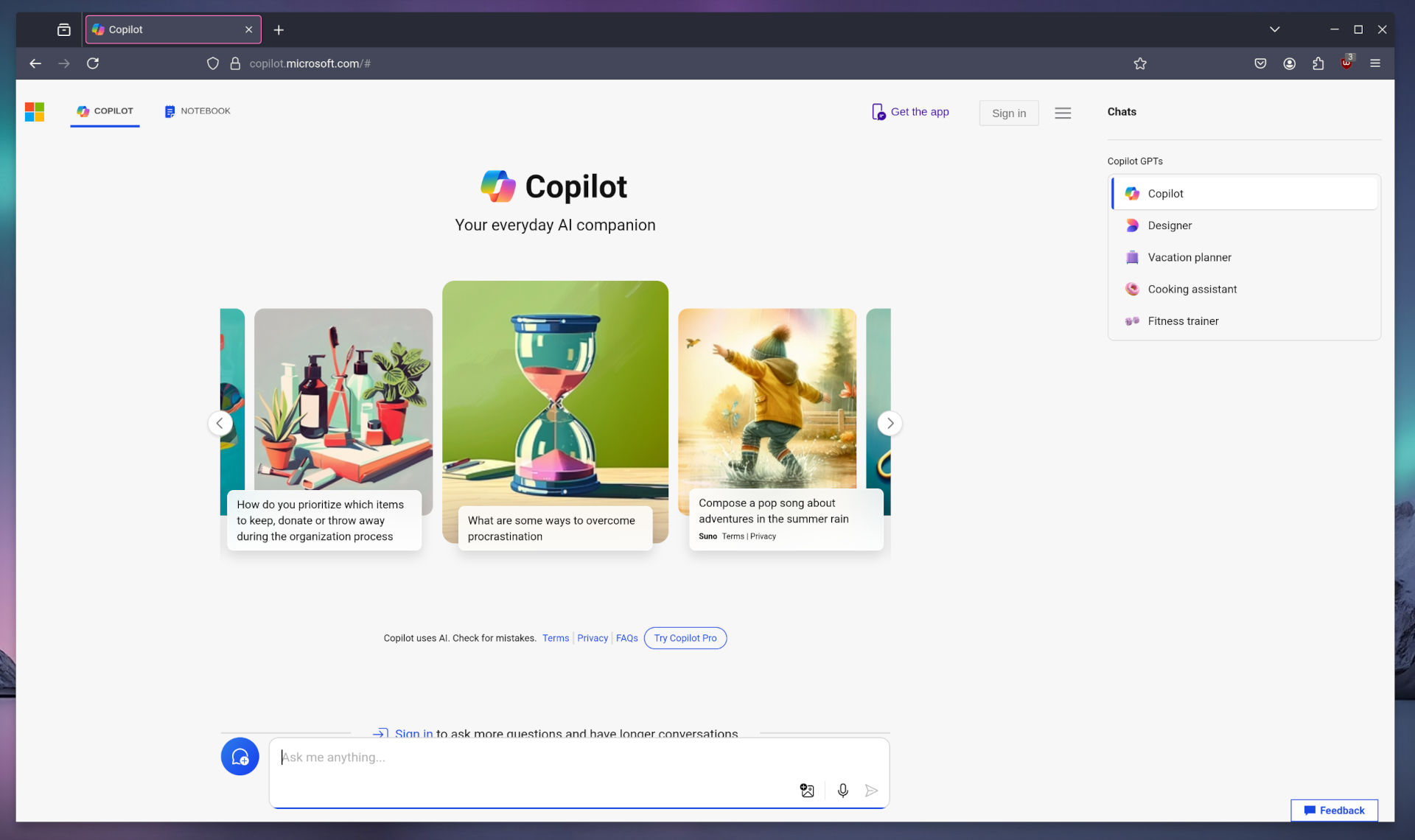
Recommended Comments
There are no comments to display.
Join the conversation
You can post now and register later. If you have an account, sign in now to post with your account.
Note: Your post will require moderator approval before it will be visible.