Later today, Mozilla plans to release Firefox 120. The new stable version of the web browser includes a large number of privacy improvements and some other changes.
The release date is November 21, 2023. All Firefox versions -- Stable, ESR and Development -- will be updated around the same time.
Firefox 120.0 Stable and Firefox ESR 115.5 are the main new releases. Firefox Beta and Dev move to version 121 and Firefox Nightly to 122. The Android version follows the Stable version and will also reach version 120.
Executive Summary
- Firefox 120 includes a large number of privacy improvements.
- There will be another Stable release in December to Firefox 121. This is the last major release of 2023.
Firefox 120.0 download and update
The official release date of Firefox 120 and Firefox 115.5 ESR is November 21, 2023. The new versions will become available via the browser's automatic updating feature.
Users may speed up the installation of the update, once it is released, by going to Menu > Help > About Firefox. The prompt displays the current version and installs any new updates that it finds.
Here are the official download locations:
- Firefox Stable download
- Firefox Beta download
- Nightly download
- Firefox ESR download
- Firefox for Android on Google Play
Firefox 120.0 major changes
Privacy Improvements
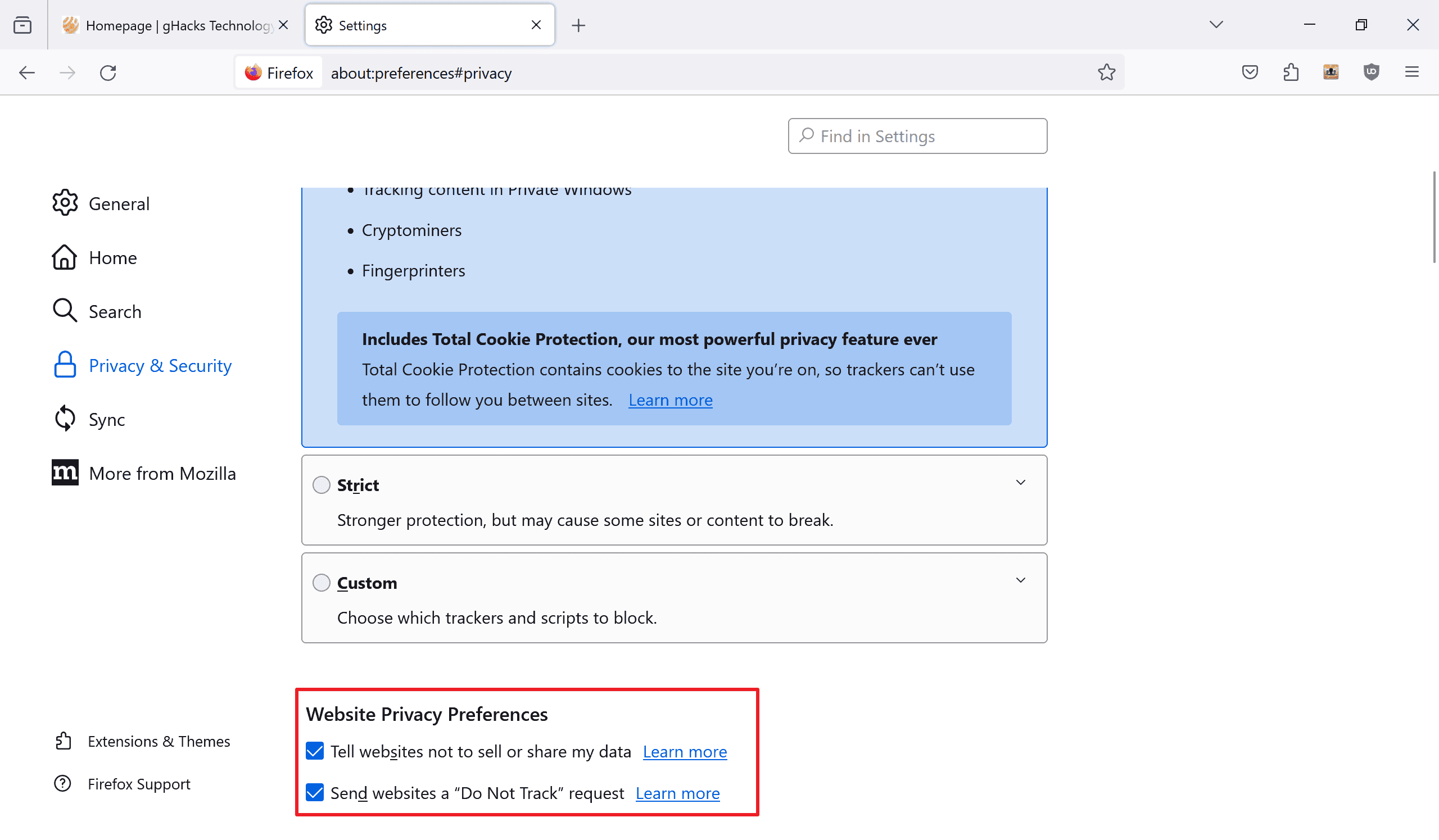
Firefox 119 brought support for Encrypted Client Hello, which promises to improve the privacy of domain name lookups.
Mozilla introduces several smaller changes in Firefox 120 that are related to privacy.
The first introduces support for the Global Privacy Controlin Settings. The privacy feature informs websites that you visit that you don't want your data sold or shared. It is legally binding in some states in the United States, including in California and colourado. Mozilla notes that it also works as an indicator that tells sites that you don't want to be tracked and as a general request to "limit the sale or sharing" of personal data in other jurisdictions, including in the EU.
The privacy feature is opt-in. Load about:preferences#privacy in Firefox and scroll down to Website Privacy Preferences. There you find the option to enable "Tell websites not to sell or share my data".
Copy Link without Site Tracking
![]()
Firefox users who right-click on links to copy them find a new option in the browser's context menu. Selecting Copy Link Without Site Tracking removes known tracking parameters from URLs before the data is copied to the Clipboard of the operating system.
Firefox is not the first browser to include this feature. Brave introduced its Copy Clean Link feature in September 2022.
Cookie Banner blocking and URL Tracking Protection on by default in Germany
![]()
Mozilla is testing two privacy improvements in Firefox. The test limits the features to users from Germany at the time.
The first enables the Cookie Banner Blocking feature, but only in private windows by default. It is designed to auto-refuse cookie banners and dismiss them, so that users don't have to deal with them on a site-by-site basis anymore. Since there is no standard, some cookie banners may still be displayed.
The second privacy feature test applies to private windows only also. URL Tracking Protection is on by default in private windows. Again, only for users in Germany at the time. This feature removes parameters from URLs that are "often used to track users across the web".
Firefox users may load about:preferences#privacy, set Enhanced Tracking Protection to Custom and switch Tracking Content from "only in private windows" to "in all windows" to benefit from this globally.
Other changes and fixes
- Firefox's private windows and ETP-Strict privacy configurations add Fingerprinting Protection to the Canvas API to further strengthen privacy while using the browser.
- Firefox imports TLS trust anchors, such as certificates, from the operating system's root store. It is enabled by default in Windows, macOS and on Android. Users may turn this off under Preferences > Privacy & Security > Certificates > Allow Firefox to automatically trust third-party root certificates you install.
- Firefox users may use keyboard shortcuts on about:logins to edit or delete entries. Alt-Enter edits, Alt-Backspace deletes entries.
- Ubuntu users may now import data from Chromium when Firefox and Chromium are installed as Snap packages.
- Picture-in-Picture mode supports corner snapping on Windows and Linux. Hold down the Ctrl key while moving the Picture-in-Picture window to make use of this.
Developer changes
- Media attribute in the source element is supported again and now includes audio and video elements.
- Firefox supports the light-dark() CSS colour function.
- The line height units lh and rlh are supported.
- Date.parse() accepts new data formats.
- Firefox now supports the 103 Early Hints status code for preconnecting to a particular origin.
- Global Privacy Control is now supported.
- The authenticatorAttachment property of the PublicKeyCredential interface is now supported.
- The Minimum PIN Length Extension (minPinLength) of the Web Authentication API is supported.
- The Navigator.userActivation property and UserActivation interface are now supported.
- WebAssembly GC is now enabled by default, which allows new languages, such as Dart or Kotlin, to run on Firefox.
Enterprise changes
Not yet published.
Security updates / fixes
Not yet published.
Outlook
Firefox 121 and Firefox ESR 115.6 will be released on November 21, 2023.
Firefox extension reviews and news
Recent Firefox news and tips
Additional information / resources
- Firefox 120 release notes
- Firefox 120 for Developers
- Firefox 120 for Enterprise
- Firefox Security Advisories
- Firefox Release Schedule



3175x175(CURRENT).thumb.jpg.b05acc060982b36f5891ba728e6d953c.jpg)


Recommended Comments
There are no comments to display.
Join the conversation
You can post now and register later. If you have an account, sign in now to post with your account.
Note: Your post will require moderator approval before it will be visible.