Mozilla plans to change the information that its open source Firefox web browser displays in the address bar. Once the change lands, Firefox won't display https:// in the browser's address bar anymore, but the http:// protocol. This switcheroo changes the display of the protocol in the browser as current versions of Firefox display https:// but not http://.
When the adoption of https started to speed up, thanks in large part to Google pushing webmasters into making the switch, many browser developers decided to highlight sites that use the secure protocol in the browser. Only a fraction of sites supported the protocol back then and it made sense to indicate secure sites to the user. Today, the majority of sites support HTTPS.
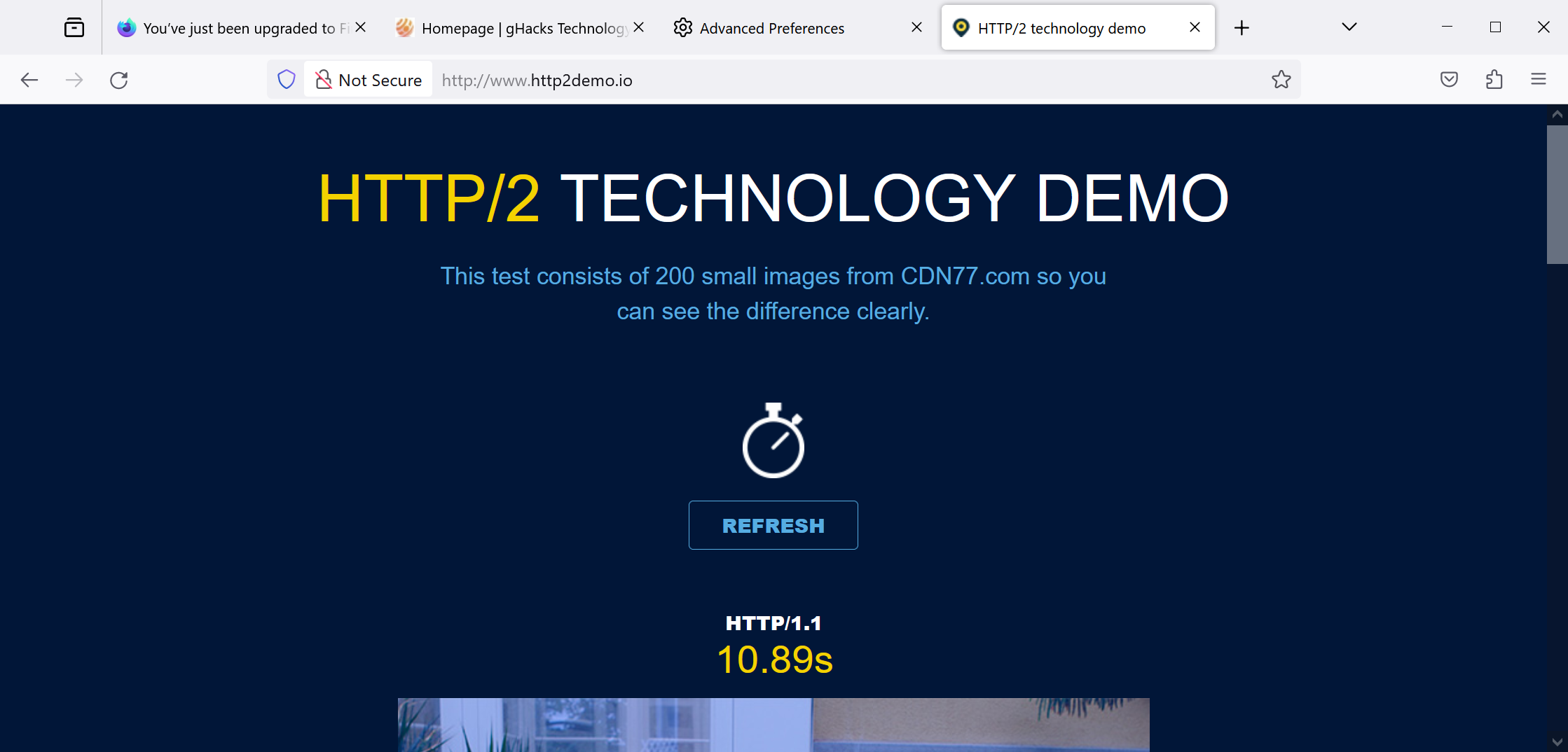
Mozilla discussed removing HTTPS and WWW from site URLs in Firefox's address bar back in 2020, but did not pursue the plans. Criticism focused on the removal of vital information from URLs. Removing www. from the URL would, in some cases, display a false address to the user.
The planned change in Firefox 119 is not as drastic as Mozilla planned it to be in 2020. While Firefox will hide HTTPS:// from the address bar, it won't hide subdomains such as www.
The main reason for the change is that the majority of sites use HTTPS and that the user's focus should now be on the sites that don't use it. These sites will display HTTP:// again and also a Not Secure identifier next to the address. Firefox does not display the HTTP protocol in current versions, but it shows a lock icon that is crossed-out.
The following screenshot shows how Firefox displays a HTTP site currently.
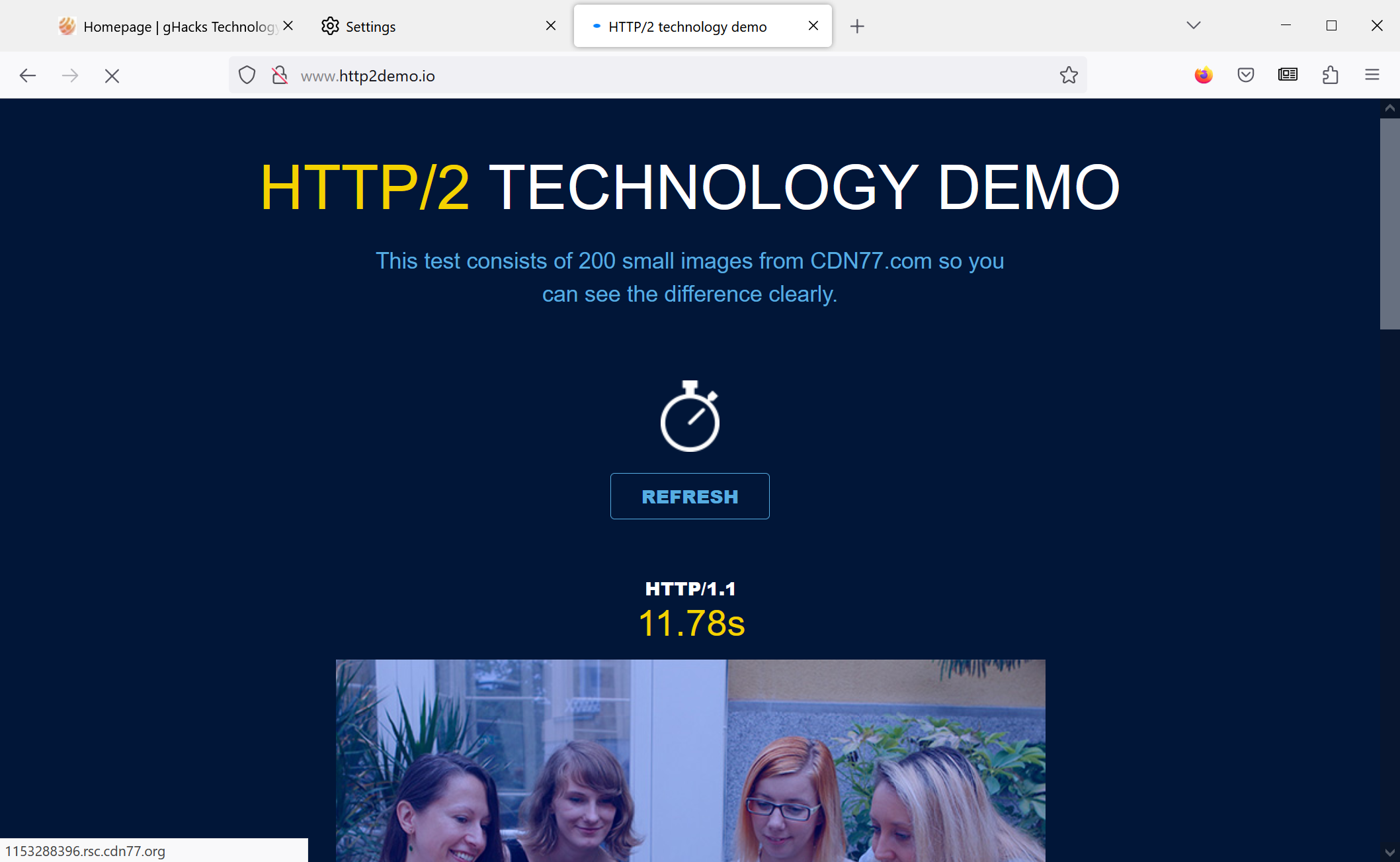
As you can see, http:// is not display in Firefox at the moment.
Most web browsers do not display the full URL all the time. Google Chrome, for instance, displays neither HTTPS nor HTTP. It does display a "not secure" warning for HTTP sites though.
Mozilla plans to launch the change in Firefox 119. A number of about:config preferences define the browser's behavior:
- browser.urlbar.trimHttps -- defines if Firefox displays (FALSE) or hides (TRUE) the https:// protocol.
- security.insecure_connection_text.enabled -- defines if Firefox displays the "not secure" text next to http:// in the address bar.
- security.insecure_connection_text.pbmode.enabled -- same as above, but for private browsing mode.
Mozilla will remove two preferences:
- security.insecure_connection_icon.enabled -- defines if the crossed-out lock icon is displayed when http sites are opened.
- security.insecure_connection_icon.pbmode.enabled -- same as above, but for private browsing mode.
Closing Words
There will certainly be some confusion when the change lands. Users may want to know why Firefox is no longer displaying https:// in the address bar. It remains to be seen if Mozilla plans to push a short note to users to inform them about the change once Firefox 119 lands.
Now You: what is your preferred way of displaying URLs in the address bar? (via Sören Hentzschel)
- alf9872000
-

 1
1



3175x175(CURRENT).thumb.jpg.b05acc060982b36f5891ba728e6d953c.jpg)
Recommended Comments
There are no comments to display.
Join the conversation
You can post now and register later. If you have an account, sign in now to post with your account.
Note: Your post will require moderator approval before it will be visible.