Mozilla began testing called Quick Actions in Firefox Nightly in July 2022. A year later, the feature is now available by default in Firefox 116 Beta 1.
What are Firefox Quick Actions
For those unaware, Quick Actions in Firefox act as shortcuts to various options that are available in the browser. All you need to do is type a word in the address bar, and the browser will display a button related to the feature. Click on it, or highlight it with the keyboard and press the Enter key to jump to the relevant section immediately. The feature is quite similar to Google Chrome Actions.
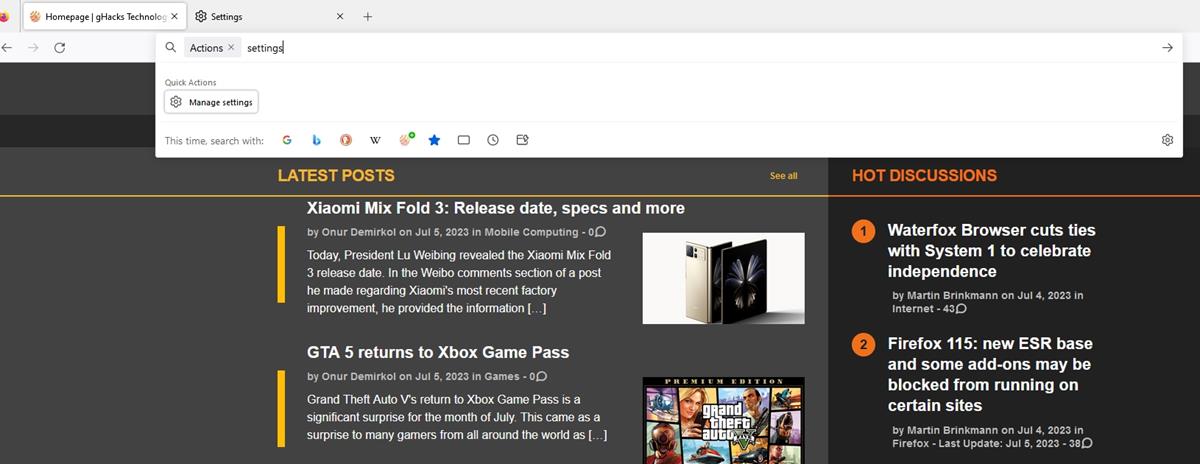
Quick Actions can be very useful for people who prefer to navigate using the keyboard, and may also come in handy for users who don't know where to access a specific feature from, for instance if you have just started using the browser.
List of Quick Actions available in Firefox Beta
- View Add-ons
- Manage Bookmarks
- Clear History
- Manage Extensions
- Open Developer Tools
- Manage Passwords
- Manage Plugins
- Print Page
- Open Private Window
- Refresh Firefox
- Take a Screenshot
- Manage Settings
- Manage Themes
- Update Firefox
- View Page Source
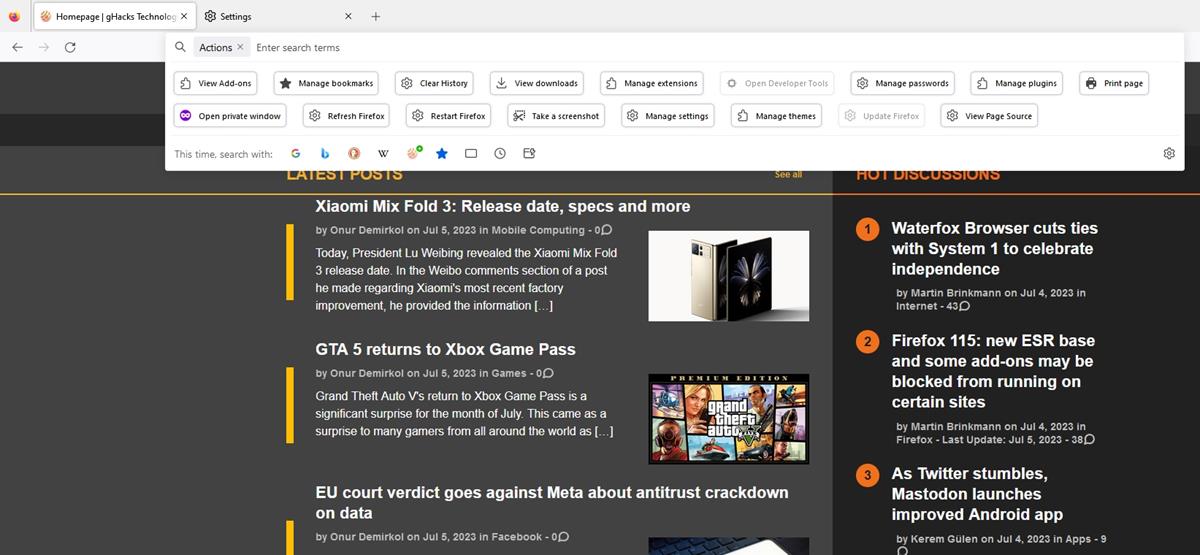
You can view the available shortcuts in Firefox Beta by clicking on the Actions button that appears in the Address Bar's "This time search with" section. It displays a panel which is quite useful as you don't have to type the keyword in the search bar, you may just click on the button to open the appropriate option.
Previously, you had to enable the feature in Firefox Nightly by adding a couple of preferences manually, but Quick Actions are now enabled by default in the Beta version. If you don't want to use it, you may disable the feature from Firefox's Settings > Privacy & Security section, scroll down a bit and uncheck the box next to "Quick Actions".
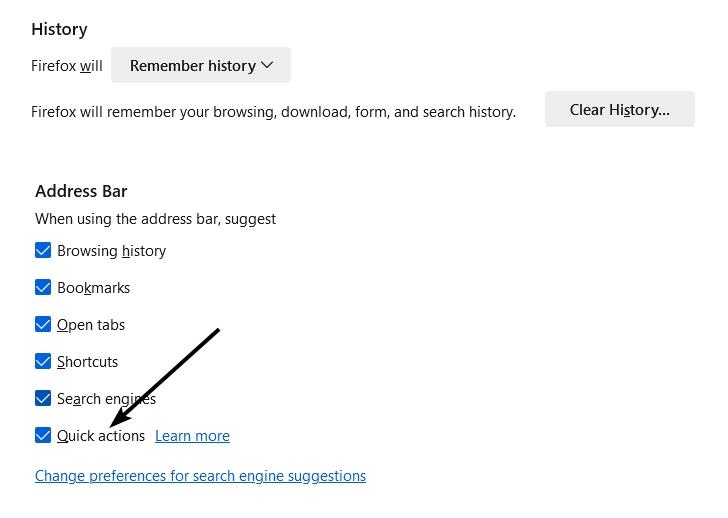
Want to try Firefox Quick Actions without installing the beta version of the browser? You can do it by enabling an experimental feature in the stable build, i.e. Firefox 115.
How to enable Firefox Quick Actions in the stable channel
1. Open a new tab and type about:config.
2. Paste the following text in the box.
browser.urlbar.quickactions.enabled
3. Firefox will display a new preference with "Boolean" highlighted. Click on the + button next to it to add the flag.
4. Repeat the above step to create a second preference called
browser.urlbar.shortcuts.quickactions
5. Restart the browser.
You should now be able to use Firefox Actions in the browser. There is one notable difference between the experience in the stable channel vs the one in the beta build. The stable version requires you to add a > before you trigger an action, for example, you will need to type > Settings or > add-on. Firefox's beta on the other hand eliminates the need to include > before the desired action, so simply typing settings or add-on will display the corresponding result.
9to5Linux reports that Firefox 116 Beta adds support for creating of Wayland-only builds from sources without X11 dependencies.
Now that Quick Actions are available in Firefox Beta, it may not be long before Mozilla decides to ship it to the stable release, which is scheduled for the 1st of August.



3175x175(CURRENT).thumb.jpg.b05acc060982b36f5891ba728e6d953c.jpg)
Recommended Comments
There are no comments to display.
Join the conversation
You can post now and register later. If you have an account, sign in now to post with your account.
Note: Your post will require moderator approval before it will be visible.