Firefox 114.0 and Firefox 102.12.0 ESR are the June 2023 releases of Mozilla's Firefox web browser. Official release date is June 6, 2023.
The new version of Firefox is a security update, but it also introduces new nice-to-have features that improve search and the usability of the browser.
Firefox 114.0 and the ESR release are available for all supported platforms. The updates will be released later on June 6th, if you are reading this on the day.
All development channel versions of Firefox are updated at around the same time. Firefox Beta and Dev are moved to version 115, and Firefox Nightly is moved to version 116. Firefox for Android follows the stable version, it is updated to version 114 as well.
Executive Summary
- Firefox 114 patches 4 security issues in Firefox, the aggregate severity rating is high, and Mozilla makes no mention of exploits in the wild.
- Mozilla added the ability to change the order of extension icons.
- Bookmarks and Local search improvements added.
- Enabled native capture support on macOS devices.
- A new Firefox ESR base will be released next month. It is based on Firefox 115, and will be the new base for Windows 7 and 8.1 users.
Firefox 114 download and update
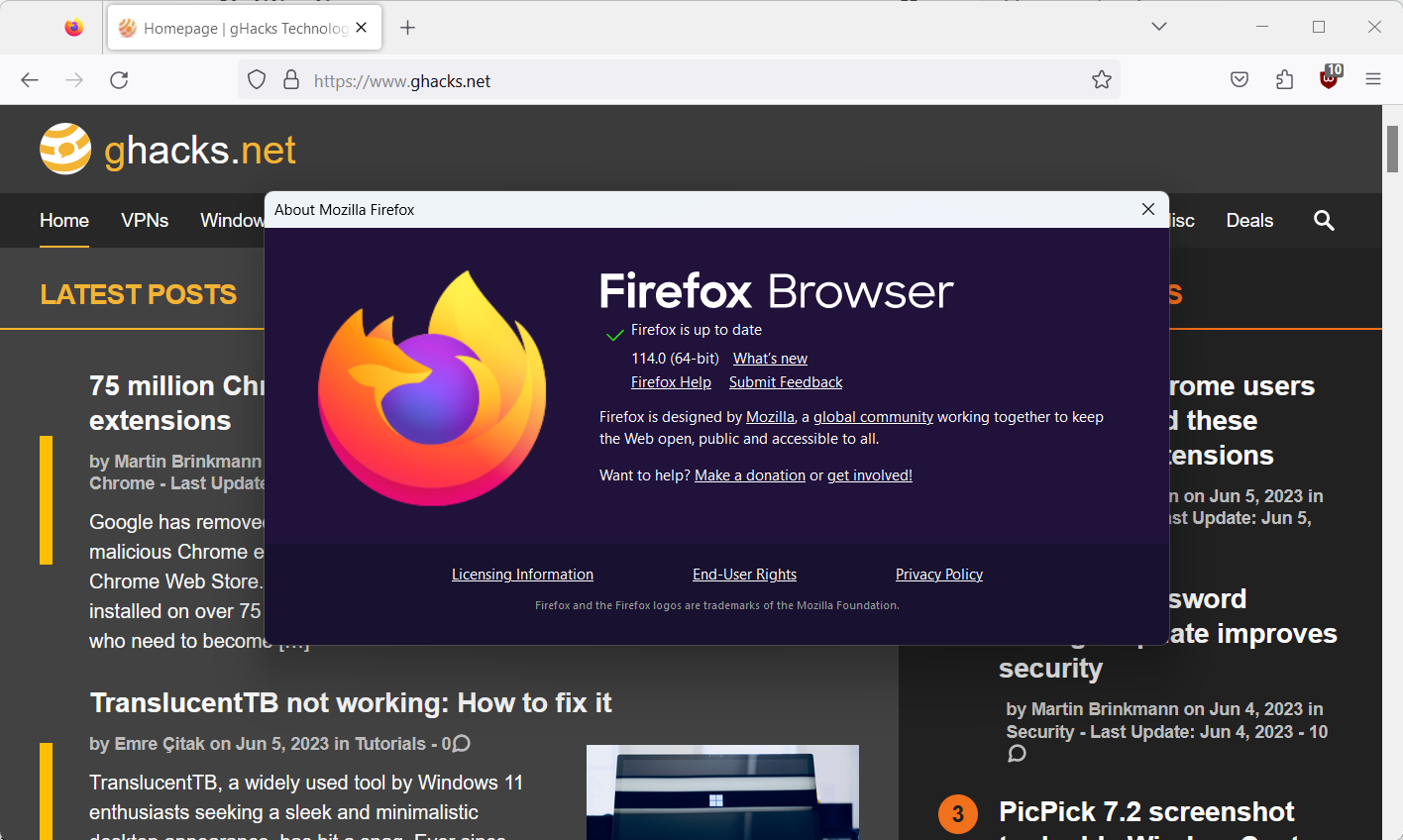
Most Firefox installations will receive the new update automatically, thanks to the built-in updating functionality. The updating does not happen in realtime, and some users may want to speed it up by downloading Firefox manually or by running a manual check for updates.
Select Menu > Help > About Firefox to display the installed version. The popup that opens runs a check for updates. Any new version found is either downloaded automatically or on user request at this point.
Here are the official download locations:
- Firefox Stable download
- Firefox Beta download
- Nightly download
- Firefox ESR download
- Firefox for Android on Google Play
Firefox 114.0 new features and improvements
Secure DNS (DNS over HTTPS) settings in UI

Firefox 114 makes it easier to configure DNS over HTTPS in the browser. Mozilla calls it secure DNS, and the new options are found under Settings > Privacy & Security > Enable secure DNS using.
There are four options right now that define whether DNS traffic will be encrypted or not when using the Firefox web browser:
-
Default Protection -- Firefox makes the decision using the following logic:
- Use secure DNS if it is available in the region.
- Use default DNS provider, if there are issues with the secure DNS provider.
- Use a local provider, if possible.
- Turn off secure DNS, if a VPN is used, parental controls are enabled, or Enterprise policies are active.
- Turn off secure DNS "when a network tells Firefox it shouldn't use secure DNS".
- Increased Protection -- gives the user control over the feature. The secure DNS provider is selected by the user, but Firefox will fall back to the regular DNS provider if there is a problem with the secure DNS provider.
- Max Protection -- gives the user control, but won't fall back if issues are encountered. Warning is displayed if secure DNS is not available.
- Off -- the feature is not enabled.
Search improvements

A new option to search bookmarks has been added to the Bookmarks menu. To access it, select Menu > Bookmarks > Search Bookmarks. This enables a bookmarks-exclusive search filter in the Firefox address bar.
Firefox supported this for a long time with the special character *. All it takes is to type * then Space, followed by the search term to search only in the browser's bookmarks.
Mozilla has also added an option to restrict searches to the local browsing history. This option is available in the History, Library and the Application menu. Firefox users may use the special character ^ followed by the Space-key to limit searches in the browser's address bar to the browsing history.
Other changes and fixes
- Video capturing on macOS devices supports all native resolutions in Firefox 114. Resolutions were limited to 1280x720 previously.
- The list of extensions can now be reordered in the Extensions panel.
- Users on macOS, Linux, and Windows 7 can now use FIDO2 / WebAuthn authenticators over USB.
- Pocket Recommended content is now available in France, Italy and Spain.
Developer changes
- CSSImportRule.supportsText can now be used for getting any supports() conditions that were specified when using the @import at-rule
- The -webkit-text-security property that lets you replace characters with shapes is now supported.
- The :lang() pseudo-class now uses string-matching semantics (including * wildcards) for matching language codes rather than prefix-matching semantics.
- The infinity and NaN constants are now supported inside the calc() function
- The crossorigin attribute is now supported on image and feImage elements
- Window.print() now opens a print dialog on Firefox for Android, allowing the current document to be printed
- Workers now support loading ECMAScript modules.
- Worklets can now use import to statically import ECMAscript/JavaScript modules
- The deprecated and non-standard mozImageSmoothingEnabled property is permanently removed
- Support for browser_style in the manifest keys action, options_ui, page_action, and sidebar_action is deprecated for Manifest V3 extensions.
- WebTransport is now enabled by default and will be going to release with 114
Enterprise changes
- The WebsiteFilter policy allows setting the blocklist and Exceptions via JSON.
- The Preferences policy allows setting security.osclientcerts.assume_rsa_pss_support to add RSA-PSS support.
- The SecurityDevices policy supports deleting security devices now.
- Firefox ESR 115 will be released next month. The remaining Firefox 102 ESR releases will only get security updates going forward.
- Support for Windows 7 and 8.1 is ending on September 26, 2024. Firefox installations on these devices will be migrated to ESR automatically.
- Support for macOS 10.12, 10.13 and 10.14 ends on September 26, 2024 as well. Firefox installations on these platforms will also be migrated to ESR automatically.
Security updates / fixes
Mozilla Firefox 114 fixes 4 security issues in Firefox:
- CVE-2023-34414: Click-jacking certificate exceptions through rendering lag
- CVE-2023-34415: Site-isolation bypass on sites that allow open redirects to data: urls
- CVE-2023-34416: Memory safety bugs fixed in Firefox 114 and Firefox ESR 102.12
- CVE-2023-34417: Memory safety bugs fixed in Firefox 114
Additional information about the security fixes is available here.
Outlook
Firefox 115 and Firefox 115 ESR will be released on June 4, 2023. Firefox installations on Windows 7 and 8/8.1 devices will be migrated to Firefox ESR automatically.
Firefox extension reviews and news
None
Recent Firefox news and tips
- How to disable Firefox's Search Terms in the address bar feature
- How to hide the Shorts section on YouTube
- Mozilla confirms Firefox's end of support for Windows 7, 8 and 8.1 systems
- Mozilla showed VPN ads in Firefox before suspending them
Additional information / resources
- Firefox 114 release notes
- Firefox 114 for Developers
- Firefox 114 for Enterprise
- Firefox Security Advisories
- Firefox Release Schedule
- aum
-

 1
1




Recommended Comments
There are no comments to display.
Join the conversation
You can post now and register later. If you have an account, sign in now to post with your account.
Note: Your post will require moderator approval before it will be visible.