Mozilla released Firefox 110.0 Stable for all supported operating systems today. The new Firefox release introduces GPU sandboxing on Windows, improved importing of user data from browsers, performance improvements, and a lot more.
All Firefox development channels and Firefox for Android receive updates at the same time. Firefox for Android is also updated to version 110. Firefox ESR, the Extended Support Release, receives an update to version 102.8. Firefox Beta, Developer and Nightly editions are moved to version 111 and 112 respectively.
Executive Summary
- Firefox 110 continues to support Windows 7 and Windows 8.1, even though both operating systems are no longer supported by Microsoft.
- The Firefox update addresses 19 different security issues that are rated high or lower.
Firefox 110 download and update
You can check the installed version by selecting Menu > Help > About Firefox. Firefox 110 is available already and it should be installed automatically on most systems. Users may speed up the update on desktop systems by opening the About Firefox page.
Here are the official download locations:
- Firefox Stable download
- Firefox Beta download
- Nightly download
- Firefox ESR download
- Firefox for Android on Google Play
Firefox 110.0 new features and improvements
Firefox 110 is a big update that introduces several changes and improvements.
Windows security improvements

Firefox for Windows supports GPU sandboxing now in the latest version of the browser. GPU sandboxing isolates the process of the graphics processor to neutralize malware attacks or reduce the impact that they can have on the system.
Firefox users may load about:support and check the GPU Process Sandbox Level value there to find out if it is enabled. Any value above 0 means that the sandbox is active.
The second Windows-specific feature enables users of the browser to block third-party modules that inject themselves into Firefox. The main idea behind the feature is to block third-party modules that cause issues, such as browser crashes.
To use the feature, load about:third-party in the Firefox address bar. Firefox lists all third-party modules on the page. A click on the "block this module" button prevents the module from being loaded in Firefox in the future. A restart is required to block the module. Modules may be unblocked at a later point by repeating the process.
Mozilla Firefox highlights modules that caused Firefox or some of its components to crash on the page. The following help page walks you through the process in detail.
Other changes and fixes
- Firefox users may import data, bookmarks, history and passwords, from Opera, Opera GX and Vivaldi next to Edge, Chrome and Safari starting with this release.
- Firefox users on macOS and Linux have Canvas2D GPU acceleration enabled now.
- WebGL performance improvements on all desktop operating systems that are supported.
- On Windows 10 and 11, overlay of hardware-decoded video with non-Intel GPUs us now supported, which improves video playback performance and video scaling quality.
- The keyboard shortcuts Ctrl-Backspace and Ctrl-Delete may be used to clear date, time and datetime, local input fields. (Mac users need to replace Ctrl with Cmd).
Developer changes
- Container queries and container query length units are now supported by default.
- The color-gamut media query is now supported.
- The list attribute is supported in <input> elements with type="color" on Windows and Linux.
- Serialization of native Error types now includes the stack property in workers when using Worker.postMessage() and structuredClone().
- The midi permission of the Permission API is now supported.
- ReadableStream now supports asynchronous iteration over the chunks in a stream using the for await...of syntax.
- Various WebDriver BiDi improvements.
Enterprise changes
Mozilla supports downloading language packs now using the same syntax as downloading Firefox. This bug report has details on the feature. Basically, what it means is that it is now easier for Enterprises to install language packs via a policy.
Firefox supports the DisableThirdPartyModuleBlocking policy now, which prevents users from disabling injected modules on the about:third-party page of the browser. This does not apply to ESR.
Security updates / fixes
Firefox 110 addresses 19 different security issues in the web browser. The maximum severity of a vulnerability is high, which is second to the highest severity rating of critical.
Outlook
Firefox 111 Stable and Firefox 102.9 ESR will be released on March 14, 2023.
Firefox extension reviews and news
Recent Firefox news and tips
- Firefox: menu to remove Firefox Suggest address bar entries is coming
- Firefox 109.0.1 Enhances User Experience with Font Smoothing and Enterprise Fixes
- How to remove the Firefox Unified Extensions button and restore the Overflow Menu
Additional information / sources
- Firefox 110 release notes
- Firefox 109 for Developers
- Firefox 109 for Enterprise
- Firefox Security Advisories
- Firefox Release Schedule
- aum
-

 1
1


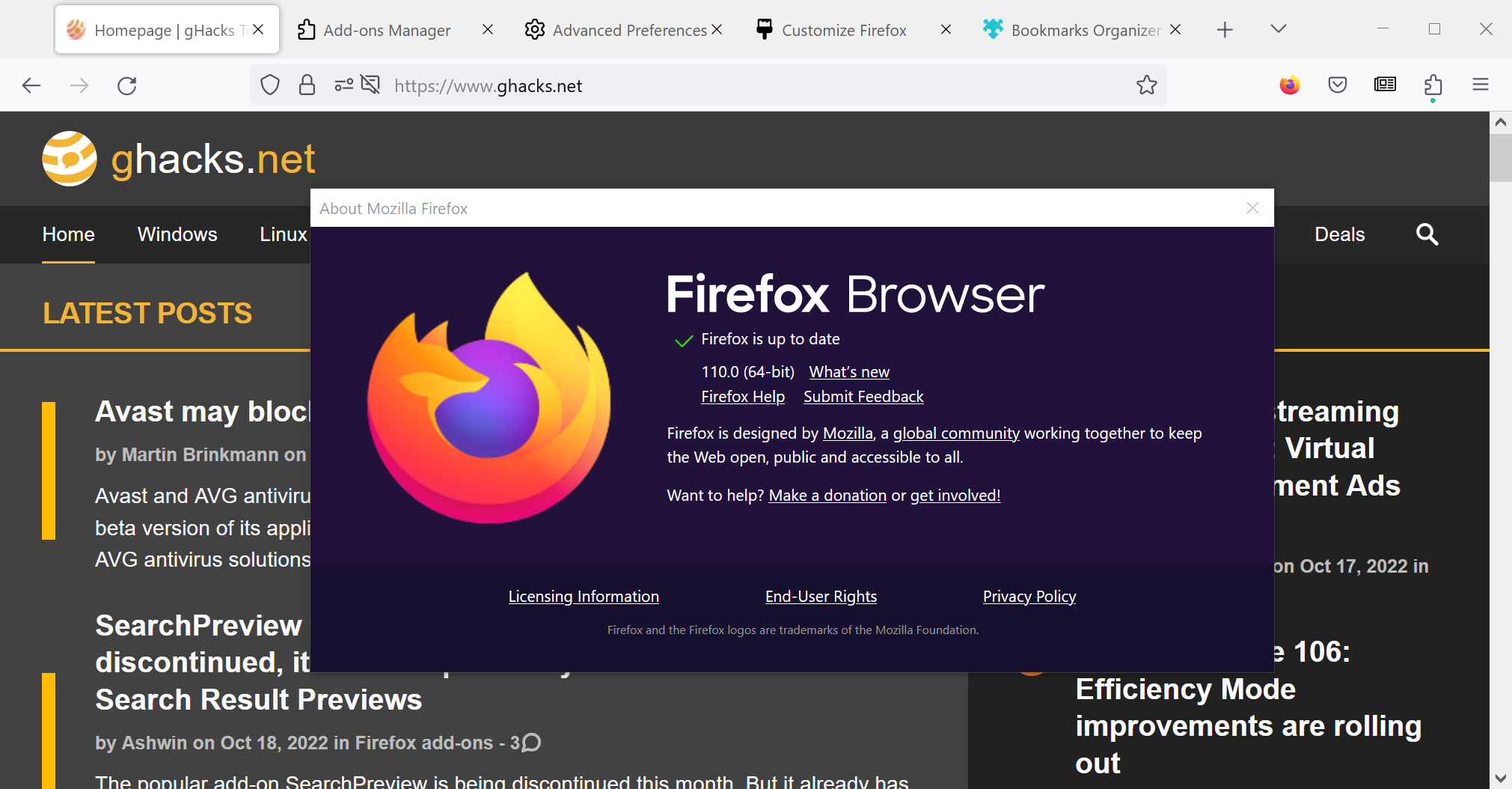

Recommended Comments
There are no comments to display.
Join the conversation
You can post now and register later. If you have an account, sign in now to post with your account.
Note: Your post will require moderator approval before it will be visible.