PeaZip 8.8.0 is a new version of the cross-platform open source file archiver. The new version introduces archive testing capabilities, support for propagating Zone.Identifier stream data on Windows, and more user interface customization options.
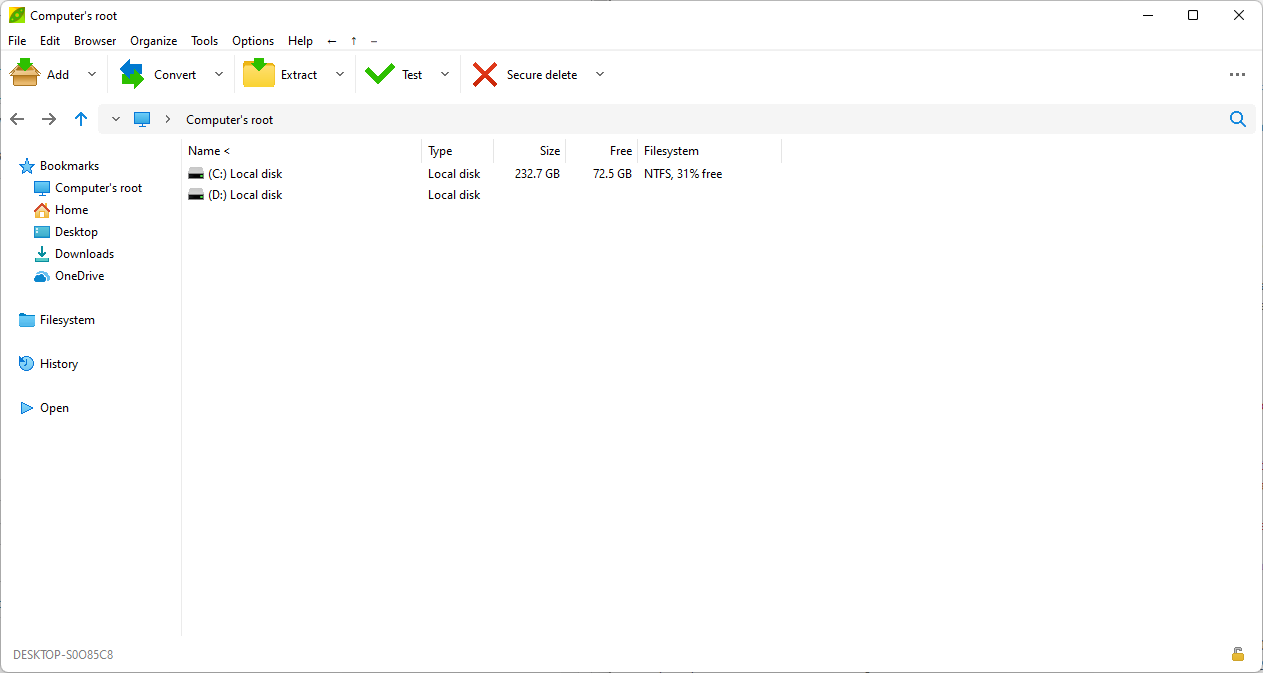
When Bandizip 7.0 introduced advertising and commercial versions, many users of the file archiver looked for alternatives. PeaZip was one of the applications that users switched to. First reviewed in 2010 here on Ghacks, PeaZip's developers released frequent updates throughout the years. The last major release, PeaZip 8.0, was released in mid 2021.
PeaZip 8.8.0 is already available for all supported operating systems. Existing users may select Help > Check for Updates to check for the new version; the project homepage lists downloads for all supported operating systems already as well.
The new version of the file archiver makes a handful of important changes to the application. One of the main improvements affects themes in the application. PeaZip users may go to Options > Settings, and then Themes, to display old and new theme-related options.
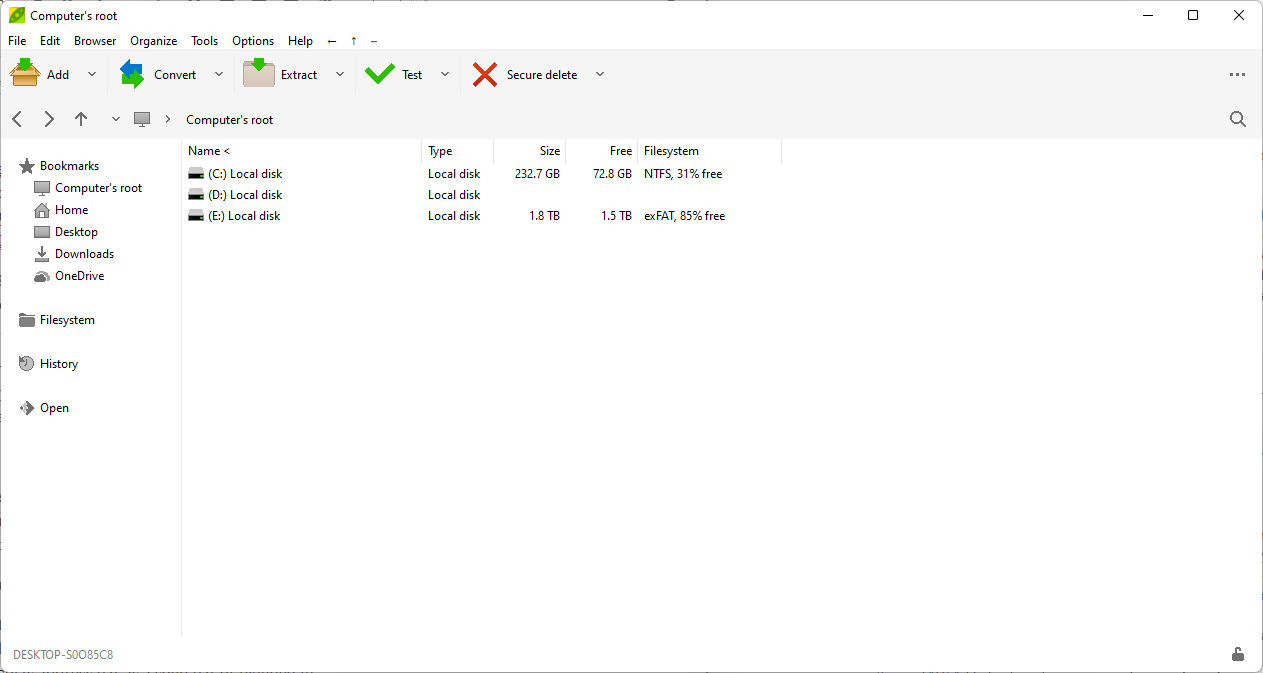
Here it is easy to switch between one of the five built-in themes, or to select custom to load a theme that has been created previously or downloaded. The minimal theme has been replaced in the release with the new Tuxedo theme.
PeaZip users have the following new options:
- Set the small icon size to either 16px or 32px.
- Select one of three tab bar styles: left-aligned, centered, links.
- Display address bar as a solid bar or blended in.
- Align toolbar buttons to the center or left.
- Assign colors individually to the address bar, tool bar and tab bar.
The application's Style button has been improved as well. New switches to toggle between large, medium and small tool bar sizes are now available, as well as other improvements.
Improvements have also been made to the program's core functionality, the extracting and archiving of files. PeaZip users may run tests now after the creation of archives to make sure that they are error-free.
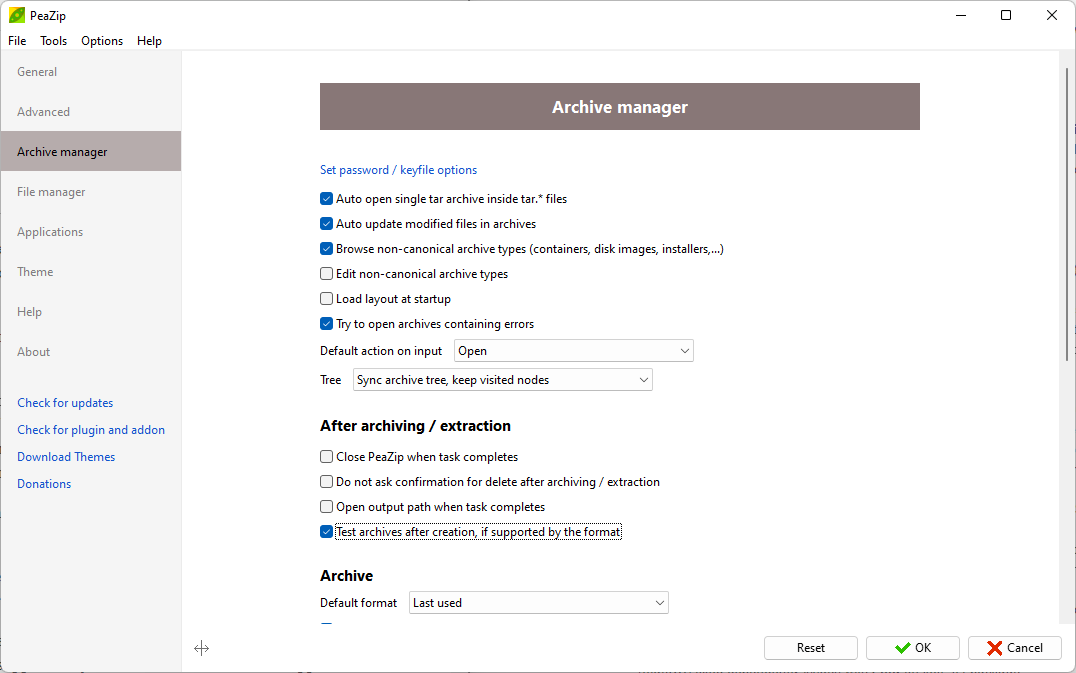
The feature needs to be enabled in Options > Settings > Archive Manager > After archiving / extraction. Check the "Test archives after creation, if supported by the format" box to enable it application-wide.
On Windows, PeaZip supports the propagation of the Zone.identifier stream for 7z files. The stream is used by several applications to determine if additional protections need to be enabled when viewing the files. Microsoft Office uses the stream to determine whether macros need to be blocked automatically.
Other improvements include saving owner, group IDs and names when using Tar archives on Linux, a new timestamp precision option for ZIP and TAR/pax files, and an option to set a TAR standard (between GNU and PAX, with GNU the default).
You may check out the full changelog here in case you want to take a closer look at it.
Now You: which file archiver do you use currently?
File Archiver PeaZip 8.8.0 released with archive testing support and more
Frontpaged: PeaZip 8.8.0



3175x175(CURRENT).thumb.jpg.b05acc060982b36f5891ba728e6d953c.jpg)
Recommended Comments
There are no comments to display.
Join the conversation
You can post now and register later. If you have an account, sign in now to post with your account.
Note: Your post will require moderator approval before it will be visible.