Edge and Firefox may not be the most popular browsers, but as the leading alternatives to Chrome, which comes out on top in 2023?
To answer that question, we put Edge vs Firefox in a battle of user-friendliness, features, performance, and more.
Of course, choosing a browser partly comes down to personal preference, but it’s also important to know which hogs more resources, whether there are any privacy concerns, and the features that stand out the most.
Edge vs Firefox Overview
Currently, both browsers are free, available across desktop and mobile operating systems, and can sync between your personal devices.
Comparing Microsoft’s Edge to Mozilla’s Firefox is a worthy task, as they both occupy the third and fourth spot in the global browser market.
Since the death of Internet Explorer, most web users jumped to Google’s Chrome, which gained significant exposure because the search engine is so popular. On the other hand, Apple users predominantly use Safari as it’s native to iOS and macOS.
Microsoft has managed to regain support with Edge and Firefox has maintained a loyal following as the proverbial third party.
Here’s what we found when putting them head-to-head on Windows.
Edge vs Firefox – User Interface
When it comes to interfaces, most desktop browsers including Edge and Firefox have become quite homogenous. That’s not a bad thing, as developers know what users want.
The address bar, tabs, and settings icons are all at the top where you’d expect. The key difference is that Edge supports vertical tabs. This allows you to scroll through in a similar fashion to the Windows start menu (or any menu for that matter).
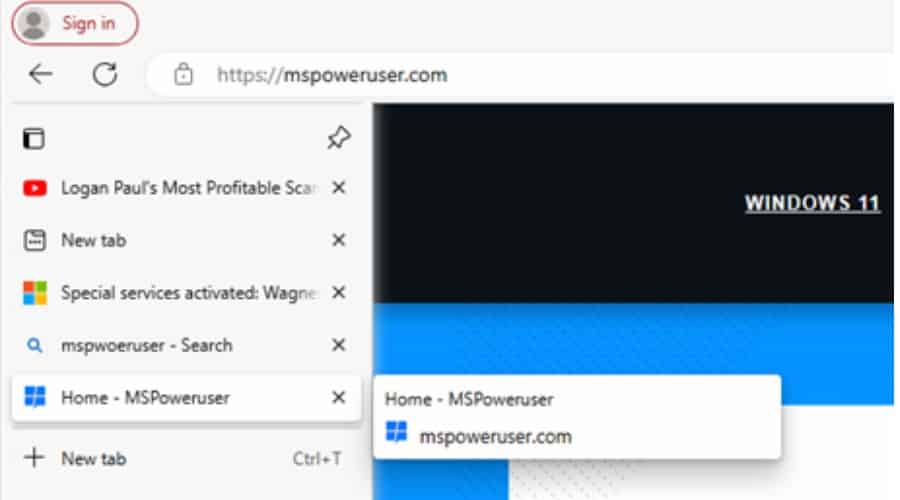
While this isn’t groundbreaking, it’s useful if you are constantly working through a lot of tabs and/or have a small display. More screen space is given, so the tabs don’t get bunched up. Firefox does have a solution by allowing horizontal scrolling, but it’s more clunky.
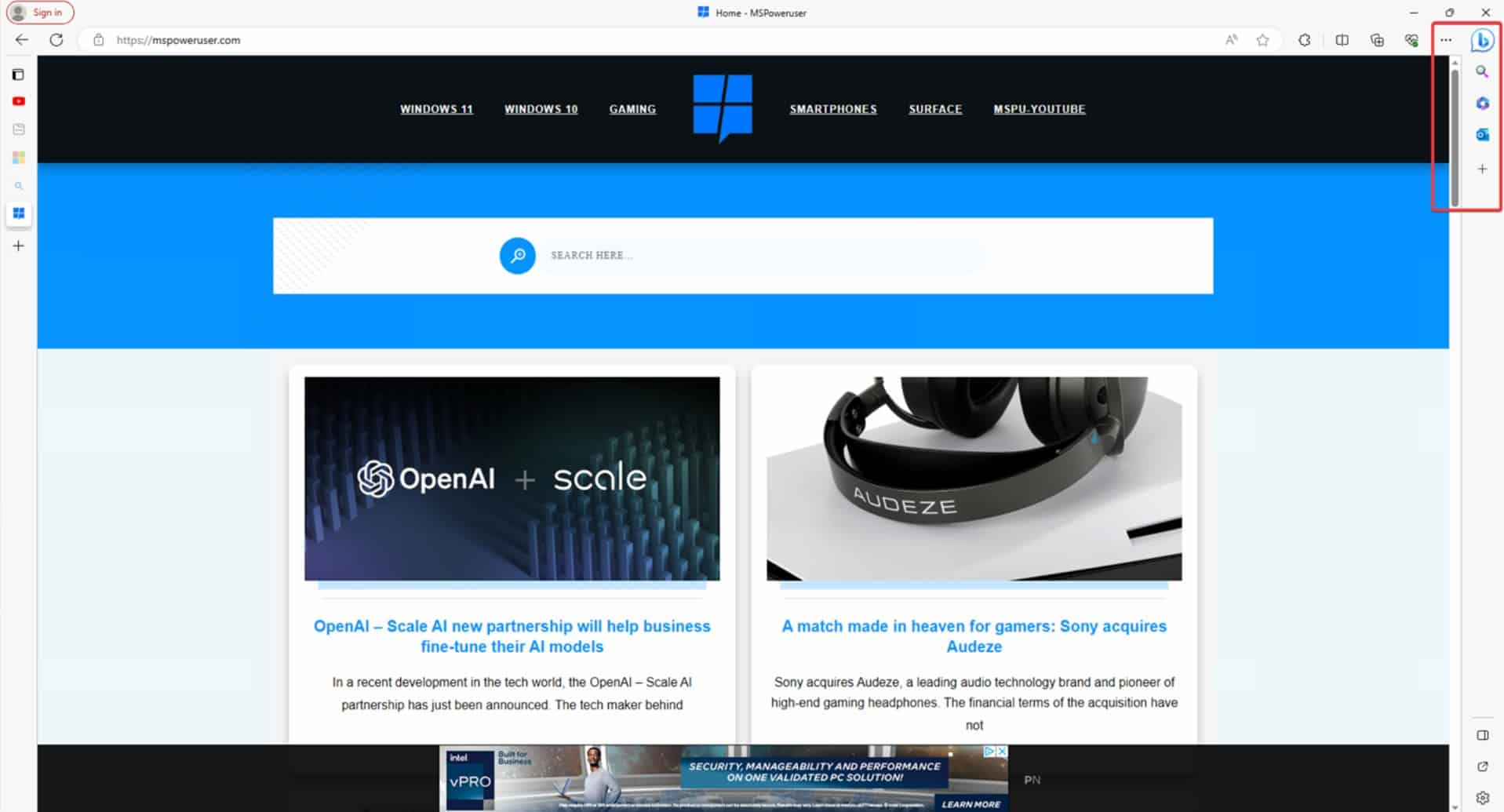
Because Edge is integrated with Windows and Bing, there’s also a bit more happening on-screen than Firefox. It makes use of a small toolbar on the right that includes shortcuts to Bing AI, Office 365, Outlook email, etc. Firefox gives all its screen space to the web page.
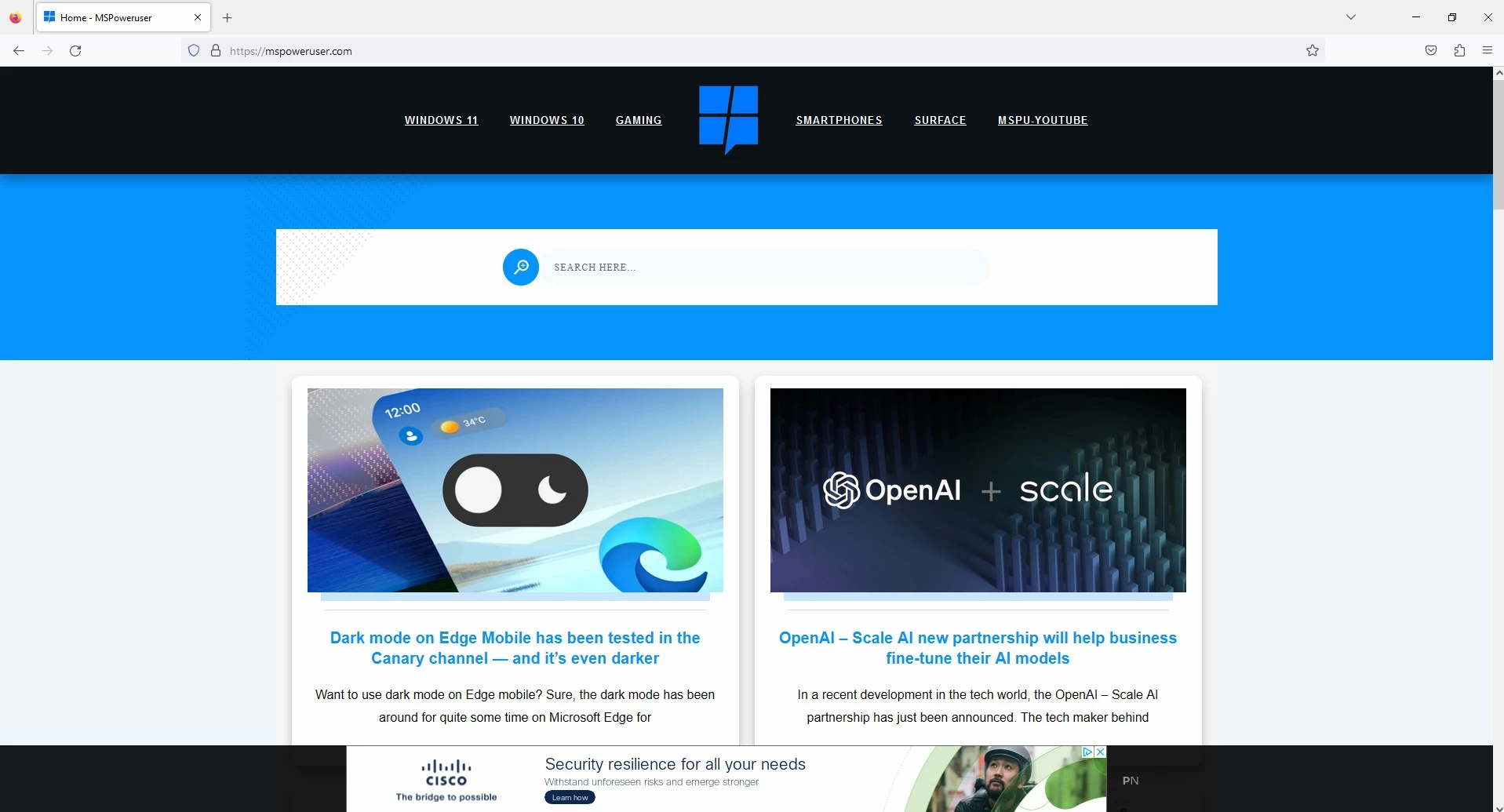
Functionally, both are very easy to find what you want. In two clicks you can be in the settings deleting cookies or modifying your homepage.
It all comes down to whether you value the extras that Edge offers or a cleaner interface from Firefox.
Winner: Draw
Edge vs Firefox – Features
Let’s first look at what both browsers do the same, so we can then highlight what makes them unique. Both browsers have:
- Web tracking and crypto mining blockers
- Curatable homepages
- Password management and syncing
- Built-in screenshot tools
- Video pop-out play
- Auto-play blocking
- Text-to-speech
- Spell checker
Here’s how each browser stands out:
Edge and Bing AI
Perhaps the most notable feature that has popped up in recent months is Bing’s ChatGPT-powered assistant. Clicking the B icon on the right toolbar expands a window where you can ask the chatbot questions.
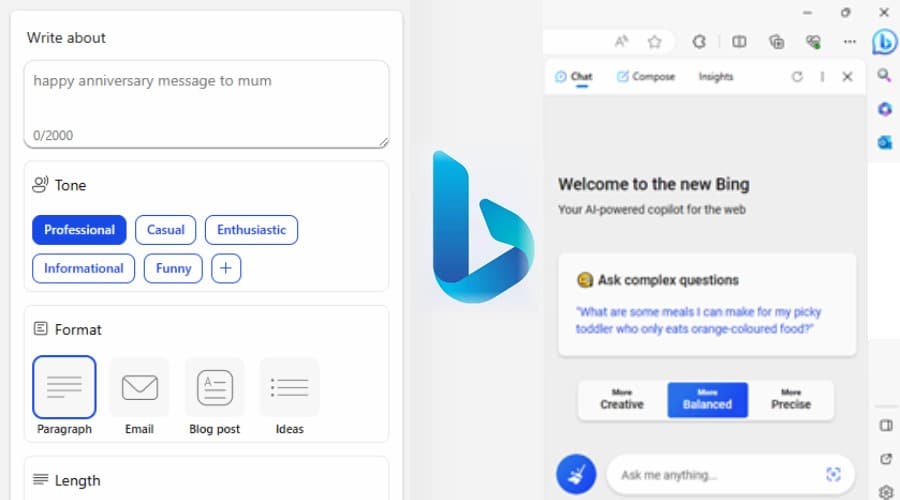
There is also a tab for composing different types of content, including email responses, short paragraphs, or even entire blog posts. Drafts can be saved and are easily retrievable.
While Firefox may be able to achieve a similar experience with add-ons and extensions, Edge has nailed AI integration out of the gate.
Edge and OneDrive
Edge can sync your files between your computer and OneDrive, so you can access them from anywhere. When you save a file in Edge, you can choose to save it to OneDrive. This will make the file available on all devices that are signed in. It also has an easy share and collaborate feature.
Edge Tab Groups
As well as vertical, Edge also supports tab grouping to keep track of your tabs and to make it easier to find the tabs that you need. Once you have created a tab group, you can open and close it by clicking on its name in the tab bar. You can also move tabs between groups by dragging and dropping them.
Edge Price Comparisons and Coupons
This built-in tool helps you find the best prices when searching for products online. When you’re on a shopping website, Edge automatically scans the web for lower prices from other retailers. It will also show you any available coupons or promo codes that you can use to save money.
It doesn’t always get it right, but it’s certainly useful if you never considered that a product might be cheaper elsewhere.
Firefox Instant Queries
As the name suggests, instant queries give you basic search results and answers within the Firefox address bar. For example, you don’t have to wait for a full page to load to get the solution to a math problem, currency conversion, or language translation.
Firefox Search Shortcuts
While Edge walls you into Bing search, Firefox has easy shortcuts within the address bar itself to use your preferred search engine.
Firefox Address Bar Customization
Firefox is a lot more customizable than Edge and is technically open-source. So, if you’re inclined, you can get down into the code.
For the average user, customization can be experienced with things like separating the search bar from the address bar, resizing toolbars, changing the colour scheme, and adding shortcuts.
Firefox Pocket
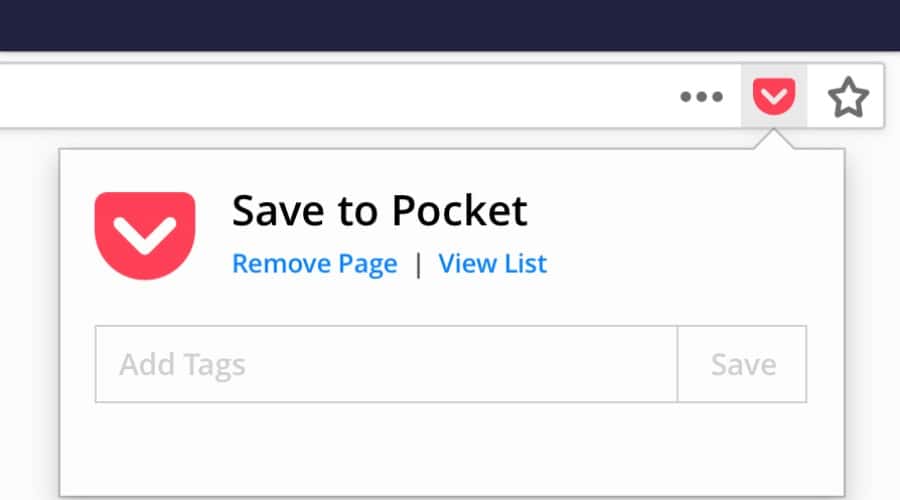
This modern take on bookmarks lets you save articles, videos, and other content in your ‘pocket’ to access later. You can then access this content from any synced device that has Pocket installed.
You can tag content for easy organization, create lists, share your pocket with others, and access it offline.
Firefox Containers
Containers are like different browsing profiles. This can be useful for keeping your work and personal browsing separate, or for managing multiple social media accounts.
Each container is isolated from the others, so cookies, site data, and other tracking information are not shared between containers. This can also help to improve your privacy and security.
Edge vs Firefox – Extensions
Firefox used to rule the roost when it came to extensions, but in 2023, Edge is Chromium-based and therefore is compatible with many of the extensions developed for Google Chrome. This compatibility has significantly expanded Edge’s extension library.
Firefox still uses its own system, giving you a smaller library to choose from. The only saving grace is that these are generally more customizable.
Winner: Edge
Edge vs Firefox – Privacy
While browsers like Brave or Tor are best for privacy, Edge and Firefox both offer a high level of privacy without sacrificing features.
Firefox has a built-in Enhanced Tracking Protection that blocks third-party trackers from tracking your browsing activity. Edge also has a tracking protection feature, but it is not as comprehensive as Firefox’s and isn’t turned on by default.
Moreover, Firefox’s Private Browsing mode has an auto-erase feature that removes all cookies, cache, and browsing history once you close the browser. Edge’s InPrivate mode still saves some browsing history. It also doesn’t prevent the sites you visit from tracking you.
If you are looking for the most privacy-focused mode, Firefox private browsing is the better option.
Winner: Firefox
Edge vs Firefox – Resource Consumption
| Edge vs Firefox Performance | CPU | RAM | Speedometer Benchmark |
| Edge | 1.1% | 306.7 MB | 201 |
| Firefox | 4.8% | 430.3 | 147 |
There’s nothing worse than a browser that slows down your computer, hogs memory, or freezes when too many tabs are open.
Both Edge and Firefox are well-optimized and will not significantly impact a modern Windows computer. However, they both perform better in different areas.
When browsing simple websites and opening a few tabs, Firefox is more RAM-efficient by roughly half. However, Edge closes the gap when opening lots of tabs, because it doesn’t keep unused tabs in memory like Firefox.
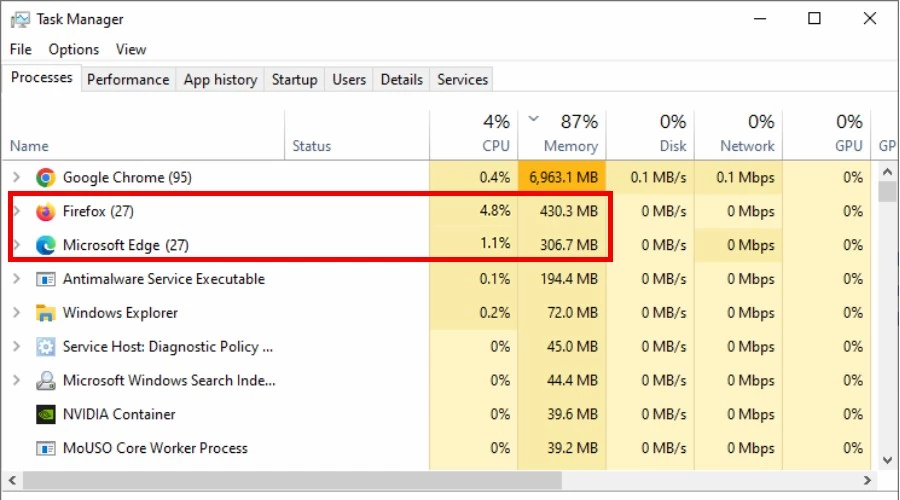
Firefox also uses more processing power than Edge.
Therefore, Edge generally has the advantage, unless you never open more than a few tabs.
Every setup is different so you can test system performance by checking the Windows Task Manager yourself.
Winner: Edge
Edge vs Firefox – Browsing Speed
Your internet connection is always the most important factor for browsing speed, but the browser itself also plays a role. Benchmark speed tests can give insight into which browser loads pages, videos, and other data quicker based on similar conditions.
Using Mozilla’s own benchmark tool, Speedometer, Edge still comes out on top with a score of 201 compared to Firefox’s 147.
Winner: Edge
Conclusion – Edge gets the Edge
The Edge vs Firefox contest is closer in 2023 than in previous years.
Microsoft has greatly improved its browser since switching to Chromium and it now surpasses Firefox in speed and system performance. The inclusion of Bing Chat and vertical tabs is useful to many.
For most Windows users, Edge is the better option, overall.
However, that doesn’t mean Firefox has been left in the dust. Its performance is still excellent, and its interface is less cluttered. Mozilla’s browser is also more customizable with better privacy and transparency. That still counts for something, especially if you aren’t married to Windows.
- alf9872000
-

 1
1



3175x175(CURRENT).thumb.jpg.b05acc060982b36f5891ba728e6d953c.jpg)
Recommended Comments
Join the conversation
You can post now and register later. If you have an account, sign in now to post with your account.
Note: Your post will require moderator approval before it will be visible.