The latest version of Microsoft Edge Canary brings improvements for managing extensions in the browser. Microsoft wants to give its users more flexibility by allowing them to pause and enable all extensions with a single click. This feature will come in handy when you visit a sensitive website and want to make sure no third-party extension can access the information.
You can pause all extensions in Microsoft Edge Canary by opening the extension flyout. Click the button with three dots in the upper-right corner and select "Pause extensions on this site." After that, Microsoft Edge will place a big banner in the extension flyout with a message that the browser has suspended all extensions. You can restore extensions by pressing the "Resume extensions" button.

Microsoft also added another way to prevent extensions from working on websites with sensitive information. Edge received a new setting that can detect a potentially sensitive page and shut down all extensions automatically. Microsoft says the new feature will work, for example, on banking and payment sites.
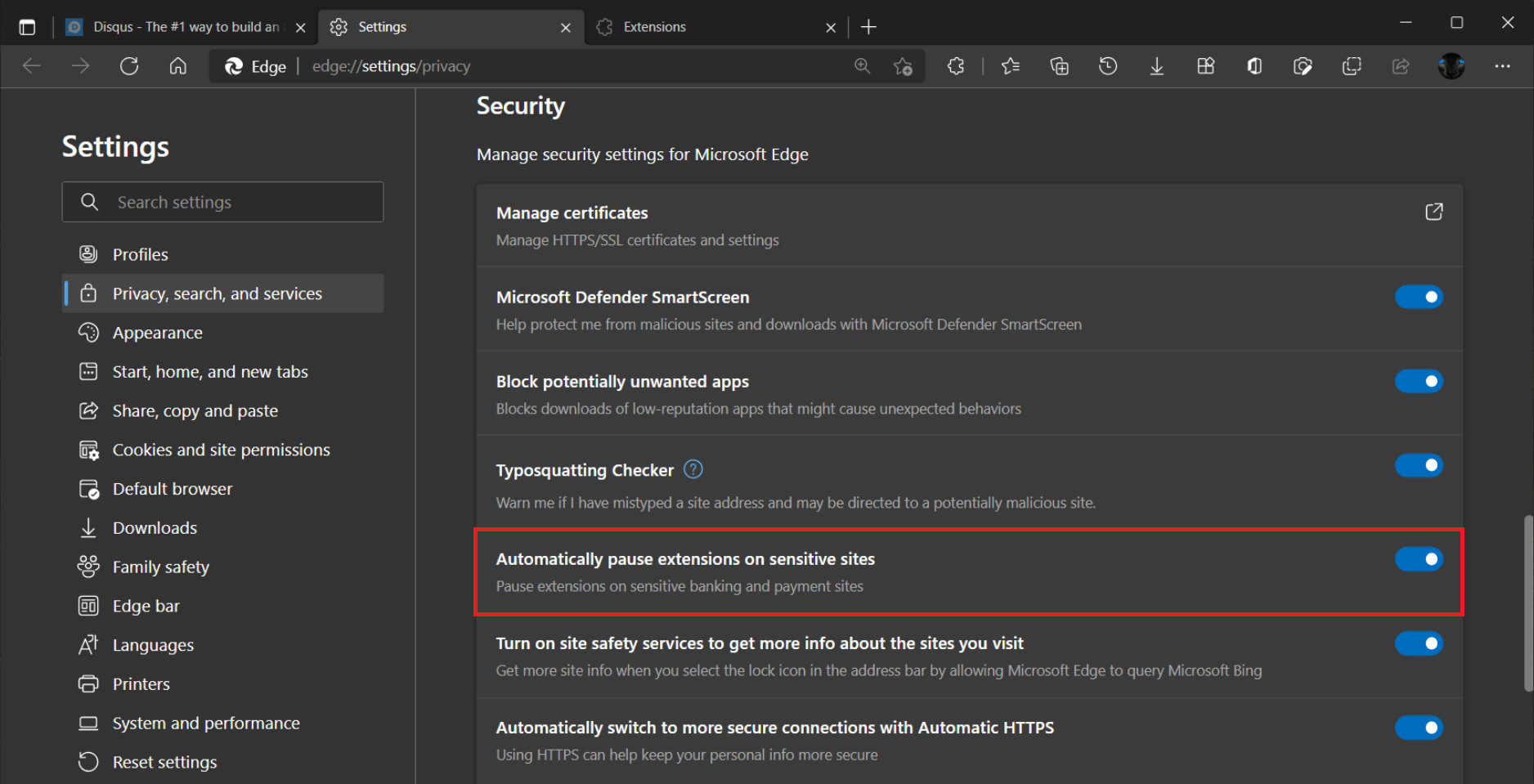
The new privacy settings for extensions in Microsoft Edge are currently available to some insiders in the Canary channel as a part of A/B testing. Some users can access it right away, while others need to wait a few days or weeks for Microsoft to expand the testing scope.
In case you missed it, Google also wants to help users ensure the extensions they use are safe and trustworthy. The company recently notified developers about the upcoming badges in the Chrome Web Store to mark developers and projects that follow the best safety, design, and UX standards.
Thank you, Leopeva64-2, for the tip!
Edge Canary now lets you pause all extensions on specific websites
- Melgas
-

 1
1



3175x175(CURRENT).thumb.jpg.b05acc060982b36f5891ba728e6d953c.jpg)
Recommended Comments
There are no comments to display.
Join the conversation
You can post now and register later. If you have an account, sign in now to post with your account.
Note: Your post will require moderator approval before it will be visible.