DoNotSpy is a well-known privacy tool for Windows. Our first review dates back to 2015, when the first version of DoNotspy10 was released to help tame the data hungriness of Microsoft's then-new Windows 10 operating system.
It is on our list of the best Windows 10 privacy tools. DoNotSpy11 is for Windows 10 and 11, and the developer of the application has just released version 1.1 of it. The new version adds support for Windows 10 version 22H2 and Windows 11 version 22H2.
DoNotspy11 users may select About > Check for Updates in the application interface to run a check for updates. The new version is also available as a direct download from the developer website.
This is the first version of the application since May 2022.
DoNotspy 11 1.1.0.0
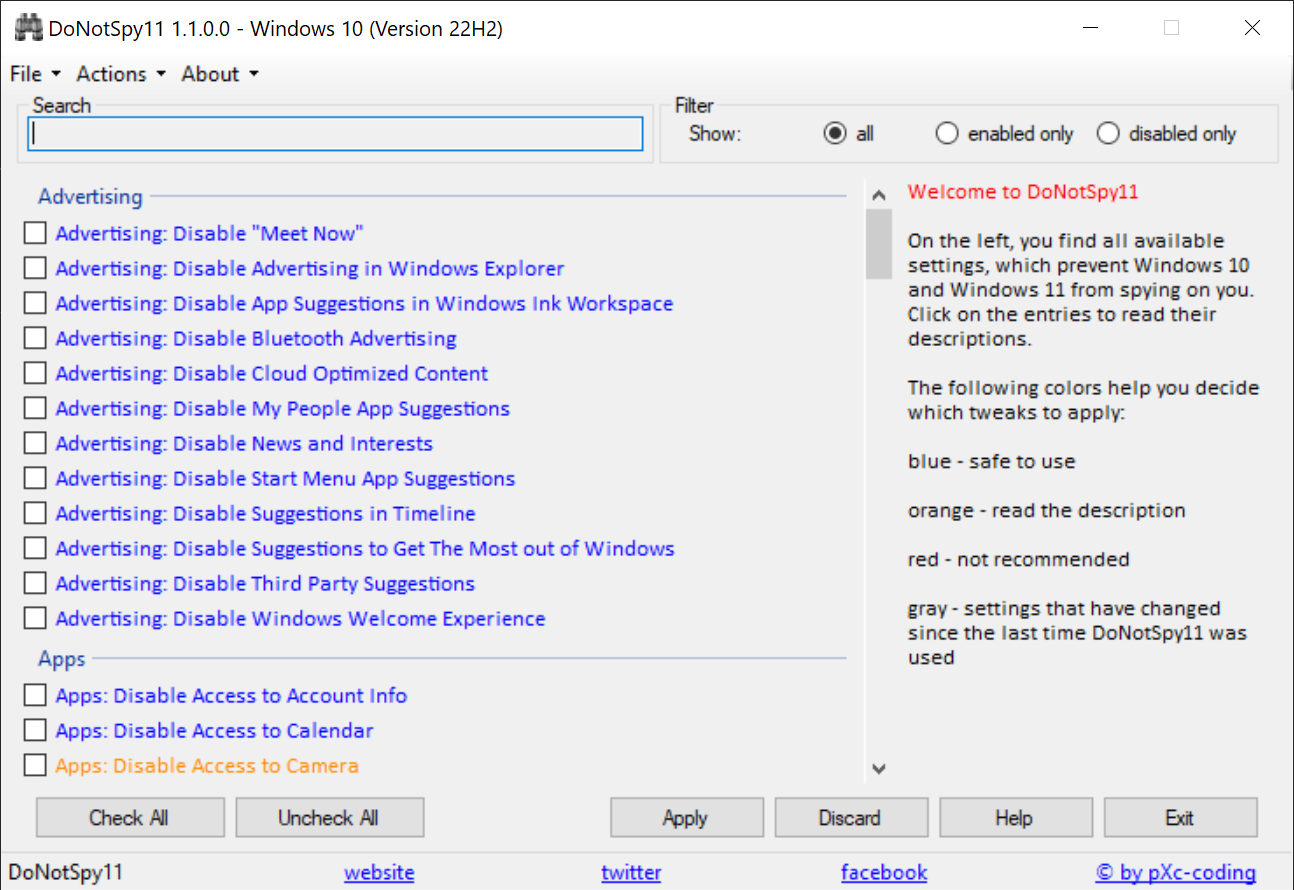
The interface of the application has not really changed. It displays the full list of tweaks in list form when launched. A search is provided to find tweaks for certain keywords quickly. colour coding is still supported, with blue coloured tweaks safe to use, red not recommended, and orange requiring a case-by-case decision.
One of the main changes of DoNotspy11 1.1 is that policies that are disabled are now removed entirely to make sure that they are reset to their defaults. Previously, Windows or Microsoft Edge might display a "managed by your organization" warning for certain disabled policies.
Microsoft, Edge, Microsoft Office and Privacy in general are the three main areas with new tweaks. Microsoft Edge has over a dozen tweaks, including options to turn off Telemetry, disable the hubs sidebar and Discover Bar, or blocking websites from querying Edge for payment methods.
Microsoft Office, similarly, has over two dozen tweaks, most of which related to various Telemetry features. Other privacy tweaks including disabling the logging in Word and Outlook, the One Drive sign-in, or the disabling of Connected Experiences.
As for Privacy in general, most apply to Device Usage, but there are also tweaks to disable the Chat button on the Windows taskbar, advanced gaming services, or Clipboard syncing across devices.
You can check out the full changelog here.
Closing Words
DoNotspy11 is a powerful tweaker for Windows that focuses on privacy for the most part. It is easy to use, supports the latest versions of Windows 10 and 11, and includes options to create system restore points for backup purposes.
Now you: do you use Windows tweak apps?
DoNoSpy11 1.1: Windows privacy tool updated with Windows 10 and 11 22H2 support
- flash13
-

 1
1


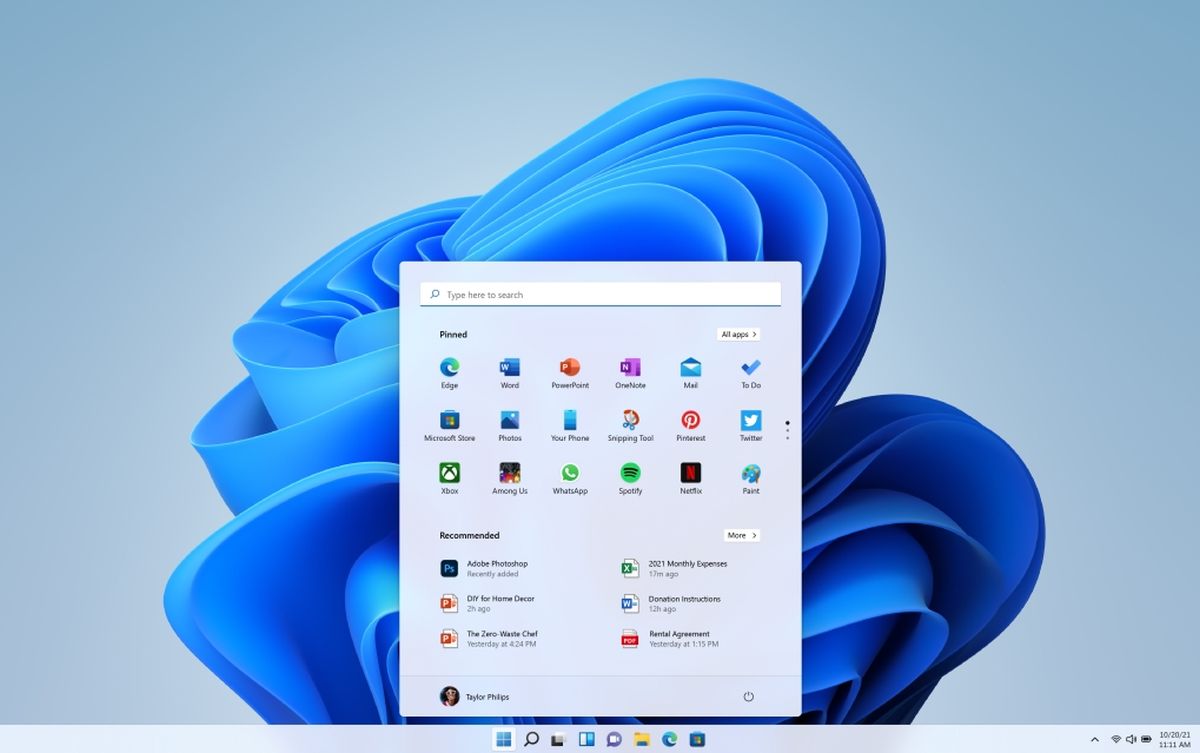
3175x175(CURRENT).thumb.jpg.b05acc060982b36f5891ba728e6d953c.jpg)
Recommended Comments
There are no comments to display.
Join the conversation
You can post now and register later. If you have an account, sign in now to post with your account.
Note: Your post will require moderator approval before it will be visible.