One of the best things about Apple’s Macintosh computers is that they come with a complete suite of apps that let you be productive right out of the box. These are full-functioning programs, not trialware titles that nag that you pay up to keep using them.
But what if you don’t particularly like what Apple’s offering? While most longtime Mac users tend to cling to Apple’s own software, newcomers or those who aren’t happy with the usual suspects can find better alternatives.
For example, I’ve never been a big fan of Mail, Apple’s email program, nor do I like Safari, the web browser. I’ve discovered a couple of excellent apps to take their place, and this week I’ll clue you in.
And as a bonus for those on Windows who are Apple Music subscribers, I’ve found a promising replacement for the reviled iTunes for Windows.
Spark by Readdle
Free, sparkmailapp.com
I lost access to Microsoft Office for Mac once I semi-retired because I’d been using it by the grace of my corporate overlords. I’m not a fan of macOS Mail and - dare I say it? - I really do like Outlook. But I’d rather not pay for it.
That sent me in search of a decent free app; I found it in Spark, an email client for macOS, iOS and Android, with Windows and web-based versions in the works. Spark is designed from the ground up as a multi-platform application, and the developers - who are based in Ukraine - have done a good job at making it easy to use across desktop and mobile devices.
When you install the app, you’re asked to set up a Spark account and then begin the process of adding your email accounts. Once you’ve installed and configured Spark on one platform, all you need to do when you set it up for another is log into your Spark account. All your email accounts and settings flow onto your new device, and you’re ready to go.
Spark follows Outlook’s design style, with inboxes and folders on the left, email list in the center and a reading pane on the right. The app pushes you to use a unified inbox, but if you prefer to manage them individually (and I do!), you can display each account’s inbox in the left column. You can set your accounts up with smart inboxes, in which Spark’s artificial intelligence sorts and prioritizes for you, or you can go with a standard approach that shows everything.
There are plenty of other great features, including a built-in calendar, granular control over notifications, delayed sending, followup reminders and more. Best of all, it’s fast and responsive. I’ve never had it lock up on me, which I can’t say for Apple’s Mail app, or even Outlook.
It is free, but Spark has a paid version with collaboration features for teams.
Edge by Microsoft
Free, microsoft.com/en-us/edge
I know some of you Mac users are cringing as I recommend a Microsoft web browser, but hear me out. Many people with Macs use Chrome because it works across multiple platforms. And Edge is built on the same code foundation, called Chromium, with versions for Windows, Mac, Linux, iOS and Android. For me, Edge is superior to Chrome and Apple’s Safari for two reasons.
First, Edge gives you greater control over tracking prevention, with three different settings: Basic, Balanced and Strict. It also lets you apply those strict settings when you are using Edge’s InPrivate browsing (most other browsers’ private mode does not prevent tracking). There’s a similar Balance/Strict setting for security, giving you extra protection against drive-by malware and poisoned websites.
And all of its privacy and security settings - including deleting cookies and web caches - are all in one place.
The second feature is my favorite thing about Edge. It allows you to display your various browser tabs vertically, down the left side of the page, rather than horizontally. If you have a lot of horizontal tabs open at once, you know the size of the tabs eventually shrink until you can’t read their titles. But arranged vertically, you can always see the names of the pages.
Even if you’re a die-hard Safari or Chrome user, it’s worth trying out Edge to experience the joy of vertical tabs. Multiple browsers co-exist nicely on the Mac, so Edge won’t replace your default web app. But I bet you’ll be tempted.
Cider for Windows by The Cider Collective
Free from Github, $1 from the Microsoft Store, cider.sh
In this polarized time, here’s one thing we can all agree on: iTunes for Windows is The. Worst. Slow, crash-prone and badly in need of an overhaul, it’s a necessary evil for those with a Windows computer and who are Apple Music subscribers.
Apple killed off iTunes on Macs some time ago in favor of the Music app; Windows users weren’t so lucky. But an open-source project called Cider brings much-needed relief. The app provides a slick interface for your Apple Music streaming account. One huge caveat, though: This is very early alpha software, so bugs and crashes are guaranteed. Still, the potential is huge.
Cider is music-focused and doesn’t try to be a Swiss Army knife of all media, as does iTunes. It also doesn’t allow you to sync, backup or update your iPhone or iPad. But its music focus makes it clean and intuitive, providing access to the components of Apple Music, including Radio 1, streaming music, custom radio stations and podcasts.
Dive deep into the settings and you’ll see fascinating features that, while they may not all work right yet, provide insight into the goals for Cider. The app can, for example, tweak its sound to emulate high-end audio equipment or the “warm” tones of analog stereo systems.
I would recommend grabbing Cider from the Microsoft Store for a buck, which will keep the app updated. As it develops, it looks to become a true successor to iTunes.
(Note: A previous version of this story incorrectly indicated Cider lets you listen to or manage iTunes music files on your computer. Cider is only for use with the Apple Music streaming service.)
[email protected]
twitter.com/dsilverman
- Karlston
-

 1
1


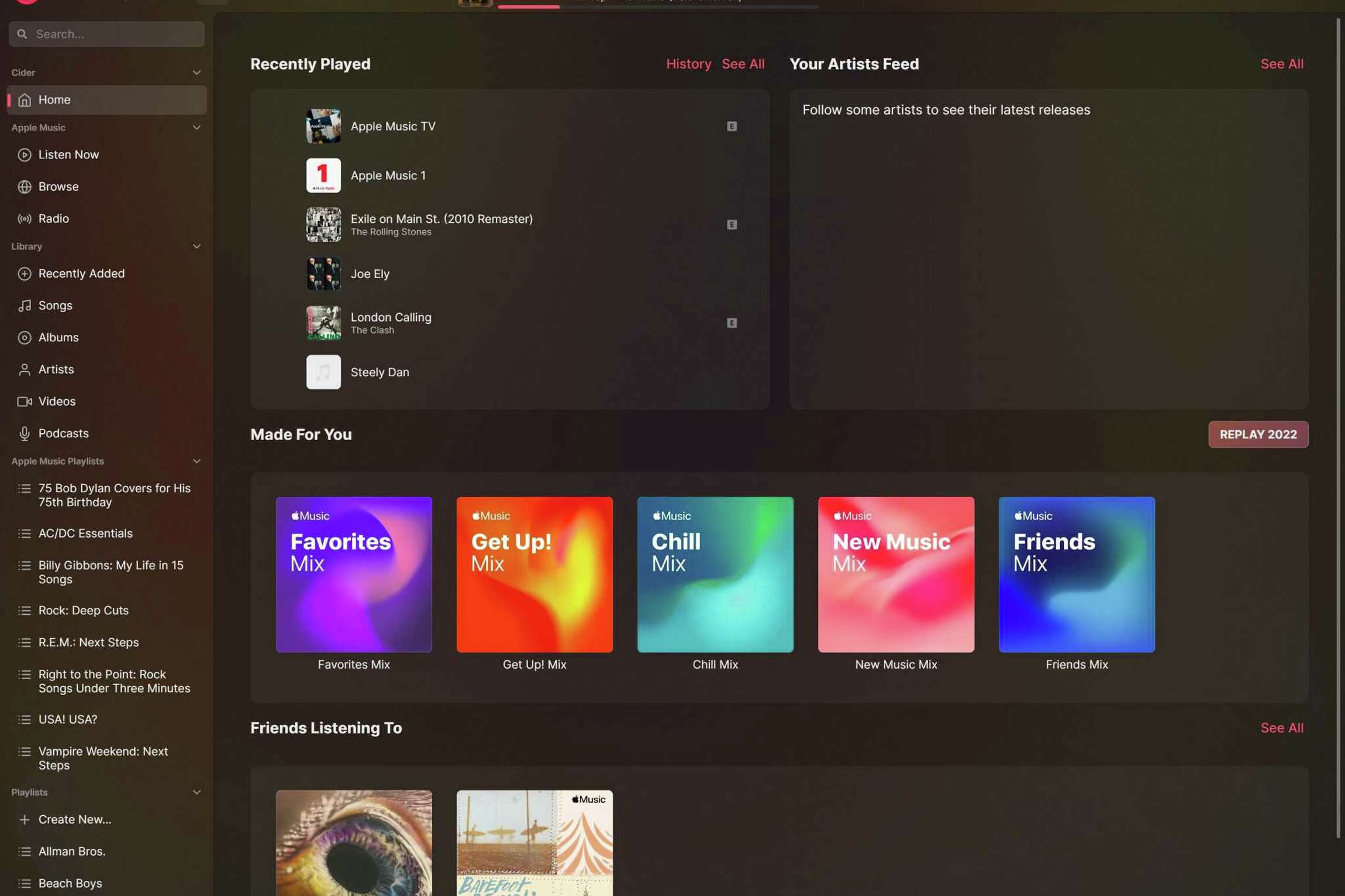
Recommended Comments
There are no comments to display.
Join the conversation
You can post now and register later. If you have an account, sign in now to post with your account.
Note: Your post will require moderator approval before it will be visible.