Later this year, a new version of the Thunderbird email client will be released that features a complete redesigned user interface. The new version of the open source client will be leaner, easier to maintain, more consistent for its users, and a better version all in all according to the developers.
The small team of developers plans to release Thunderbird 115, codename Supernova, in July 2023. The dedicated team wants to improve Thunderbird in three main areas in the coming three years, beginning with this one: modernize the aging code base of the free email client, create an interface redesign, and start to release new versions of the email client on a monthly basis, similar to Firefox's release schedule.
Product design manager Alessandro Castellani compared Thunderbird's current base to an "old, fragile LEGO tower". The tower is still standing, but it is difficult to replace parts that are no longer needed or need modernization. Castellani explains in a blog post that Thunderbird is practically "a bunch of code running on top of Firefox". The project benefits from its Firefox code significantly, as it gets features such as cross-platform support, a web renderer, JavaScript compiler, security fixes or extensions system automatically from it.
Dependence on Firefox comes at a cost, however, as Thunderbird relies heavily on Firefox code. If Mozilla's massive army of developers makes changes to the code, Thunderbird's much smaller team needs to review these to make sure that they don't affect functionality in the client. Things break regularly because of the many changes that Mozilla makes on a daily basis, and while these apply to development builds of Thunderbird for the most part, dealing with them binds resources.
Mozilla developed Thunderbird next to Firefox for almost the first then years of the email client's existence. Back in 2012, Mozilla announced that it would hand over Thunderbird to the community to turn it into a community-driven model. Thunderbird development suddenly peaked as new supporters and contributors contributed to the project. While that meant a growing community and keeping Thunderbird alive, it also meant that coordination was challenging. It turned out as well that long-term success and sustainability was not guaranteed at that time.
The new Thunderbird: out later this year
One of the outcomes of the community-drive approach to development was that the user interface was inconsistent. This changed when MZLA Technologies was formed, a subsidiary of Mozilla Foundation. Thunderbird is developed and maintained by employees of MZLA Technologies.
Now, after nearly six years, the team is ready to deliver an optimized email client, and the first major step is the launch of the modern, consistent interface.
Judging from the team's openness regarding development, it appears that they want to strike the right balance between modernizing the interface and making sure that users have choice when it comes to it.
A recently published video by Castellani on YouTube highlights how this may look like. He talks about the email client's new Folder Pane, and highlights that users get different options regarding the style of it. Users get to choose between three density settings, from compact to wide, to make the interface look like they want it to look.
Thunderbird users who want to help test the upcoming release or just check it out find the latest releases here. Note that it is beta software and should not be installed in production environments.
Now You: what do you expect from the Thunderbird redesign?
- Infomaniac and Fowler
-

 2
2


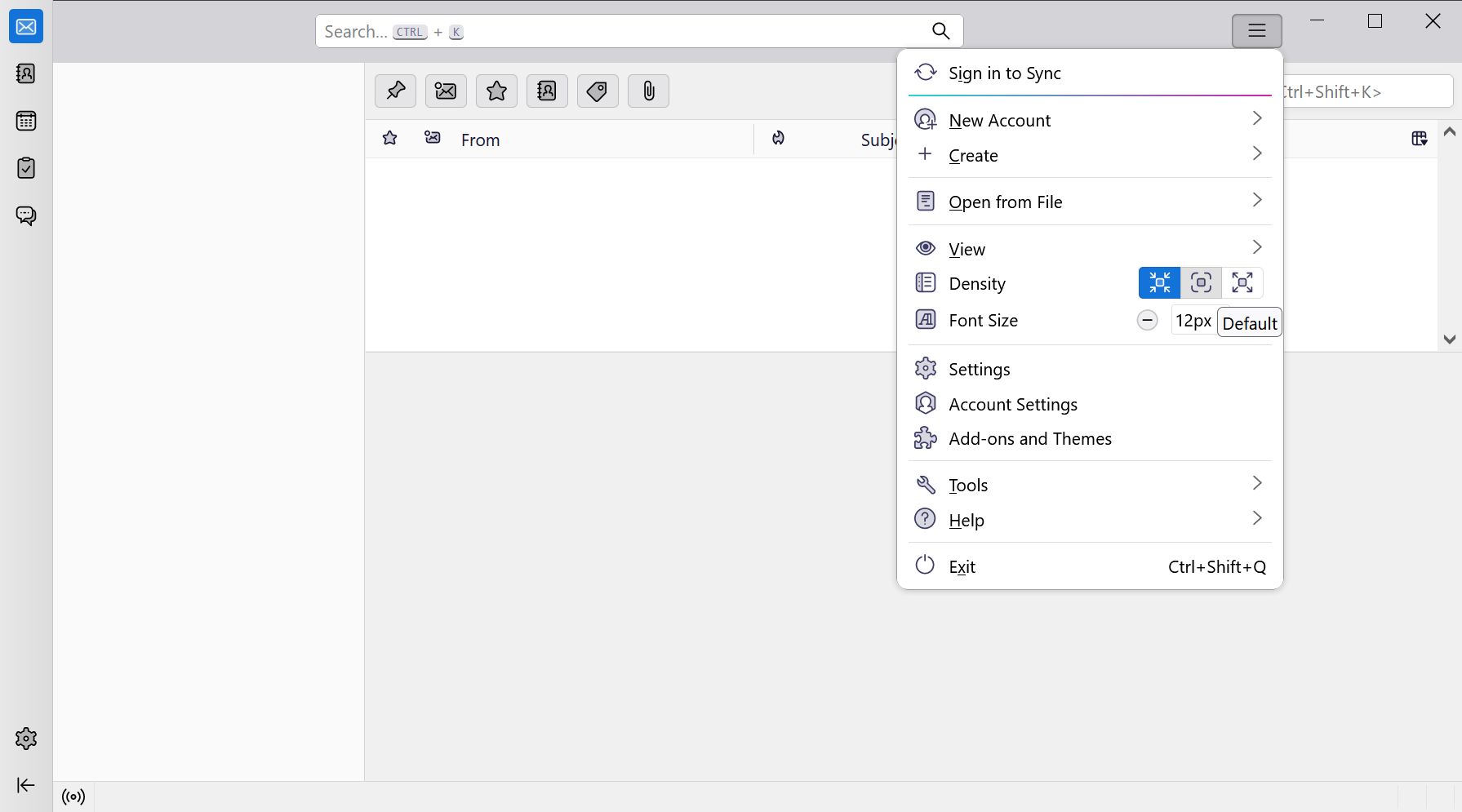

Recommended Comments
There are no comments to display.
Join the conversation
You can post now and register later. If you have an account, sign in now to post with your account.
Note: Your post will require moderator approval before it will be visible.