Google announced today that new features are rolling out to Chrome Stable users in the coming week. The three features -- permanent Safety Checks, Tab Groups syncing and tab memory information -- roll out to all users soon.
The features are not new, as they have been announced previously by Google. When Google released Chrome 120 in early December 2023, it included information about proactive Safety Checks in the release notes.
Proactive Safety Checks
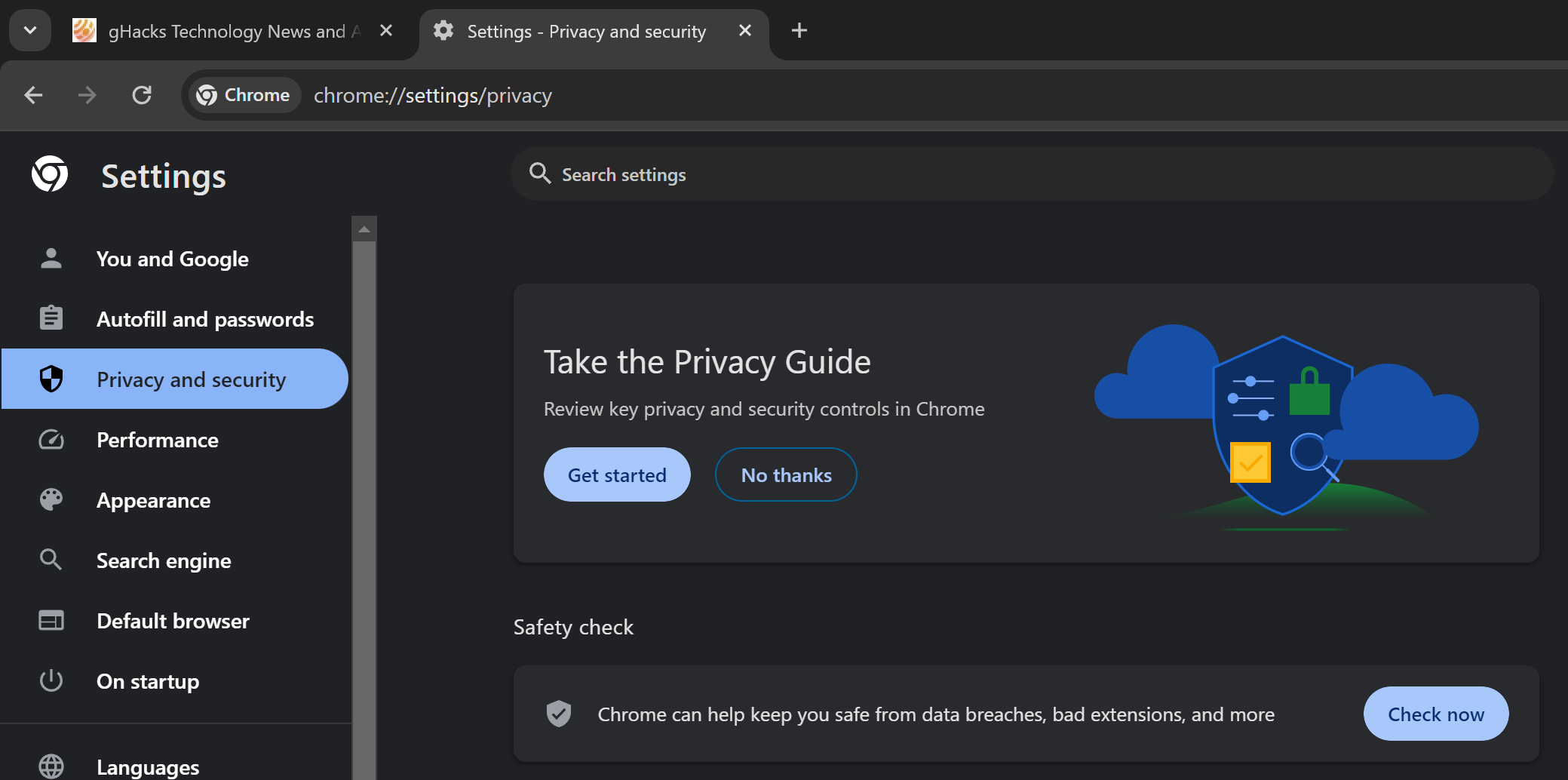
Safety Checks is a security feature of the Chrome web browser. Up until now, Chrome users had to run Safety Check manually from Settings > Privacy and Security > Safety Check.
It would then check passwords for leaks, flag extensions that Google considers dangerous or make sure that the browser is up to date.
When the change lands, Chrome will perform the checks automatically from time to time. Anything that Chrome finds while performing checks is highlighted in the main menu of the browser.
Google explains: "Safety Check for Chrome on desktop will now run automatically in the background. You'll get proactively alerted if passwords saved in Chrome have been compromised, any of your extensions are potentially harmful, you’re not using the latest version of Chrome, or site permissions need your attention. These alerts will appear in the three-dot menu in Chrome so you can take action."
Safety Check will also check if site permissions have been given to sites that were not visited in a long time. Google does not specify the exact time in the announcement. It says that the check will list permissions such as location, notifications or microphone and that users may revoke these then if they want.
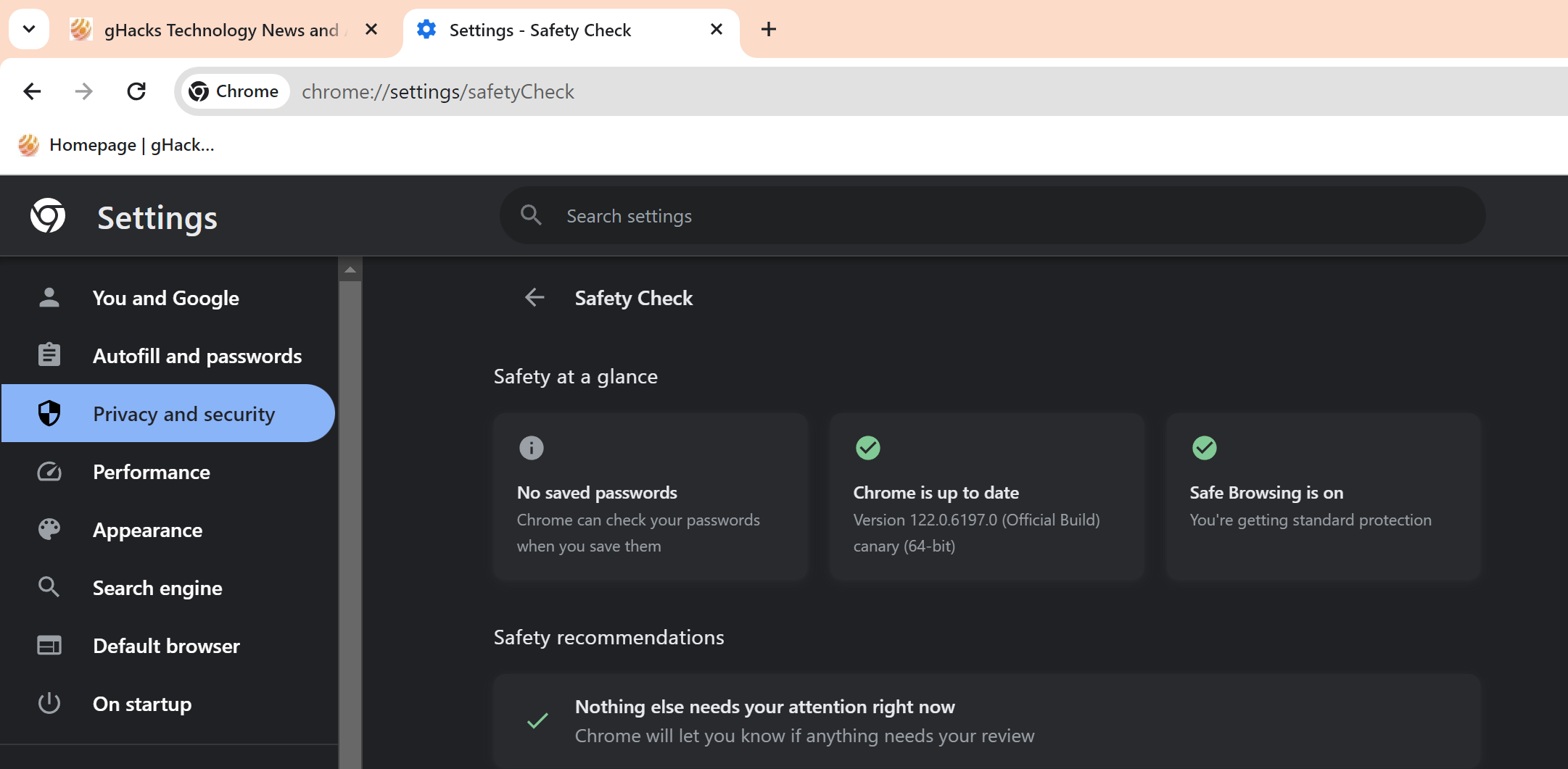
The "check now" button is replaced by a "Go to Safety Check" button once the change lands. It loads a new page, chrome://settings/safetyCheck, that highlights the last scan results.
As far as privacy is concerned, it is unclear how often Safety Check runs and how often Chrome reports back to the mothership. There is no option to turn this off.
Memory of Tabs on hover
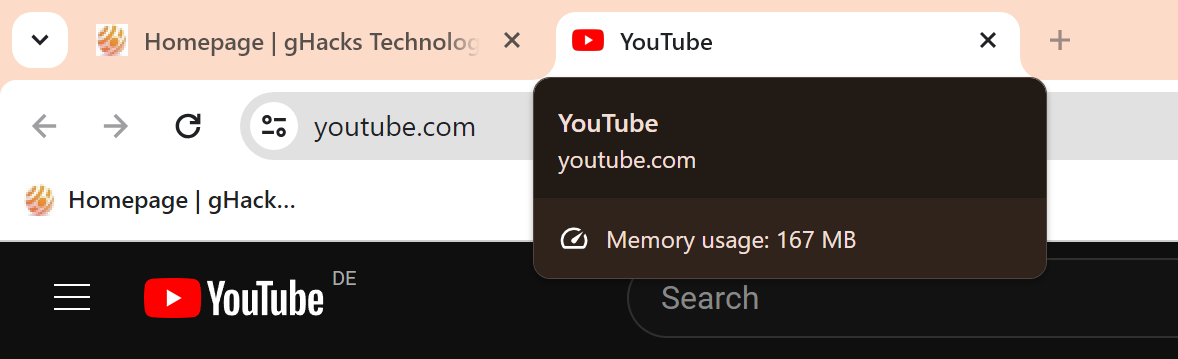
When you hover over a tab in Chrome, you see a thumbnail of the site in question. Soon, you will also see the memory usage of the tab when hovering over its tab.
You can enable the feature right now already in Chrome Stable, or wait for it to land automatically in the coming weeks. Check out the linked guide for instructions to do so. Note that this activates an experimental flag in the Chrome browser.
Google mentions Memory Saver in the announcement. The feature will free up RAM from inactive tabs in the browser to improve overall performance.
You find the option to enable Memory Saver under Settings > Performance, or by loading chrome://settings/performance directly.
There you also find an option to exclude some sites from this. These sites will never be put into sleep by Chrome.
Save Tab Groups and sync them
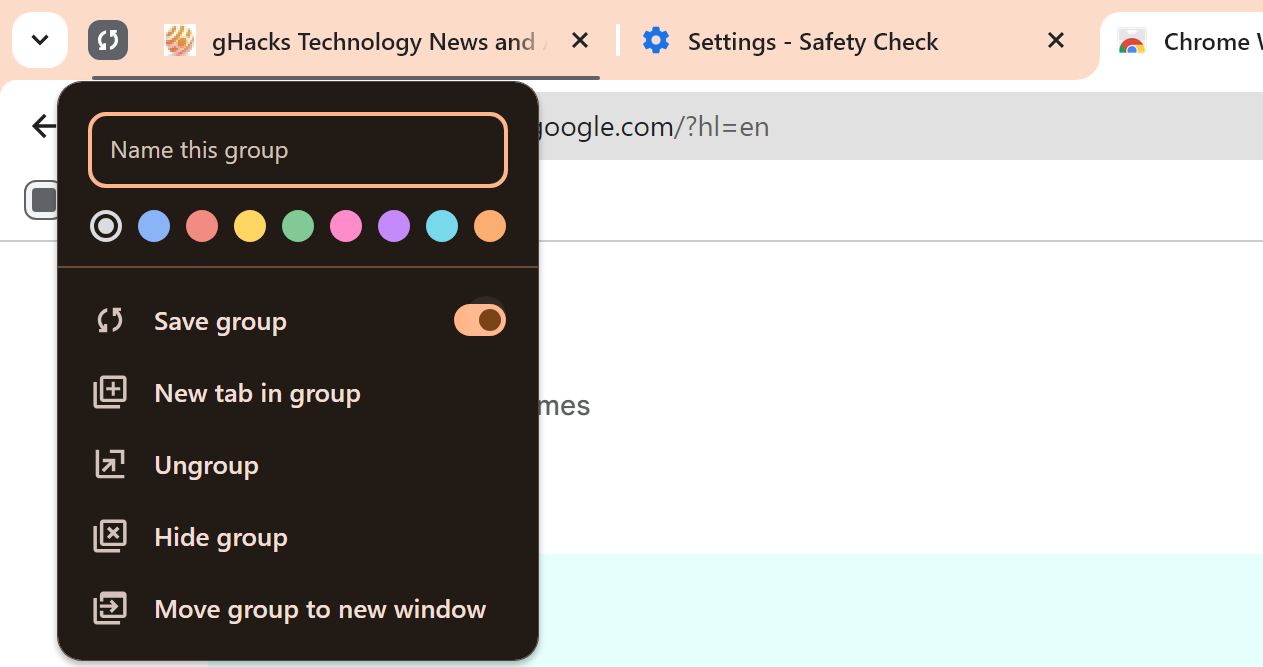
Tab Groups are a useful feature of any browser. You may use the feature to add multiple sites to groups. These groups can be collapsed and expanded on the tab bar, which helps with manageability.
A new change is rolling out in the coming weeks that adds a "save group" option to the Tab Groups menu.
The save options enables support for the syncing of Tab Groups between devices. This requires that you are signed-in to Chrome and have enabled synchronization in the settings.
Now You: what is your take on these changes?



3175x175(CURRENT).thumb.jpg.b05acc060982b36f5891ba728e6d953c.jpg)
Recommended Comments
Join the conversation
You can post now and register later. If you have an account, sign in now to post with your account.
Note: Your post will require moderator approval before it will be visible.