Google Chrome users who use the web browser on Windows 7 Service Pack 1, Windows 8.1 or Windows Server 2012 R2 devices get a notification at the top of the browser screen that informs them about the upcoming support end of Chrome on the operating system.
"To get future Google Chrome updates, you'll need Windows 10 or later. This computer is using Windows 7", it reads on a Windows 7 device. Other Chromium-based browsers may show the notification as well. Brave, for instance, displays the notification already as well.
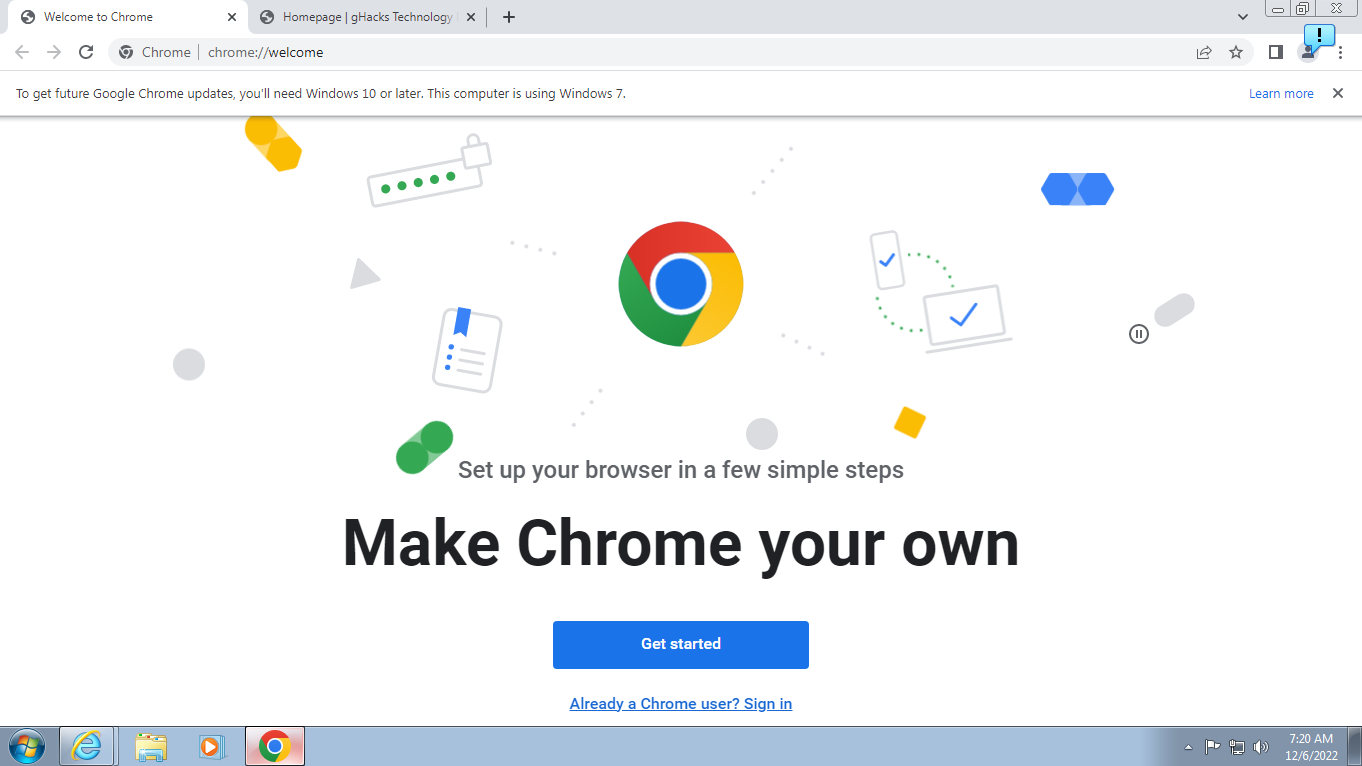
Microsoft ends support for the operating systems Windows 7 and 8.1 in January 2023. Google announced earlier that it will end support for Chrome running on these operating systems in January 2023 as well. End of support means that Google will no longer release updates for the browser on Windows 7 or 8.1. Google releases updates, security and otherwise, regularly. Other browsers may extend the support period. Firefox, for instance, may be supported for a period after support ends officially.
The notification about the upcoming end of support for Chrome is important, especially for users who may not have heard about it. Some users of Chrome may have an issue with the notification. While it is possible to close it using the x-icon, it is displayed again on the next run of the browser.
The notification is always displayed in the active tab of the browser. Closing it removes it for the session, but it returns on the next start of the browser.
There is an option to disable the notification, but it works only on installed versions of Chrome. Günter Born discovered a thread on the official Chrome support forum that provides the instructions.
All it takes is to add information to the Windows Registry to do so. I have created a Registry file that you may import on Windows 7 or Windows 8.1 devices. Just download the file, chrome-end-of-support, extract the zip archive, and double-click on the Registry file to add the information to the Registry.
Editing the Registry manually is also an option:
- Open Start, type regedit.exe and select the Registry editor result.
-
.Go to HKEY_CURRENT_USER\Software\Policies\Google\Chrome.
- If one of the keys does not exist, right-click on the previous and select New > Key. Name it accordingly.
- Right-click on Chrome and select New > Dword (32-bit) Value.
- Name it SuppressUnsupportedOSWarning.
- Double-click on the name and set its value to 1.
- Restart the computer.
The developer of security solutions, 0Patch, announced that they plan to support Windows 7 for at least 2 years with security patches. The service is not free, but costs less than $25 or $35 per year, depending on the selected plan.
Now You: do you run Windows 7 or 8.1? What will you do after January 2023?
Chrome notification suggests Windows 10 or 11 on Windows 7 and 8.1 devices
- Lysoform
-

 1
1



3175x175(CURRENT).thumb.jpg.b05acc060982b36f5891ba728e6d953c.jpg)
Recommended Comments
There are no comments to display.
Join the conversation
You can post now and register later. If you have an account, sign in now to post with your account.
Note: Your post will require moderator approval before it will be visible.